10 Effective Practices for Digital Teaching
TIP 5: Be Regular and Substantive - Using both Synchronous and Asynchronous Activities
Online and hybrid courses at GVSU are not self-paced “correspondence courses”, and federal regulations in fact require “regular and substantive” faculty and student interactions. Regular asynchronous learning activities and communication through group work and discussion boards keep students engaged. In addition, there is nothing better than “live” office hours, interactive brainstorming, and discussion. Although it may not always be possible to schedule a required synchronous activity, you might find your students appreciate having Zoom available for group work and individual faculty consultations.
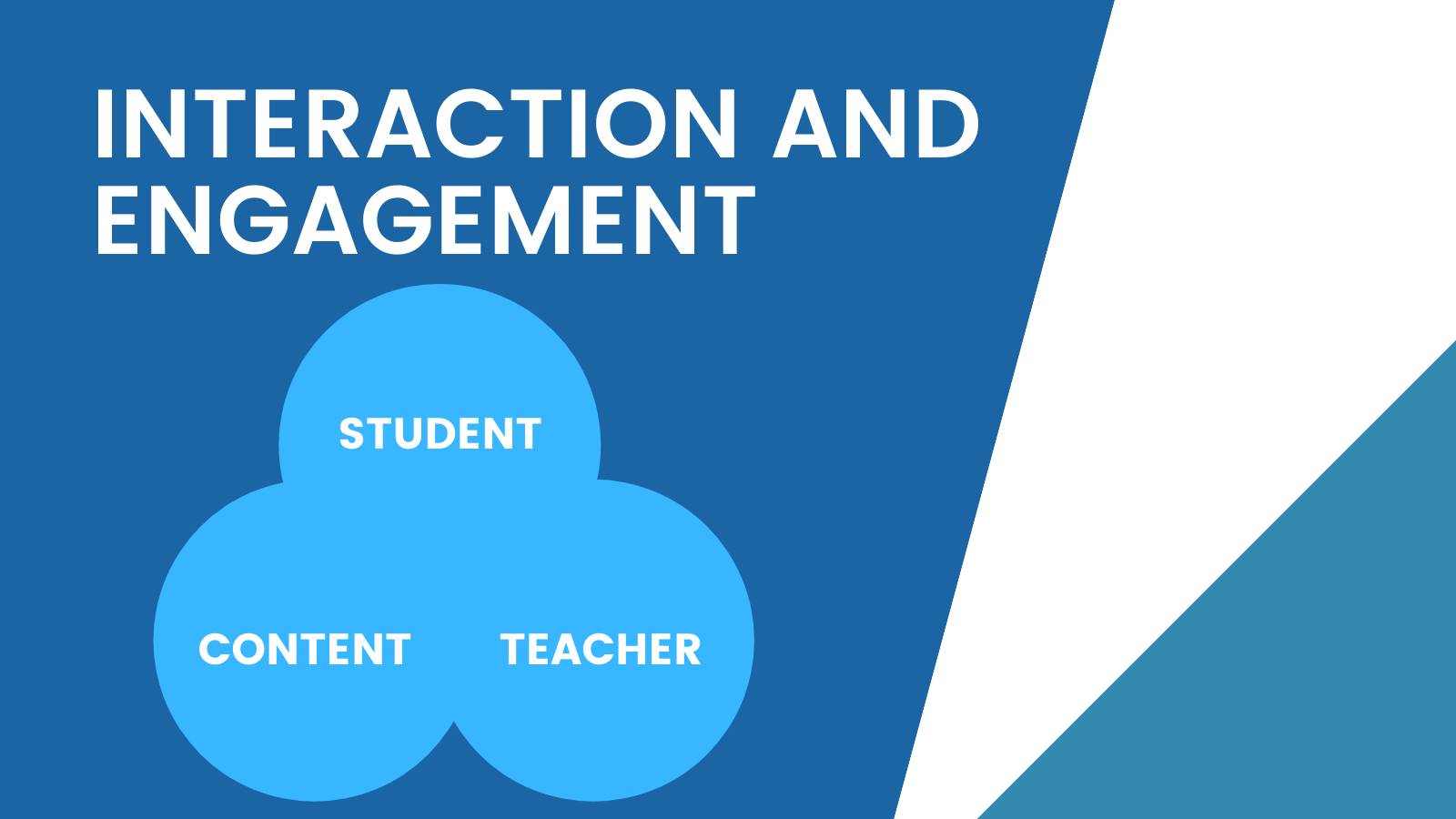
How do you do this?
- Regular and substantive interaction between a student and an instructor is an integral part of the educational process. Faculty-initiated and student-initiated interaction provide help to ensure students are engaging with academic activities such as: quizzes, tests, assignments, or online discussions.
-
Make first contact before the course begins. Send an email message to introduce yourself and provide instructions on how to get started. Add a personal touch by including a short video message using Panopto relaying the same information so students can get a sense of your personality, as well as a tour of your Blackboard site. You can also use Panopto to review the syllabus and highlight key assignments, as well as include course success tips.
-
Create an introductory activity. Connect your students with each other and make them feel like they’re part of a community of scholars. Create a simple Blackboard discussion thread for introductions. You can also ask students to upload a picture to their Blackboard profile. You can also do the same activity using Padlet or Flip and encourage students to be on camera or include pictures or avatars for their introductions.
-
Encourage sharing. Create a non-academic place on the discussion board and encourage students to share things that aren’t course related…family pets, outside interests, favorite memes…etc.
-
Establish contact methods and hours. Communicate your email address and phone number as well as the best days and times to reach you. Let students know in advance when you’ll be away longer than 24 hours to avoid feelings of frustration. Besides email and phone, you can hold online office hours using your GVSU Zoom account.
-
Provide directions often and in various ways. Be clear and concise with your directions and expectations. Also provide your directions in multiple ways and if you create a video with instructions on how to complete a task, be sure to provide the same directions in text.
-
Provide effective and timely feedback. Make your presence known in a discussion thread by getting involved early and asking questions that keep the discussion going. Students should also be aware of their progress throughout the duration of the course. Blackboard’s gradebook can help you communicate student progress. You can even use oral and video feedback from the gradebook to provide a more personal touch.
-
Chunk your content. Break down information into smaller pieces that are easier for students to digest. Content should be organized in a logical way that guides the learning process. Conceptually-related information should be grouped together making it more meaningful and easier to understand. Whenever possible, video lectures should also be broken into shorter segments, usually 5-7 minutes.
-
Send reminders to keep students on track. Use due dates within Blackboard which also populates the Blackboard course calendar with deadlines and send reminders to your students so they stay on track. If a student falls behind, make time to email that student on what they can do to get back on track. It’s also helpful to provide some sort of weekly checklist for students as an Announcement or within your weekly content folder so they know what they have to complete and when.
- Useful content authoring tools such as Flip and Padlet enable students with the ability to not only consume, but to produce content.
-
Use a variety of multimedia and modalities. You will have different types of learners in your course and using a variety of content-delivery methods and learning activities will help keep them engaged. If your course is text-based, consider including images or graphs (always include alt tags to label those images) to clarify concepts. You can also replace some of the text with Panopto videos or audio depending on the topic.
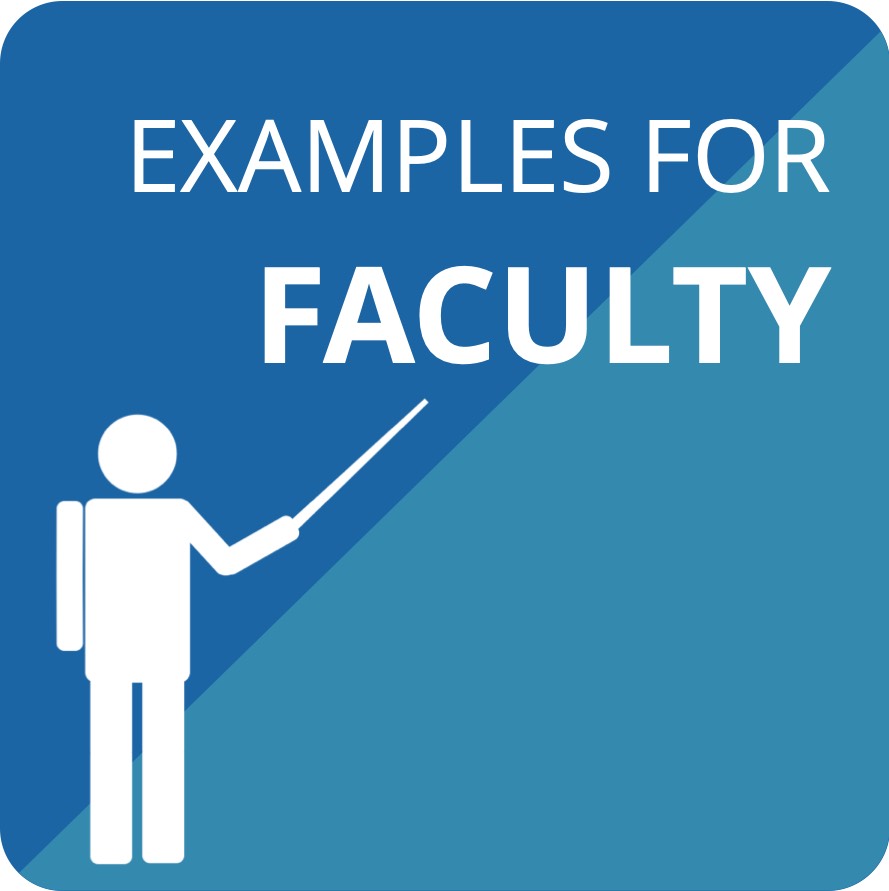
- Community of Inquiry: Introduction, Social Presence, Cognitive Presence, Teaching Presence
- Pedagogical Considerations for Teaching with Zoom or Collaborate
- Theory into Practice Tip Sheet: Best Practices for Synchronous Meetings and Online Group work
- How to Make Your Virtual Discussions Engaging, Effective, and Equitable in Eight Steps, Faculty Focus, October 2, 2020 Jill Abney and Trey Conaster
- Synching with Students valuable Qualities of Synchronous Online Teaching, Faculty Focus, September 25, 2020 Margot M. Caven
