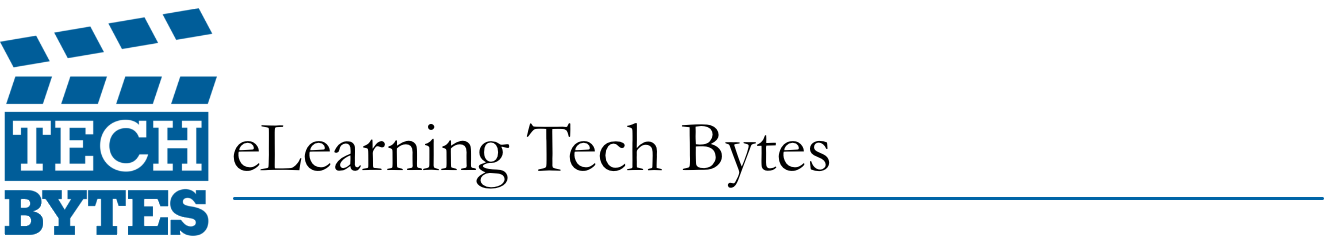
TECH BYTES are short video clips highlighting faculty at GVSU that are leveraging technology to advance teaching and to enhance student success. This faculty learning library is designed to help you kick-it-up-a-notch in teaching with technology!
Grab some popcorn, sit back, and learn!
View a complete playlist of TECH BYTES on eLearning's YouTube Channel.
TECH BYTES: Weekly Video Announcements and Personalized Emails for more Connected Students and Humanizing Education with Lawrence Burns, Psychology
TECH BYTES: Teaching Synchronous Techniques, Infusing Instructor Personality and using Blackboard Collaborate Ultra with Jerry Johnson, School of Social Work
TECH BYTES Tools for Creating Relationships with Online Students (featuring Hypothesis, Panopto and Flip) Judy Williams, College of Education and Community Innovation
TECH BYTES: Using G Suite for Collaboration and Classroom Engagement with Gisella Licari and Meghan Cai, Modern Languages and Literatures
TECH BYTES: Using Blackboard Collaborate for Virtual Role Playing to build Interview Skills and to increase Student Engagement with Mike Sciarini, Department of Hospitality and Tourism Management
TECH BYTES: Using Padlet to Build Interactivity and Student Engagement with Patty Stow Bolea, School of Social Work
TECH BYTES: Using Google Jamboards and Whiteboards to increase Student Engagement and Collaboration with Paul Yu, Mathematics
TECH BYTES: Fostering Teacher/Student Relationships in an Online Environment through Simple Design and Course Navigation with Suzanne Richards, College of Education and Community Innovation
TECH BYTES: Educational Tools (Flipgrid, Panopto, Padlet, Blackboard Collaborate Ultra) for Creating Quality Classroom Content with Ellen Schiller, College of Education and Community Innovation
TECH BYTES: Creating Course Content using the Elmo Document Camera with Professor Sue Edwards, Seidman College of Business
TECH BYTES: Creating Customized Demonstration Videos with Professor Justin DeSousa, Movement Science
TECH BYTES: Developing an Online/Hybrid class using the Lightboard with Professor Becky Bergakker, Statistics Department
TECH BYTES: Creating Screencasts to Meet Student Needs with Professor Michael Santana, Mathematics Department
TECH BYTES: Creating 3D Scans and Prints with Professor Kyle Barnes, Movement Science
TECH BYTES: Using Twitter as an Educational Back Channel with Erica Hamilton, College of Education and Community Innovation
TECH TIPS
TECH TIPS are short video tutorials, highlighting a variety of instructional technologies available to faculty at GVSU!
View a variety of tutorials via the TECH TIPS playlist on eLearning's YouTube Channel.
FACULTY INSPIRATION
"I wanted to let you know I used Flipgrid with my SAT 495 hybrid course this semester for the first time, which was encouraged by the “Six Small Things for Big Impact” handout, and it worked out very well! I asked students to create an introduction video and was pleased with the results. One, it helped me get to know students, even though I’ve had many of the students in a previous semester, and two, it was an excellent resource to share with them as pre-service teachers. Only one of my 46 students had used it before and we talked about how it could work well in elementary classrooms.
So thanks for encouraging me to try something new!"
Sarah Tate, Elementary Social Studies Affiliate Professor, Grand Valley State University
