10 Effective Practices for Digital Teaching
TIP 4: Use a Course Design Standard but Include Variety
For a quality course you’ll want to pay attention to how your course is designed, structured, sequenced, and how you have organized your content and menu. If navigation is challenging or confusing, this takes away from student time in accomplishing course outcomes. Students need clear instructions and logically designed structure to find, and complete, what is needed.
To reduce student cognitive load and time spent:
- Carefully review your course content for accuracy
- Use a simple and standard course design
- Integrate a clear and concise weekly format that is easy to navigate
Encouraging students to develop a routine can be guided by how you manage your course and the instructional design. The use of mixed media activities, a variety of large group, small group, and individual work experiences increase student engagement. . Learning works best when there are a variety of activities and experiences. Equally so, online courses can be more enjoyable and effective when students are given the opportunity to brainstorm and problem solve with peers.

How do you do this?
- Use a simple and streamlined course format utilizing the default weekly course format template in your course. This will create consistency across all courses in Blackboard providing a much easier learner experience for students at GVSU.
- Consider using Open Educational Resources (OER) in your course for content. OER resources are no or low cost and give valuable options for flexibility. OER resources are available to students electronically and remove barriers of access.
- Consider assignments that may be used for group or peer experiences. You can reach out to your eLearning liaisons for ideas, pedagogical approaches and appropriate technology to support group work.
- GVSU supported Content delivery options include Ultra assessment options, Panopto, Padlet, Google Docs, Flip, etc.
- GVSU offers innovative support to faculty through the Digital Studio (offering the lightboard) and the Technology Showcase, to create engaging lecture video and student activities for you.
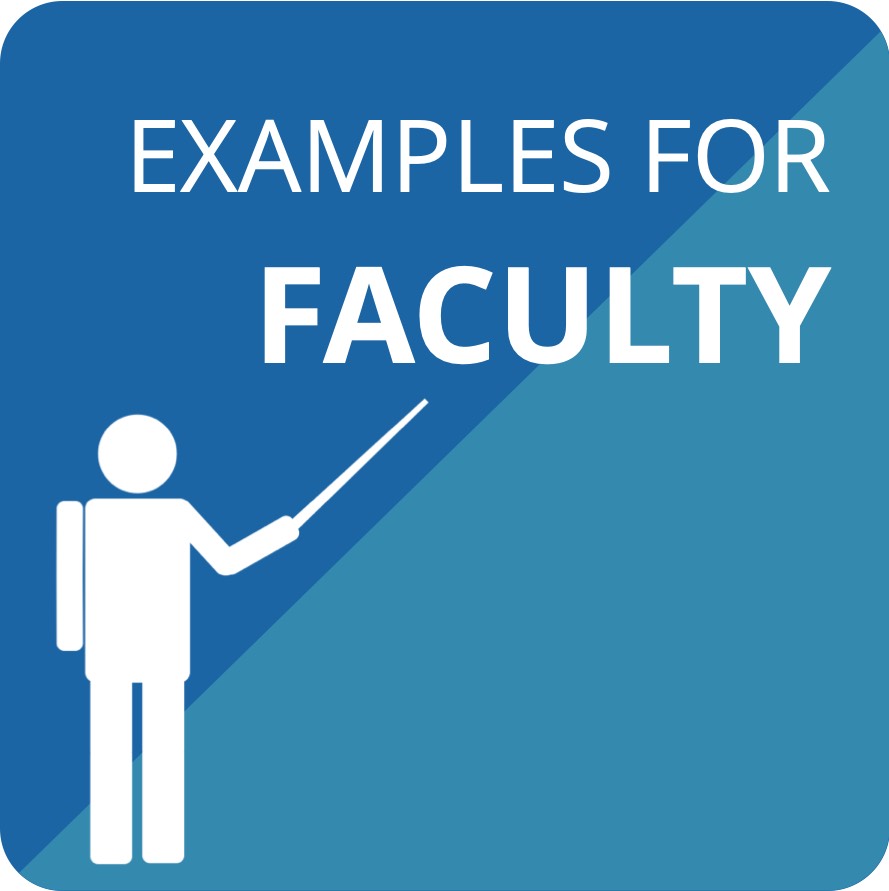
- Theory into Practice: Faculty Ultra Course Samples
- Community of Inquiry: Introduction, Social Presence, Cognitive Presence, Teaching Presence
- GVSU Ultra Instructor Resources
- Creating Groups in Ultra
