10 Effective Practices for Digital Teaching
TIP 1: Be Present & Visible Online
Research and end of term evaluations show that faculty who regularly update their announcements, engage in discussions, send email reminders, live virtual office hours, and provide detailed and consistent grading feedback develop a stronger online learning community. In the end, it's all about promoting engagement and your digital instructor presence in the course - and being visible "electronically".

How do you do this?
-
Create a personal message for your students and a "welcome to my course" Panopto video.
-
Add your instructor profile/information to your profile in Ultra Base Navigation and by creating a document in your course. In the document, include who you are as a person in addition to your teaching experience and methodology.
-
With multiple forms of communication options in Ultra, create a regular communication cadence or rhythm. Post weekly announcements in your course with prompts and reminders for the week ahead.
-
Respond quickly to email and voicemail. These connections can be invaluable to students. Make it a goal to respond within 48 hours or less to answer student questions about the week’s work.
-
Set up a discussion thread for frequently asked questions, open questions or comments. The Activity Stream will show if a student posts to the thread. Additionally, you can use conversations in Ultra to allows students to comment or discuss a particular content item in the course.
- Provide timely grading feedback (written or oral/video) to student assignments and graded activities.
- Meet LIVE with your students and set up regular times when you can meet in your GVSU Zoom account during selected office hour times. Turn ON your web cam so your students can see you!
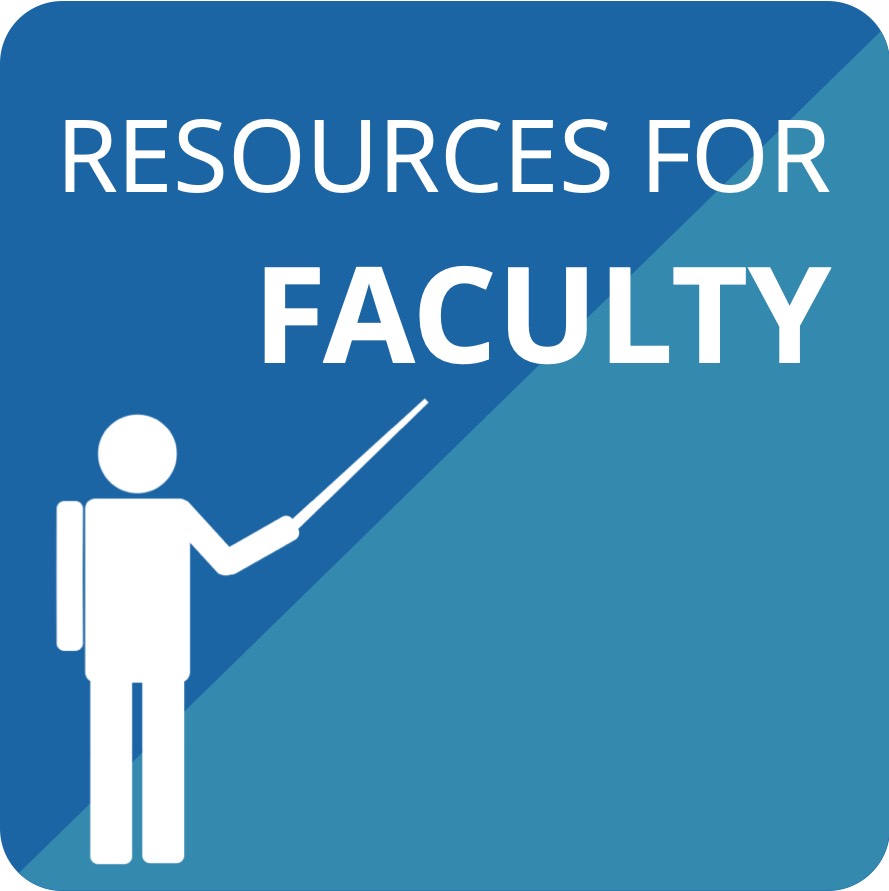
- Video Interview with Liz Storey on the importance of building community online
- Community of Inquiry: Introduction, Social Presence, Cognitive Presence, Teaching Presence
