Accessibility and Universal Design for Learning
Both Digital Accessibility and Universal Design for Learning (UDL) focus on inclusive educational practices. Ensuring all students (including those with disabilities) have access to content, while providing multiple options to acquire information are key to student success.
According to the Higher Education Opportunity Act of 2008 (HEOA), UDL:
- provides flexibility in the ways information is presented, in the ways students respond or demonstrate knowledge and skills, and in the ways students are engaged; and
- reduces barriers in instruction, provides appropriate accommodations, supports, and challenges, and maintains high achievement expectations for all students, including students with disabilities and students who are limited English proficient.
Digital Accessibility with Blackboard Ally and Panopto
To support faculty with Digital Accessibility and UDL, GVSU has implemented the following enterprise solutions:
- Blackboard Ally supports inclusive education through accessible content. Ally automatically checks all content uploaded into Blackboard for accessibility issues. In addition, Ally automatically creates alternative formats of files, including: Tagged PDF, OCRed PDF, ePub, HTML, and Audio Only.
- Panopto supports accessibility through video captioning. Panopto will automatically create caption files for videos added into the system. Faculty can edit these captions for 100% accuracy.
This page focuses on best practices concerning UDL, for more details and information about Digital Accessibility, please see: Creating Accessible Course Content.
Digital Accessibility: 3 Points About the Law
Learn about two Federal civil rights laws relevant to digital accessibility in the educational context: Section 504 of the Rehabilitation Act and Title II of the Americans with Disabilities Act.
For additional information, the U.S. Department of Education’s Office for Civil Rights has created a video series covering a variety of topics on digital access in education, including how people with disabilities use technology, applicable Federal regulations, and identifying and remediating barriers to access.
It is excellent that Ally helps to meet the needs of our ADA population but the whole of the campus benefits from the added presentation modes. Ally addresses learning styles and circumstances. Students may now listen to a paper on the bus or walking across campus. Some students benefit by observing the printed words while visually following the paper.
- Barbara Stevens, eLearning and Instructional Technology Project Specialist
3 Components of UDL
Multiple Methods of Representation
"The WHAT of Learning"
Providing multiple methods to acquire knowledge gives learners the opportunity to learn in different ways. To do so, instructors must...
- Provide options for perception
- Provide options for language, mathematical expression, and symbols
- Provide options for comprehension
Multiple Means of Action and Expression
"The HOW of Learning"
Learners often differ in ways they can best express what they know. To provide learners with alternatives to express their understanding, instructors can...
Multiple Means of Student Engagement
"The WHY of Learning"
This component taps into student engagement. Best practices for student engagement can be as diverse as our students are. To build student engagement, instructors can...
Key Details
Provide Options for Perception
- Offer ways of customizing the display of information.
- The ability to change text or image sizes
- Options to adjust volume
- The ability to adjust speed of audio or video content
- Access to adjust layout or other visual elements
- Offer alternatives for auditory information
- Providing notes or transcripts to podcasts
- Provide visual elements like diagrams, graphs, and images
- Offer alternatives for visual information
- Provide a script or closed captioning for videos
- Alternative text to graphs, images, and animations
- Provide physical objects and spatial models to convey perspective or interaction
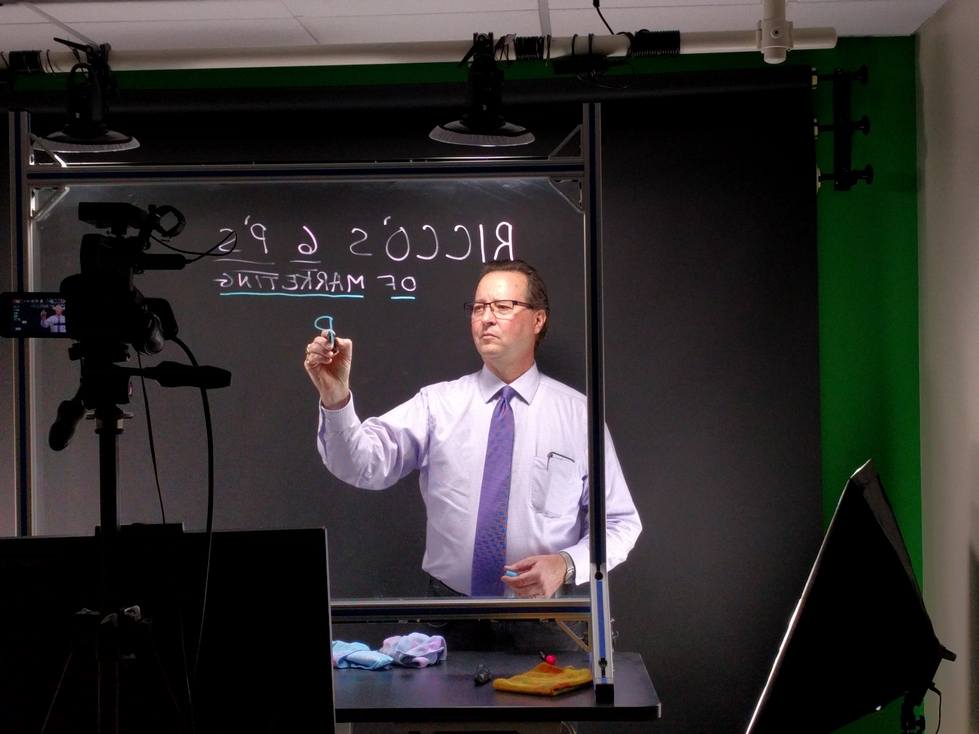
Professor Mike Ricco utilizes one of Grand Valley's lightboards to present video with writing.
Provide options for language, mathematical expression, and symbols
- Clarify vocabulary and symbols
- Provide alt-text for symbols
- Provide links, footnotes, etc. for vocabulary, symbols, and particularly complicated or lesser known references
- Illustrate Concepts through multimedia
- Additionally to text examples provide visual components like graphs, photographs, comic strips, videos
- Make clear connections between the text examples and the other visual components
- Create a screencast or video demonstration of a process or objective
- Support the decoding of text, mathematical symbols, and symbols
- Allow the use of Text-to-Speech tools
- Utilize digital text with accompaniment of a voice recording
- Add captions to video
Provide Options for Comprehension
- Maximize Transfer of knowledge and generalization to new contexts and concepts
- Provide opportunities to organize knowledge
- Offer opportunities to revisit key ideas and connections between ideas
- Use familiar concepts and ideas when introducing new ideas like using metaphor and analogy
- Activate or provide background knowledge
- Utilize cross-curricular connections when discussing concepts and ideas
- Use advanced organizers
- Guide the processing of information into applicable knowledge
- Chunk information into smaller, more digestible, segments
- Provide multiple ways to approach ideas like looking at particular concepts through artistic expression or film
- Provide interactive opportunities to model knowledge
Provide options for physical action
It's important to provide media that all learners has success at interacting with
- Utilize tools and assistive technologies
- Provide keyboard commands as well as mouse clicks when giving instructions that use computers
- Utilize software that works with a keyboard
- Utilize alternatives for navigation and response
- Provide alternatives to standard response methods like paper and pencil as well as typed or mouse controlled answers
- Provide alternatives to interacting with physical materials
Provide options for expression and communication
All learners differ as to what means of expression they are best suited for. Some excel at writing while others do well in front of a camera. Providing these options allows learners to express their knowledge with much greater ease.
- Build fluency with graduated levels of support for practice and performance
- Provide multiple solutions to problems and models to emulate those solutions
- Model differentiated feedback
- Tap into other mentors who may give different kinds of feedback or motivation
- Practice multimedia communications
- Utilize multiple modes of communication like text, video, audio recordings, and drawings
- Use interactive elements such as physical models and virtual 3D models or hands on tools
- Utilize web and interactive technological tools like chatrooms, discussion boards, or virtual reality
- Utilize multiple (contemporary) tools for construction and consumption
- Offer virtual or concrete mathematical manipulatives like mathematical blocks
- Provide text-to-speech and voice-to-text dictation softwares
- Use concept mapping tools
- Add captions to a video
Provide Options for Executive Functions
- Guide appropriate goal setting
- Provide multiple examples of the process and product of goal setting
- Provide guides and checklists
- Be obvious in where you're posting objectives and schedules
- Support the Strategizing of Goals
- Provide project guides to break larger goals into smaller, more digestible, goals
- Provide times to show and explain work in progress throughout the entire process
- Utilize planning checklists as well as process templates to provide clear direction and the opportunity to schedule steps accordingly
- Enhance capacity for monitoring learner and project progress by
- Asking questions to guide reflection
- Showing representations of progress like before-and-after photos or a process portfolio
- Providing different models of self-assessment strategies like video reviews or peer-reviewed feedback
Provide Options for Recruiting Interests
Leveraging the opportunities to take knowledge and engage it with a learner's interests galvanizes the knowledge accessibility within the learner.
- Optimize individual choice and learner autonomy
- Provide learners the autonomy in choosing a given medium to present work, tools used for gathering information or production, timing of task completion within a larger project
- Involve learners in the process of classroom activity design as well as in their own academic goals
- Minimize threats and distractions
- Foster an accepting and supportive environment in the classroom and on campus
- Attend to the level of sensory stimulants, like background noise or visual stimulants that don't become overwhelming
- Optimize relevance and value to learners
- Vary activities and sources of information to personalize content as well as create more socially and culturally relevant material
- Tasks should engage learners with active participation along with exploration of topics and ideas
- Include activities that encourage the use of imagination to solve problems
Provide Options for Sustained Effort
- Foster collaboration and communication
- Create clear expectations and norms for group work including goals, learner roles, and responsibilities in those roles
- Ask students what does success look like, what makes a good student/faculty member, why are we covering this content
- Encourage peer-to-peer support, feedback, and interaction (add an opening week or mid-week encouragement message)
- Construct communities of learners engaged in a common interest or goal
- Vary demands and resources to optimize challenge
- Put emphasis on process, effort and improvement in meeting certain standards
- Provide alternatives to the tools used
- Within core activities, differentiate the degree of difficulty of tasks
- Provide mastery-oriented feedback
- Provide frequent and timely feedback that is specific
- Provide feedback that encourages self-awareness and efficacy as well as encourages perseverance: "kudos", "way to go!", "you got this", a "job well done", etc.
- Identify patterns of error in learners and adjust strategy to address those patterns
- Share strategies to success
Provide Option for Self Regulation
- Promote expectations and behavior that optimize motivation
- Support activities that promote goal setting and self-regulation
- Provide models that promote the process of personally appropriate goals that factor strengths and weaknesses of the learner
- Promote activities that support self-reflection
- Foster and facilitate learners personal coping skills by providing a variety of models for dealing with and managing...
- Frustration
- Support dealing with emotions
- Internal coping skills
- Self-assessment and personal reflection development
- Offer devices and aids in monitoring personal behavior in an effort to change those behaviors
- Utilize activities that foster an understanding of progress that suits their learning styles like charts, timelines, and feedback
Learn more about UDL
Additional Resources for Universal Design for Learning
UDL at a Glance

