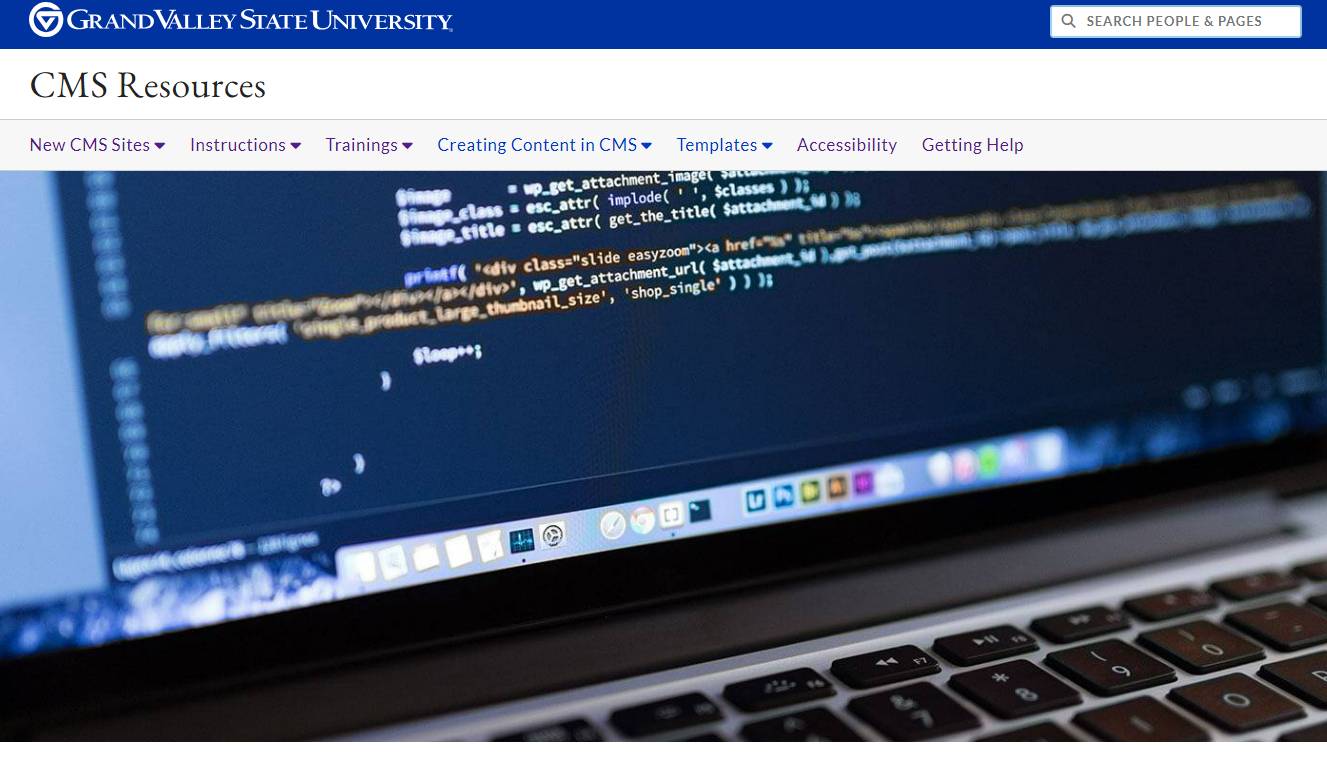Header Images
Header images in web design are essential elements positioned at the top of a webpage, capturing attention and setting the tone for the content below. They contribute to the overall visual identity, engaging users and providing a glimpse into the site's theme or purpose.
How to Add a Header to Your Site
- Navigate to the Headers section from the left-hand menu on the CMS.
- Click the green +New Header button.
- Select the size dimensions for your header (all headers must be 2000px wide).
- Upload the file you want to feature as your header by clicking on the Choose File button.
- Provide text to display over the header image in the text editor (optional).
- Add in alternative text describing the image or video (required).
- Choose the link type and where the link will open up to if hyperlinking the header file.
- Choose the position you want the text to display from step 5 on the header.
- Choose whether this page will display on specific pages or any page with a header enabled.
- Choose a start/end date for displaying the header (optional).
Header Image Example