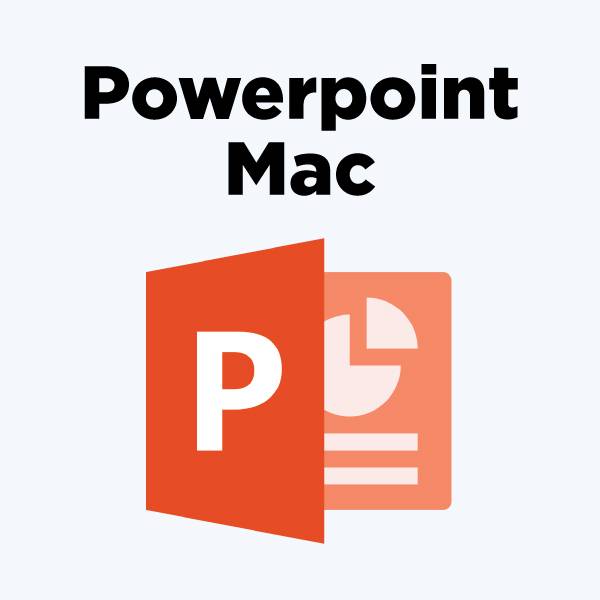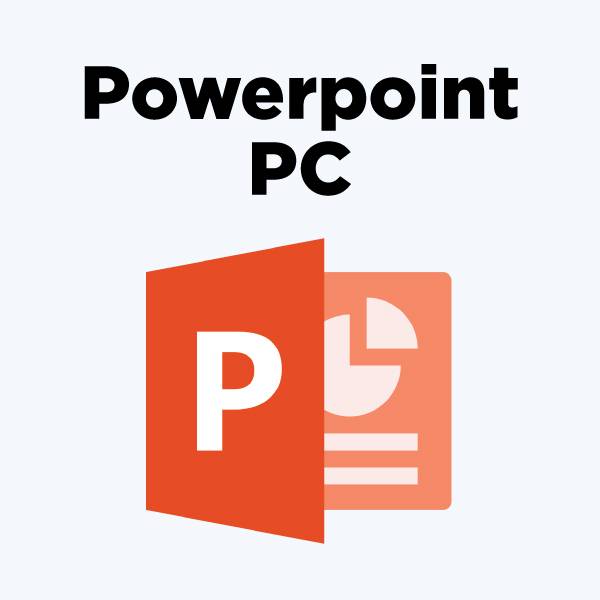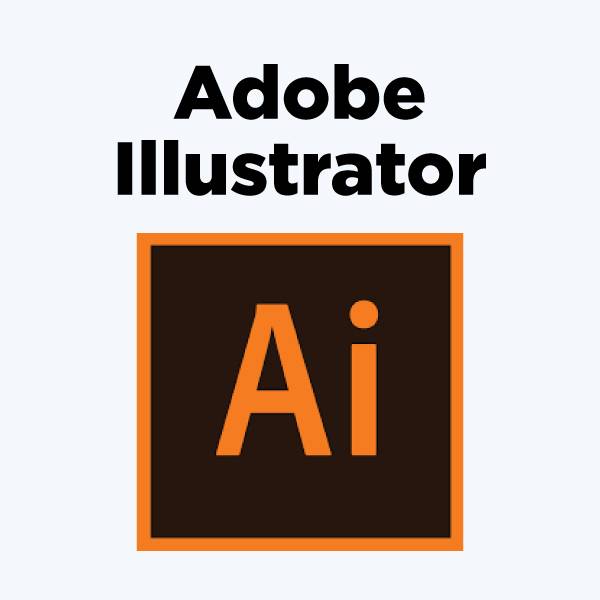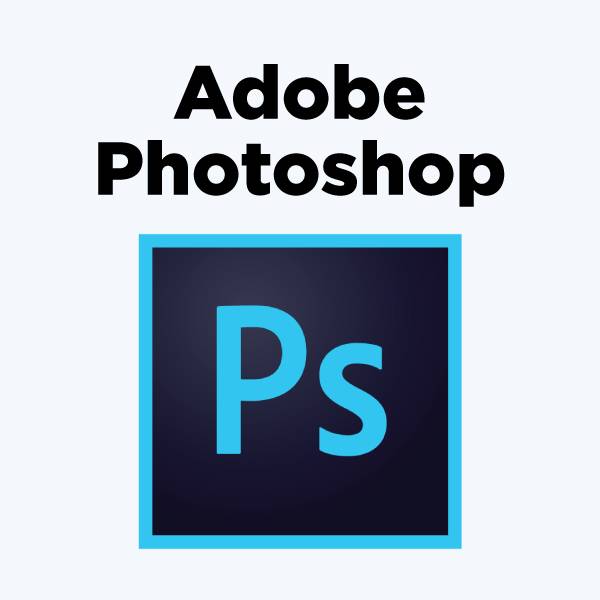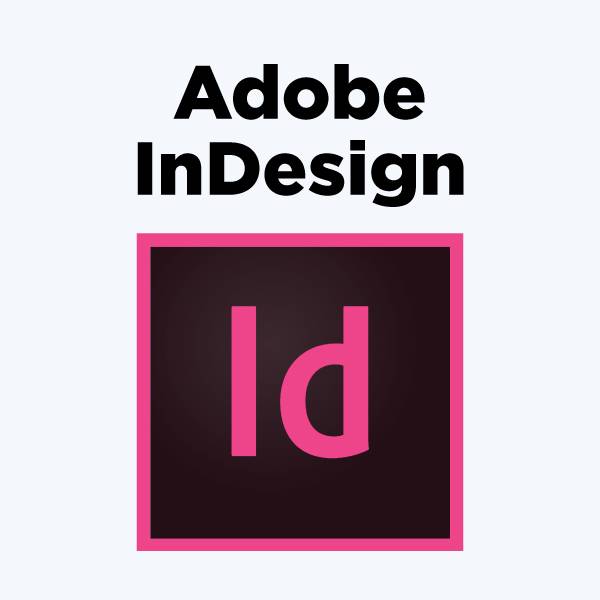Creating your own design
Here are some handy links and guides if you choose to create your own design.
Banners

Typically 42" x 72" and hung in the Kirkhof lobby
Posters
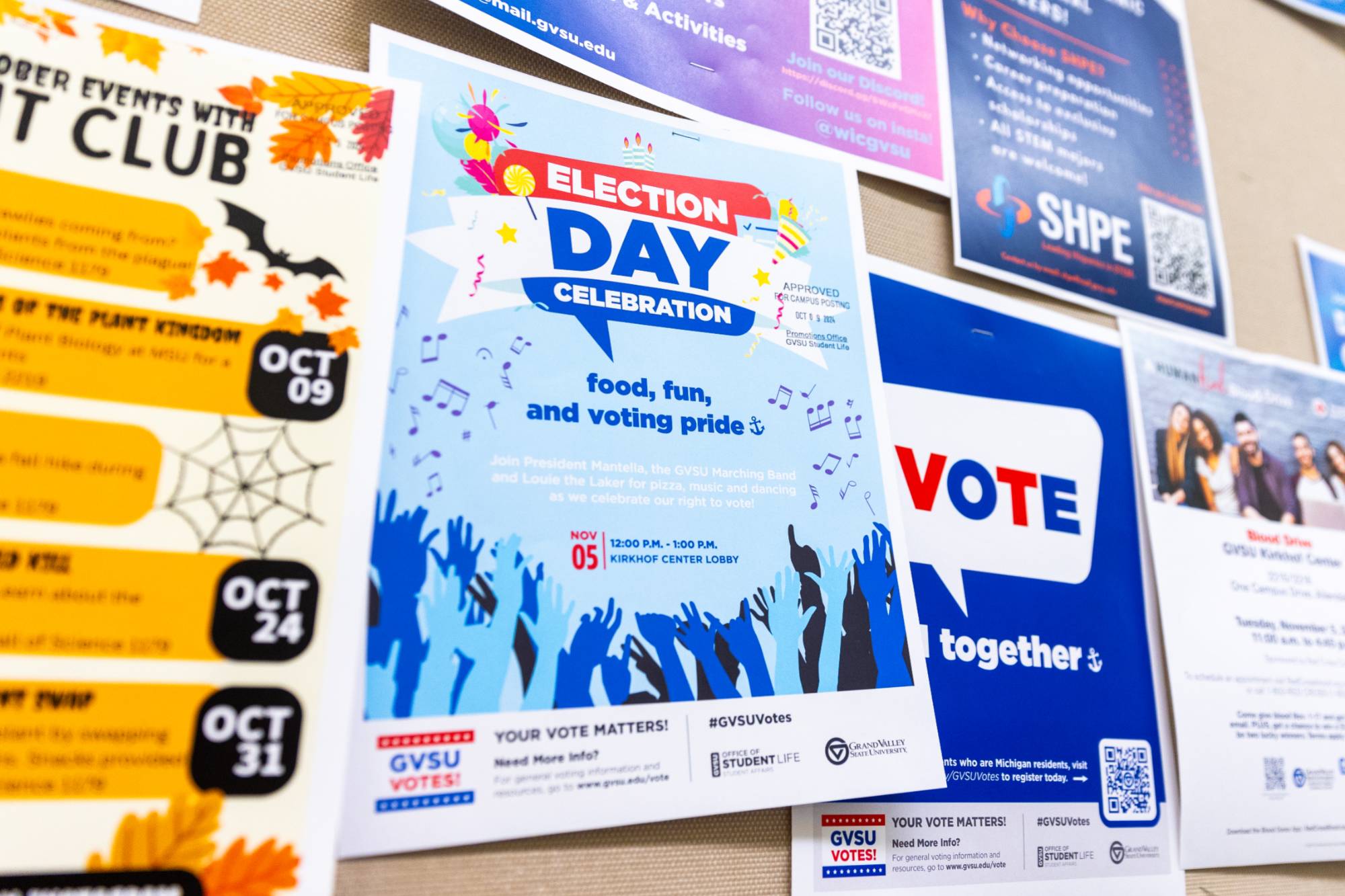
Posters can be 8.5" x 11" or 11" x 17". You can post them around campus yourself (once they're approved) or we can post them for you for $10.
Pluggers
[1749491673].jpg)
Pluggers are quarter sheets (4.25" x 5.5") that are typically used as handouts at tabling events like Campus Life Night.
Buttons

Our standard buttons are 2.25".
File specs & sizes
- Making sure your files are the right size and format speeds up the printing process and ensures high-quality finished pieces.
- Some files will have a .25" white margin around the edge since we can't print to the edge of the page.
- We very rarely need trims and bleeds added to designs.
File Sizes & Templates
- Design size: 3.75" x 5"
- Print size: 4.25” x 5.5” (with .25" margins)
- Don't worry about putting multiple pluggers on a page or getting the file print-ready (we'll handle that for you)
- Export as a PNG or PDF
- Design size: 21"x36"
- Actual print size: 42"x72"
- Export as a PDF
- Size: 8.5"x11" or 11"x17" (your choice)
- Maker sure your poster meets posting approval guidelines
- Export as a PDF
- Size: 1920x1080px (same as a Powerpoint slide)
- 25 words max
- Download as a PNG
- Must align with campus posting guidelines (include a website URL and/or contact info)
- Our standard circular paper stickers are 1.5"
- If you want vinyl stickers or a different shape, submit a service request and we'll order through one of our off-campus vendors
- 2.25" round
- Don't put text/details too close to the edge of the page
- Export as a PNG or PDF
What Should I Include in my Poster/Plugger Design?
You can go by Campus Posting Approval Guidelines when you're thinking about what to include in your design. These things are required on posters that are being posted around campus, and it's a good idea to include them on all your promotions.
- Name of event, date, time, location (if poster is for an event).
- Name of organization or department.
- Contact information - Can be a phone number, email address, website, or social media handle. Note: if including a QR code, you must also include a URL.

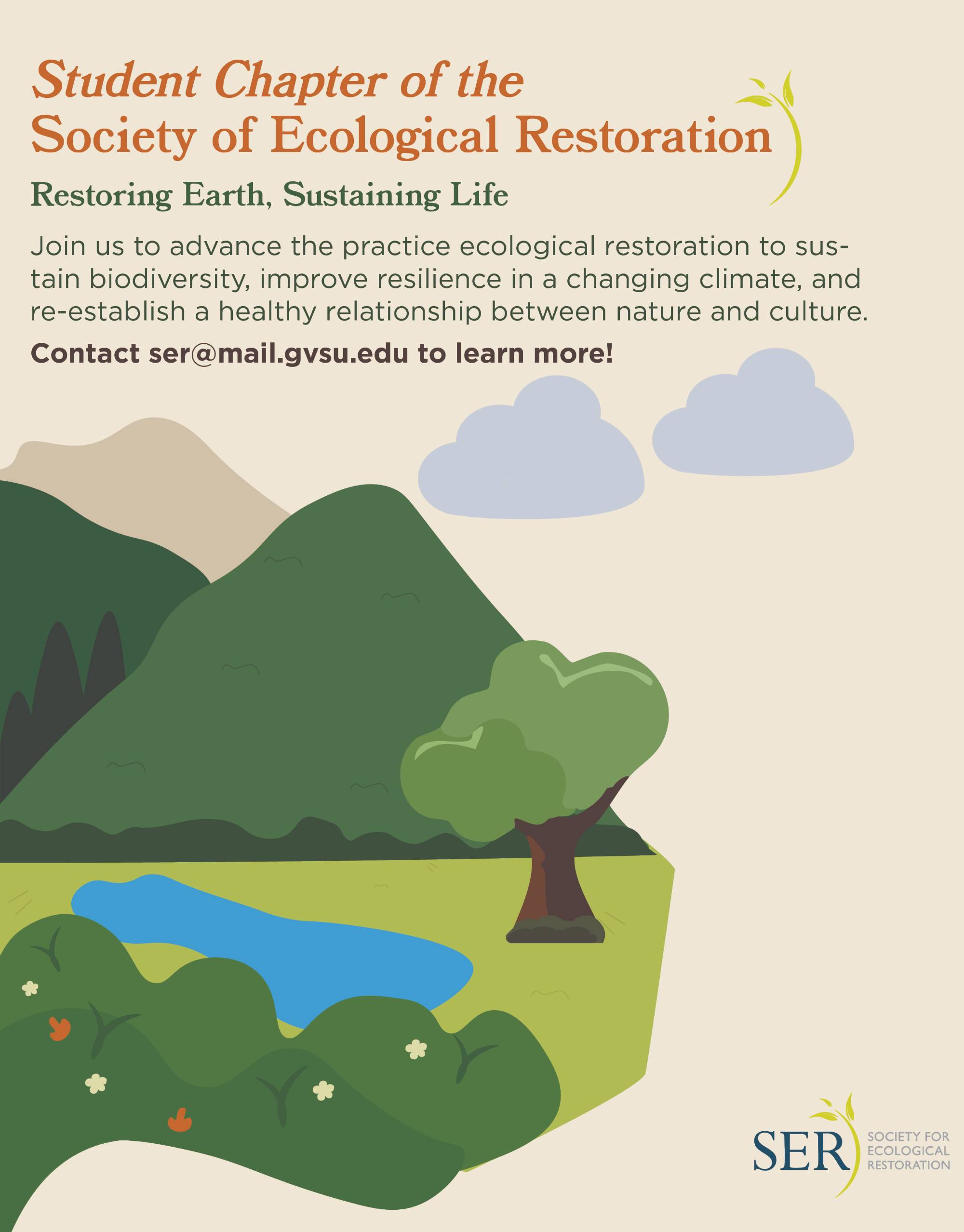
Logos
GVSU Logo
If you're promoting something GVSU affiliated, it's always a good idea to include the GVSU logo. Anyone can download a GVSU logo (in a variety of colors and file formats) from the GVSU Identity website. The GVSU logo isn't required, but it's strongly encouraged.
Student Org logos
Registered Student Organizations can create their own logo and use it freely. There isn't an approval process for logo designs you create.
GV Athletics logo
You CANNOT include the Athletics logo in your design (unless you have special permission).
Setting up your file & exporting it for print
Depending on what program you're using to create your file, there are different ways to set up and export it. Here are some PDF guides that will walk you through how to save your file.
PDFs are always best, except we prefer PNGs for digital slides.