Student Scholars Day Recorded Presentation Information
A recorded oral presentation is a pre-recorded video where a speaker delivers a presentation, typically using slides, which can be watched later by an audience.
Recorded Oral Presentation Format
- Audio Only
- Create your presentation slides in PowerPoint, Canva, or other similar programs
- Open Zoom, Panopto, or another similar program and share your screen with your slides showing
- Record yourself with or without your webcam turned on (your choice) giving your presentation
- Make sure to watch the video afterward to make sure there are no issues
- Upload the video to YouTube, and then upload the YouTube link to Recorded Presentation Form
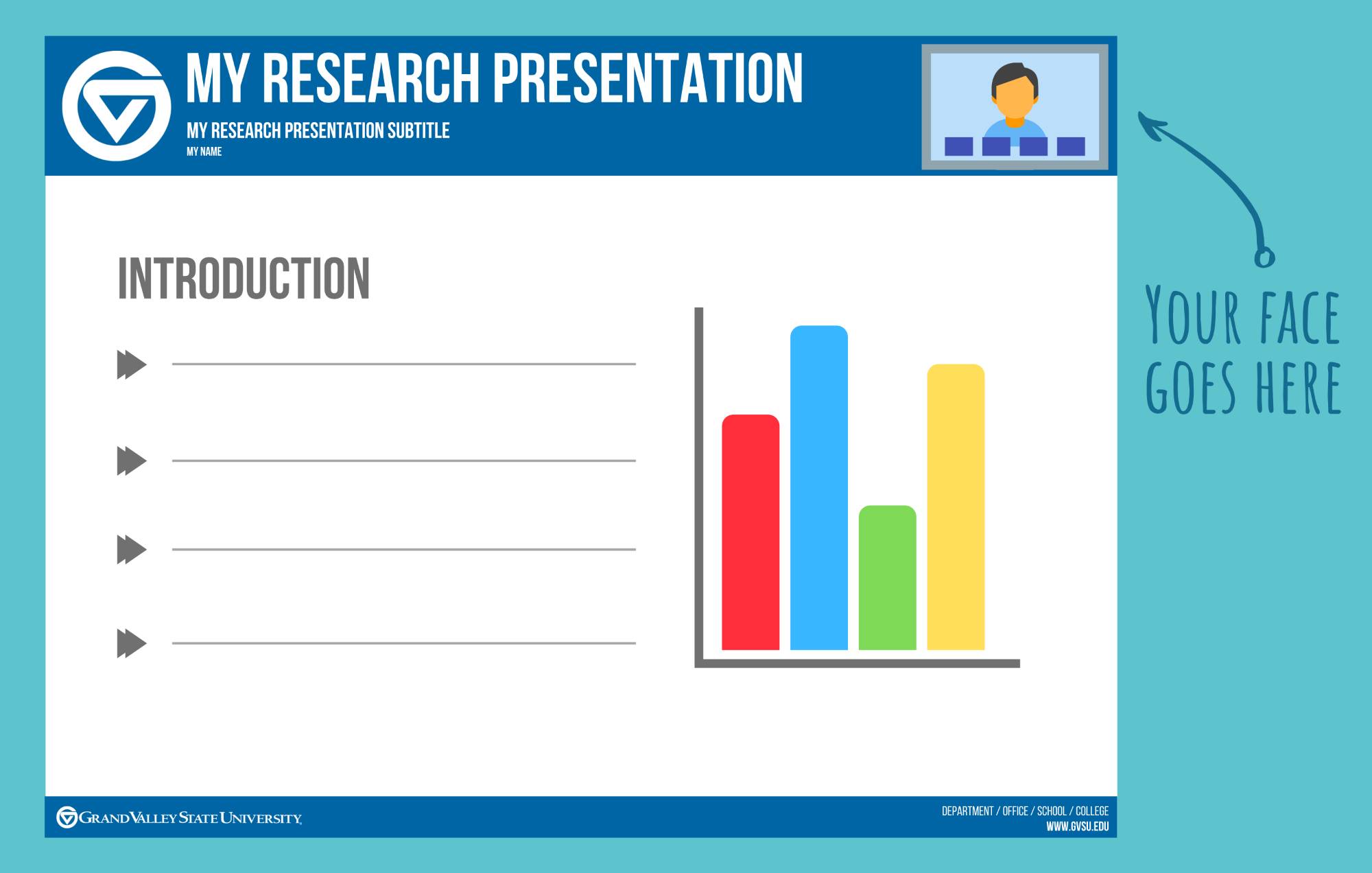
Uploading Presentations
Uploading to YouTube
- Sign in to YouTube or create an account
- In the top right-hand corner, click CREATE and then click Upload video
- Select the file you’d like to upload
- Add a title, description, and thumbnail
Presentation Tips
- Think about your audience - how much will they know about your topic before the presentation?
- Think about your recording space - it doesn't have to be a professional studio, just make sure your space is free from distractions, and we can see / hear you clearly.
- Dress for success - use this is an opportunity to present yourself as a professional researcher.
- Practice your presentation before you record - use friends, family, pets, or whoever you feel comfortable with.
- Oral Presentation Guide from GVSU Speech Lab
- Utilize the GVSU Digital Creator Lab by renting equipment or using a study pod to record your presentation

