Sharing Your LakerLink Forms
In LakerLink, you cannot use the general hyperlink to share a form with your group. Follow the steps below to find out how to share LakerLink forms.
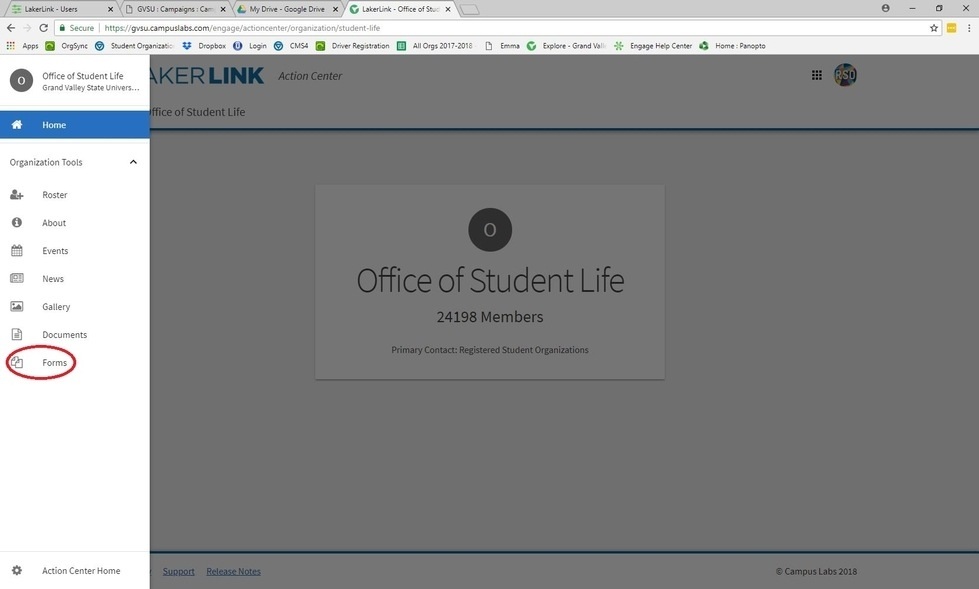
First, navigate to the "manage" view of the organization that has the form you would like to share. Then click on the drop-down menu on the left. From there, click on "Forms" at the bottom.
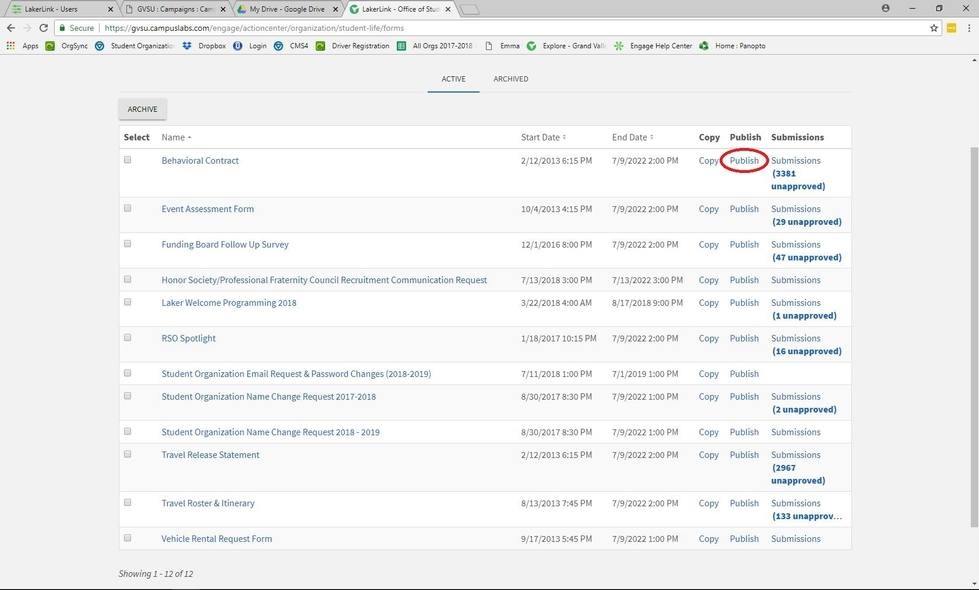
When the page redirects to your list of forms, click "publish" next to the form you would like to share.
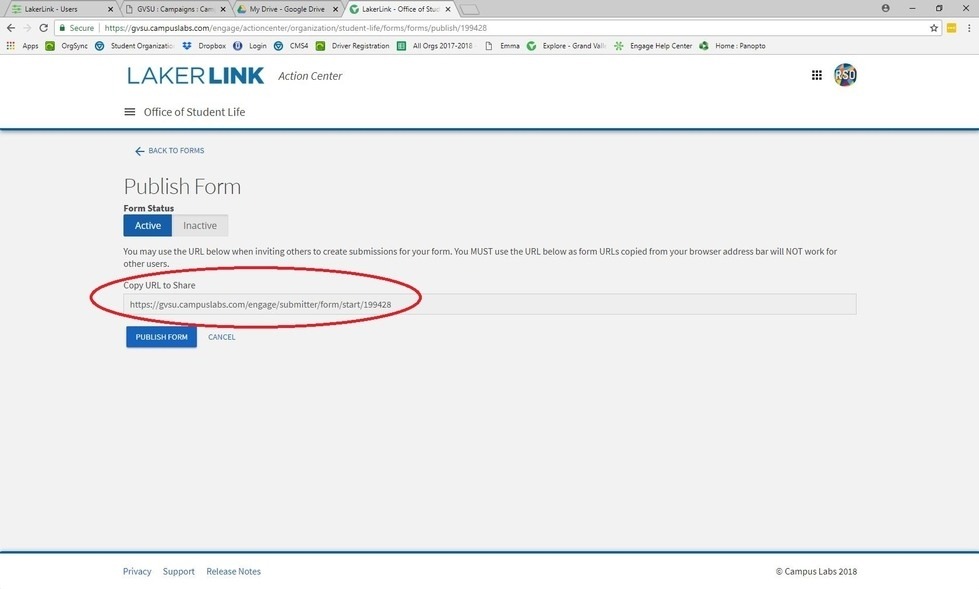
On the "publish" page, there is a link that you will be able to copy and send out to members/students!
