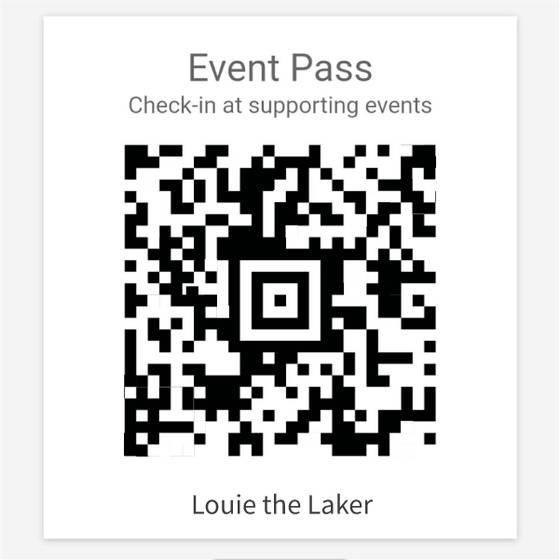Check-in and Event Passes
Registered Student Organization
Are you already a Registered Student Organization in LakerLink?
You are ready to go!
Campus Departments
Does your department already have a portal setup in LakerLink?
If not, you will need to have a portal setup for your department in LakerLink. Email Bri Slager ([email protected]) with your request.
If yes, you're ready to go!
Are you hosting an event?
You can host an event through LakerLink and be able to check-in your participants with the new Event Pass tool!
Follow these simple steps to be able to create a check-in that utilizes event passes for your event:
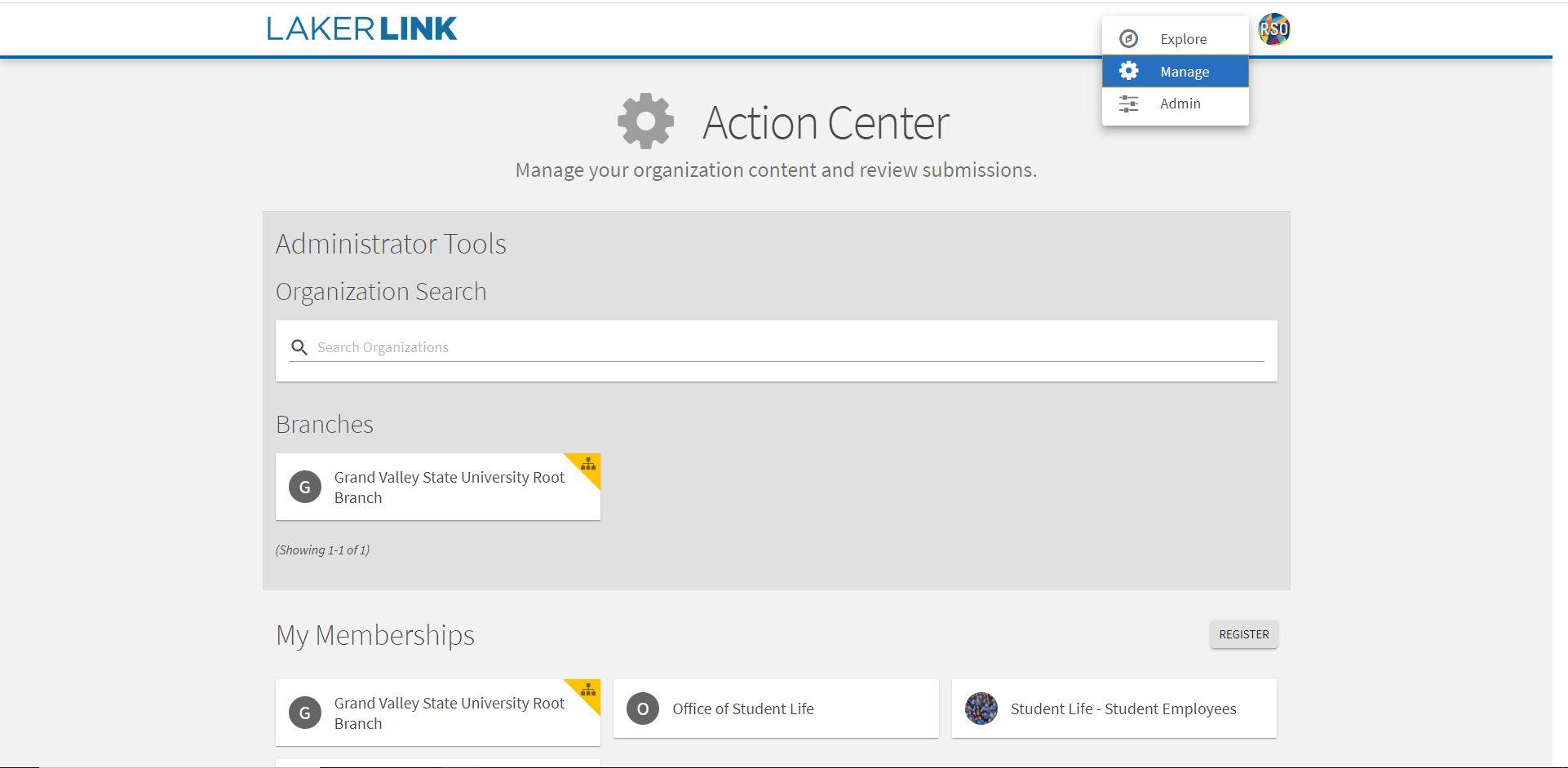
1. Log into LakerLink and switch to your "manage" view in the upper left hand corner.
2. Choose the organization which is hosting the event in your memberships.
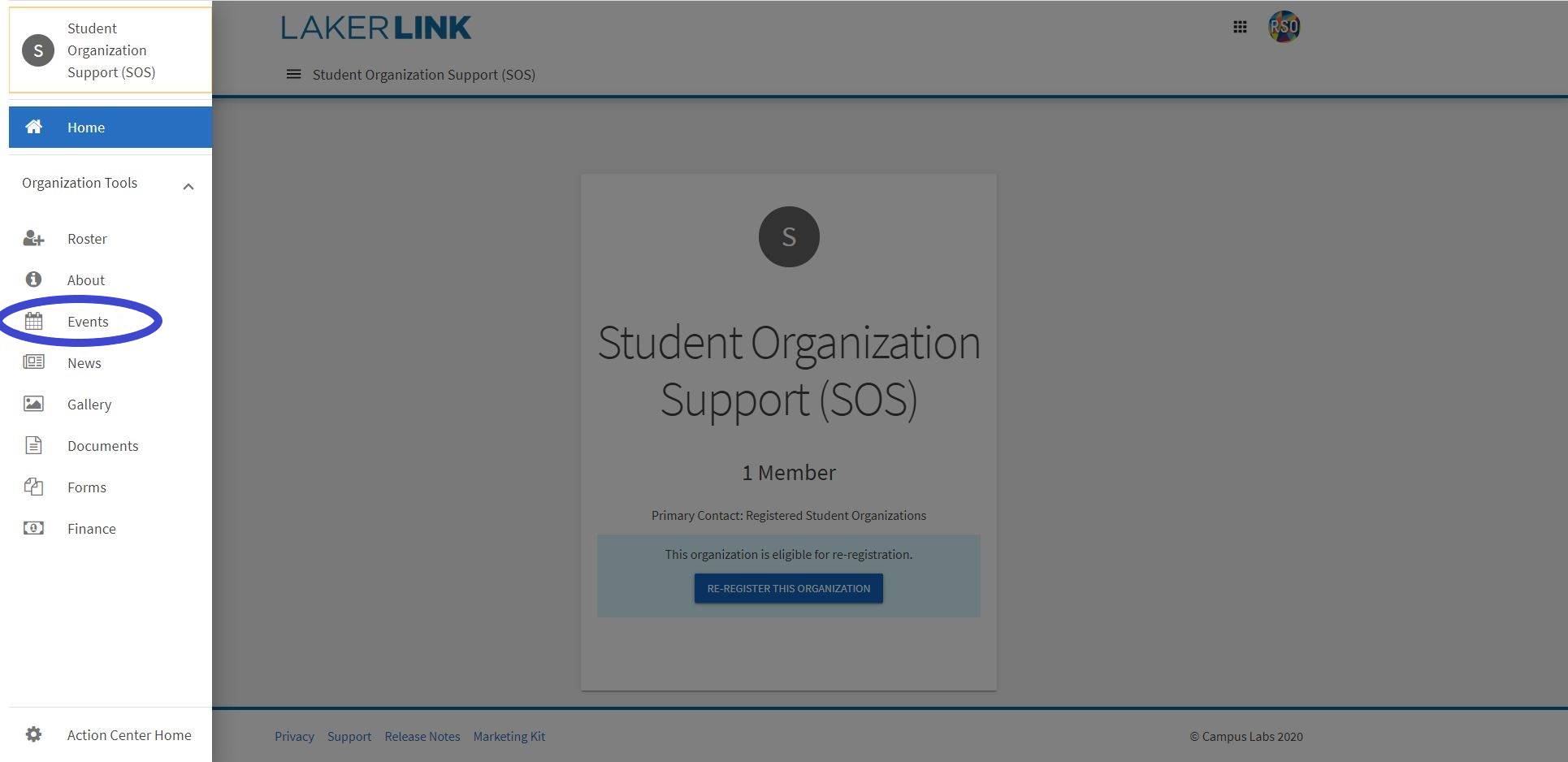
3. In the left hand pull-out menu, click "events".
4. Click the "create event" button in the top right corner.
5. Fill out the event information.
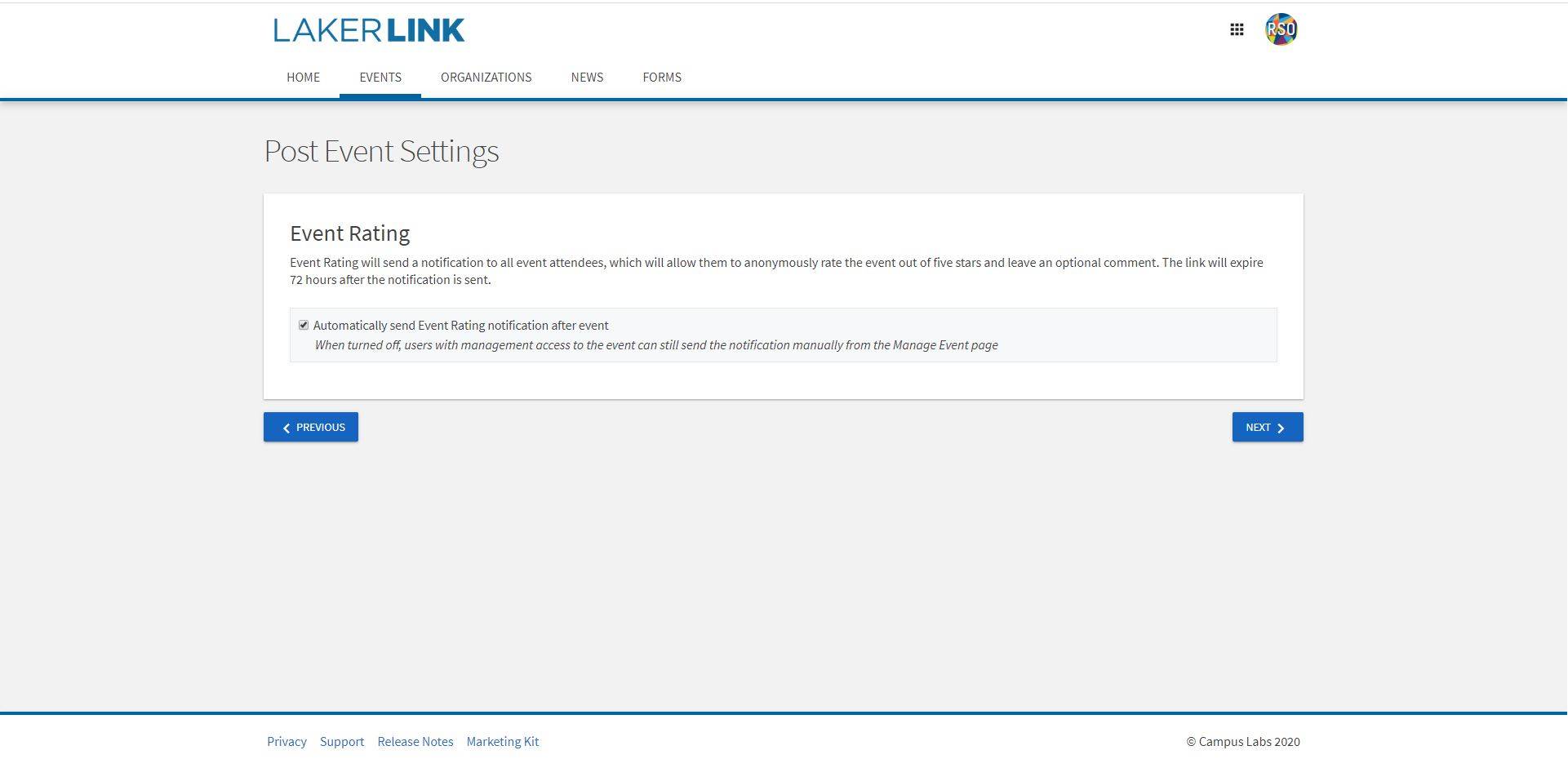
6. Fill out the RSVP information page.
7. Choose whether you would like your event to be rated by guests 72 hours after your event (optional).
8. Add an event image (optional) and then complete the submission.
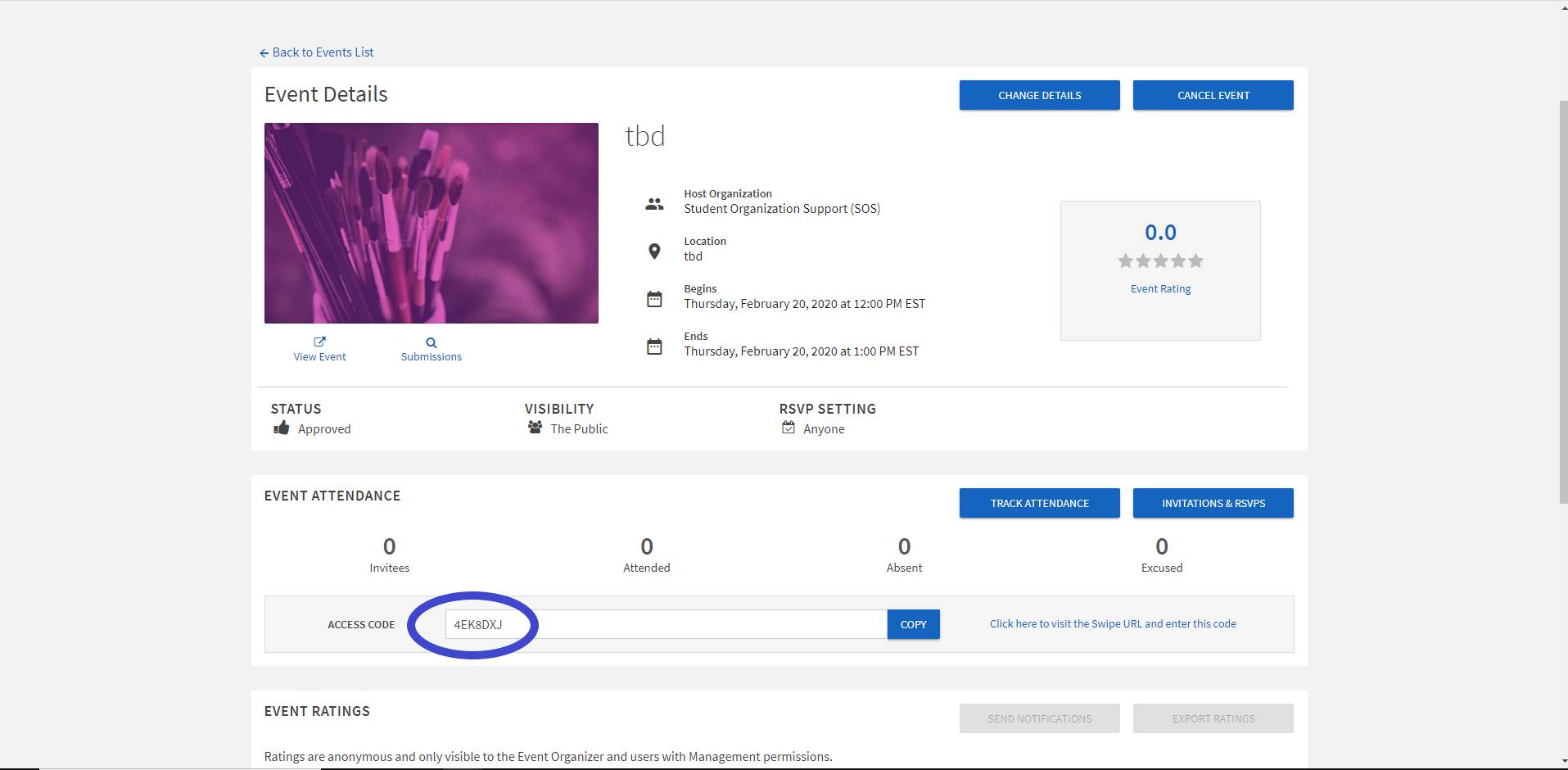
9. Review the event details for your event and make sure all information is accurate.
10. Make note of the event access code located under "track attendance" which will be used for the event after.
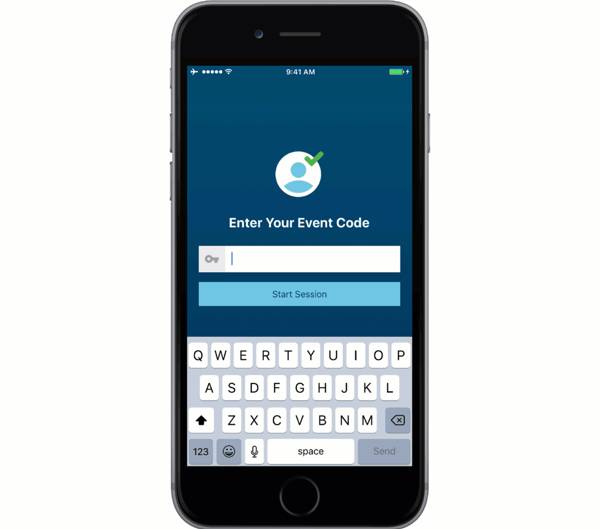
11. For check-in at your event, download "campus labs check-in" app on mobile phone.
12. Enter your event code (can be found on your LakerLink event page under "track attendance") when prompted on the app.
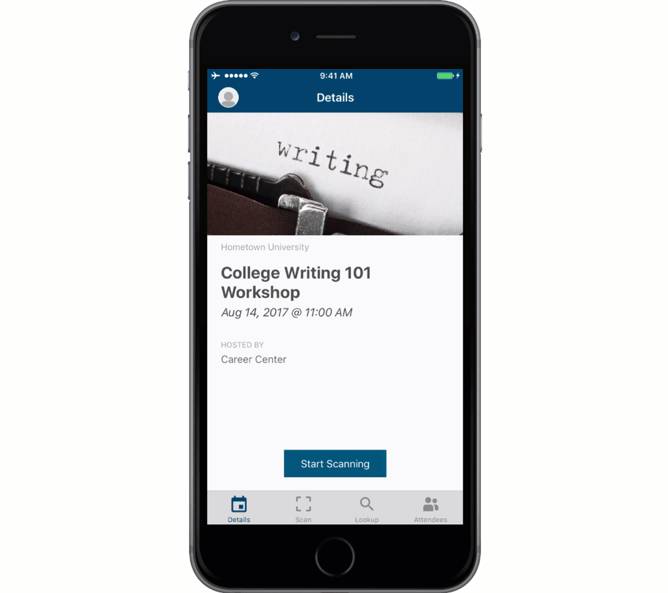
13. Log in with your GVSU credentials.
14. Start scanning participants QR codes to check them in.
15. Enjoy your event and make sure you review the feedback from the survey after the event for improvements!
Are you attending an event?
Make sure you're ready!
When you get there, you’ll need to check in. Follow these 4 easy steps below to have your Event Pass pulled up and ready on your phone!
Step 1: Log onto Laker Link
Using a mobile device visit gvsu.edu/lakerlink
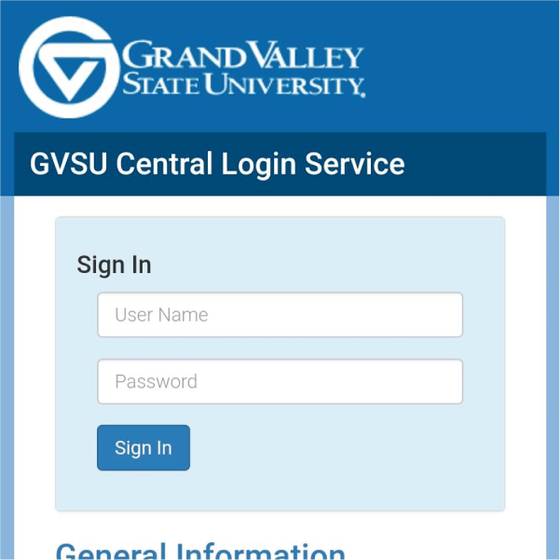
Step 2: Select your circle ID
Look at the top right corner of the screen for your initials or photo
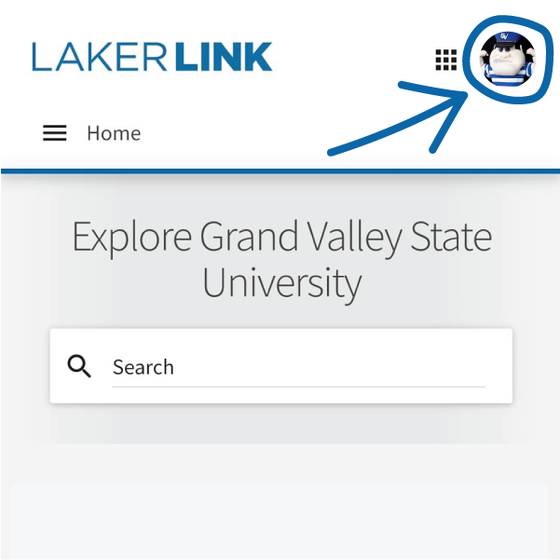
Step 3: Select "Event Pass"
Located right below your name in the navigation
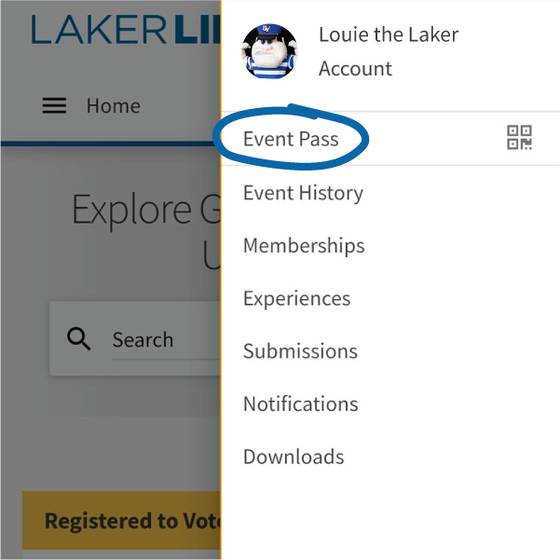
Step 4: Save to mobile device
This pass will work for any GVSU event that uses the LakerLink Event Pass. So - why not save it now for your next event!