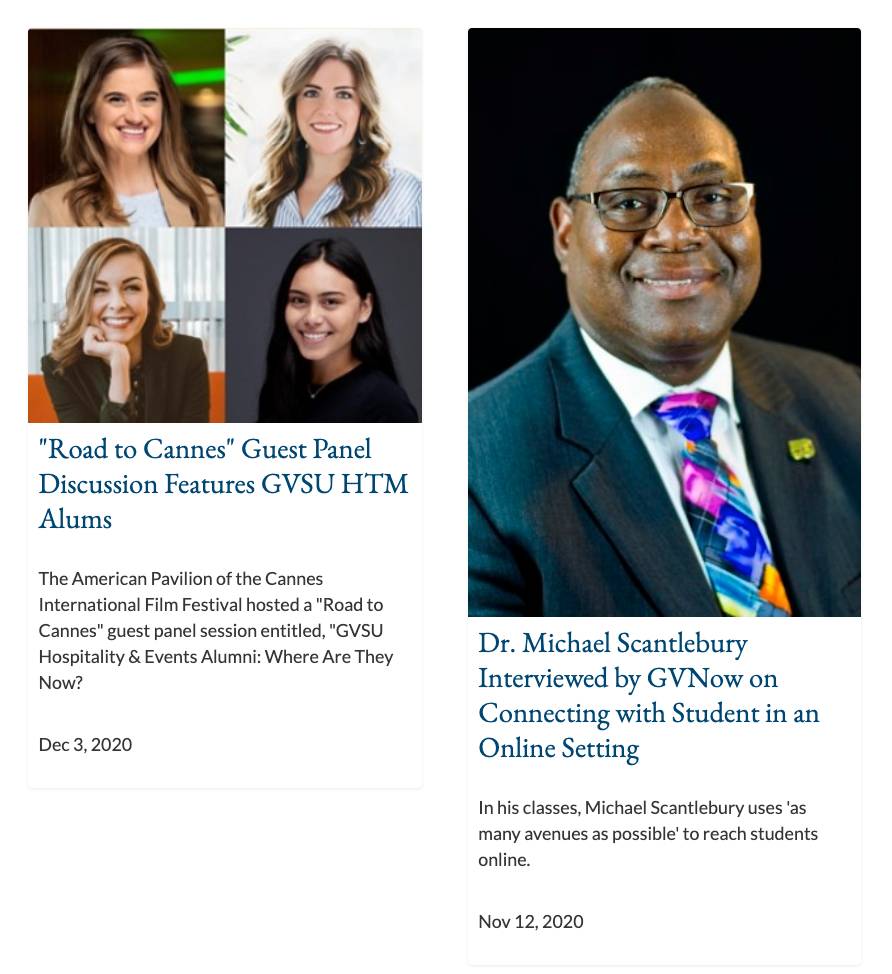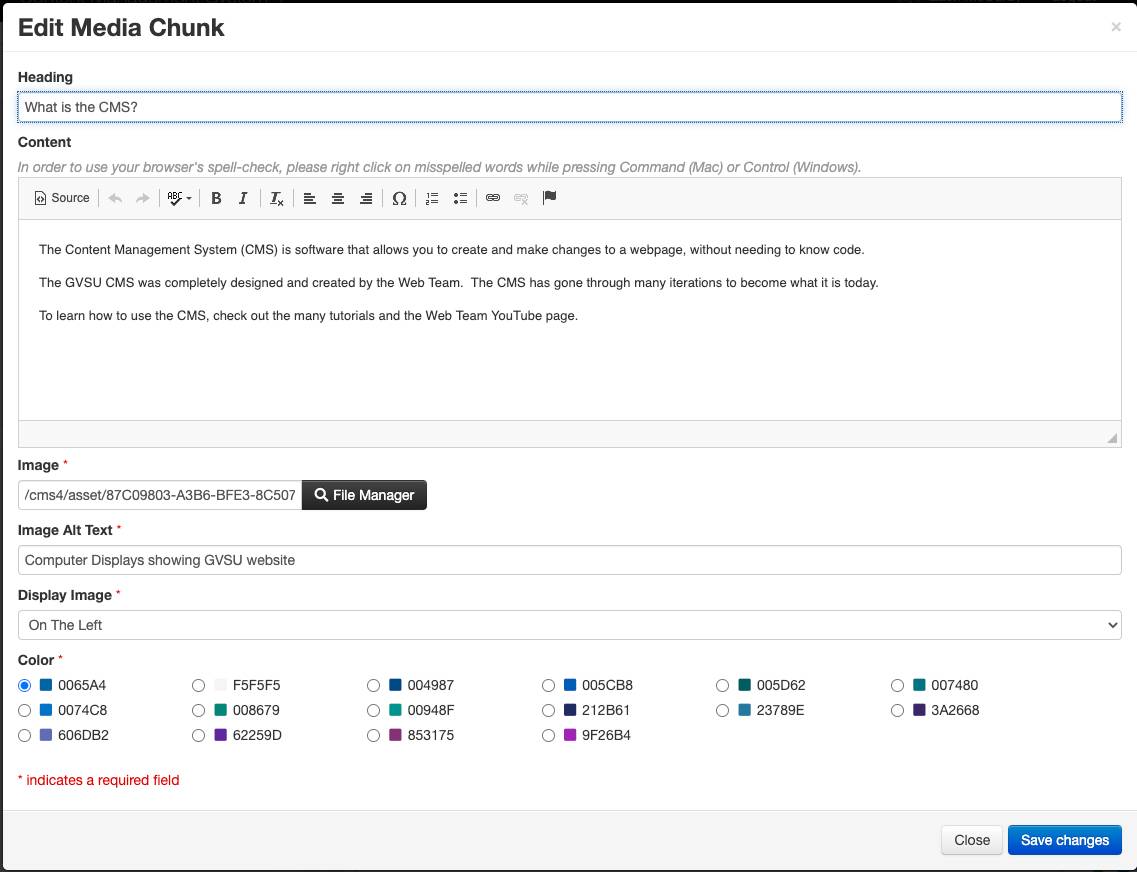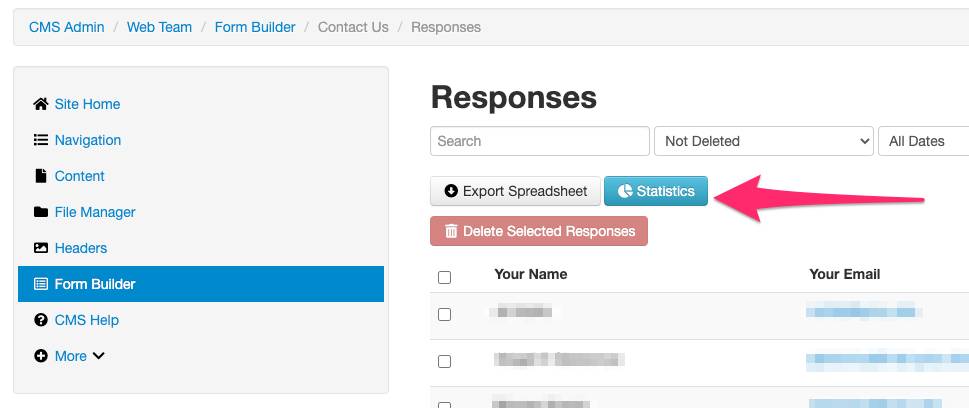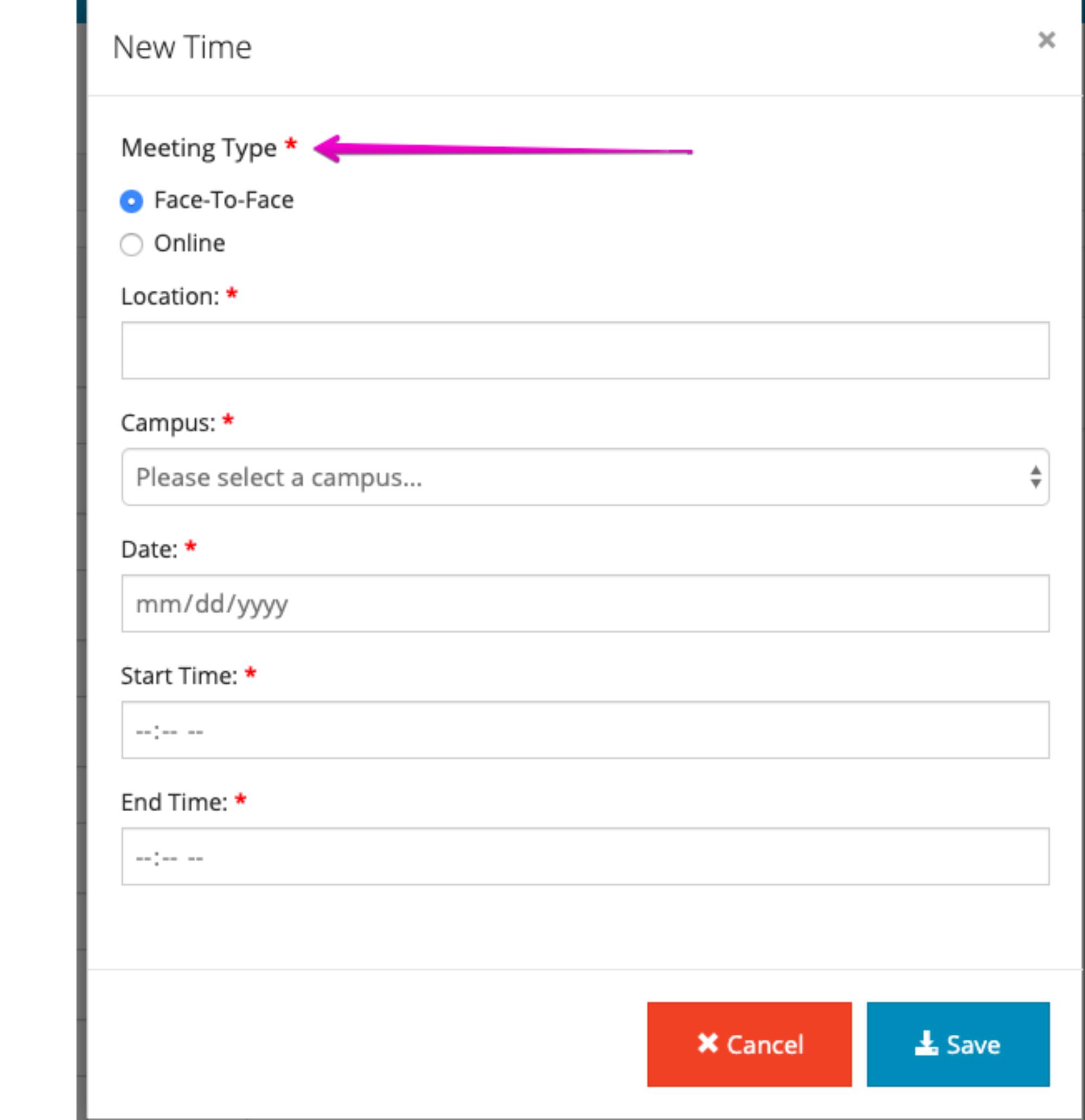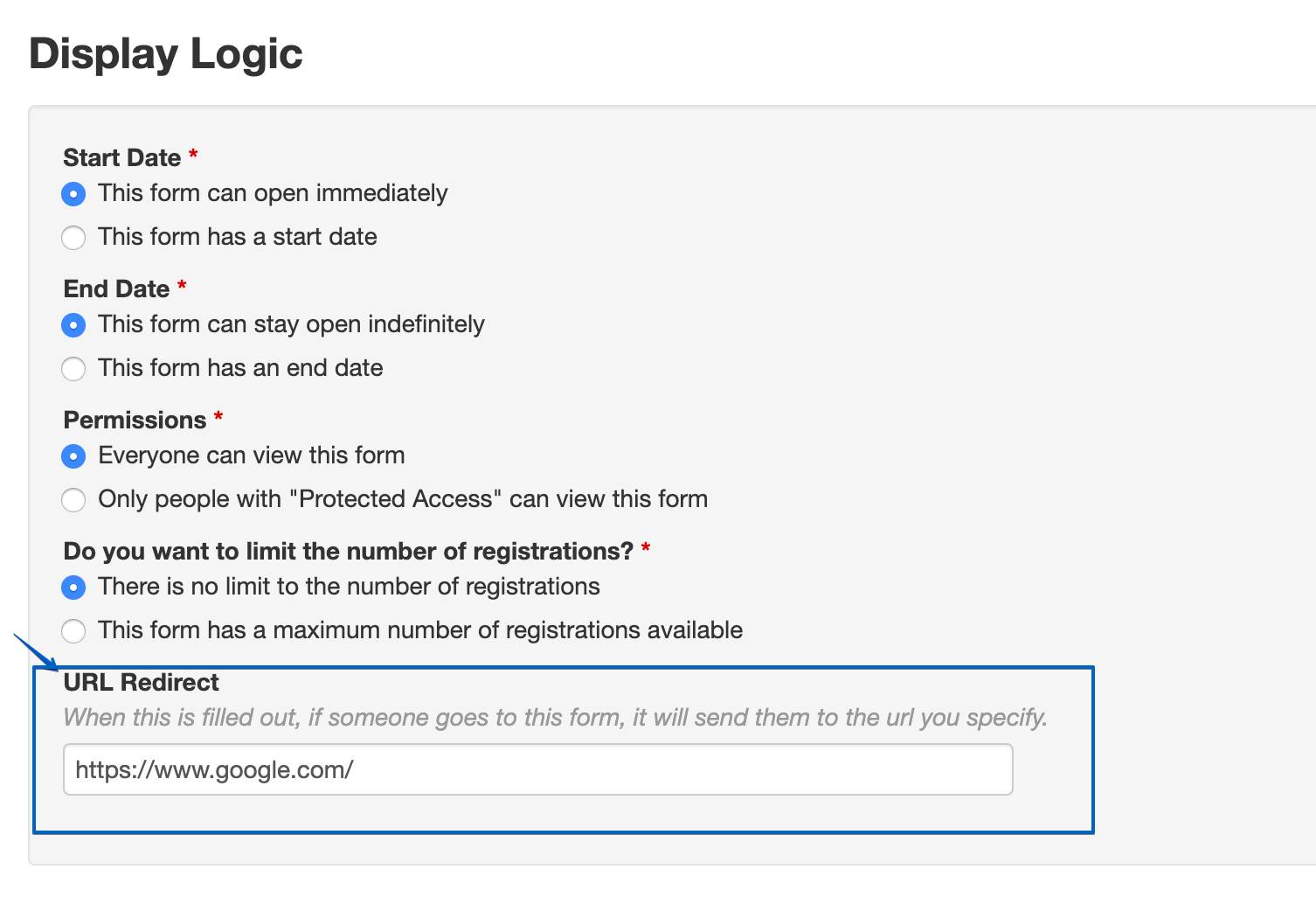What's New in the CMS
Permanent link for GVNext, News, and Spotlight Modules - New Design on January 28, 2021
If you use the GVNext, News, or Spotlight module, you may notice an update to the design. As an example, take a look at the Department of Hospitality and Tourism Management or the Kirkhoff College of Nursing.
If you need a refresher on how to use any of the modules, refer to our CMS 101 and CMS 201 page for tutorials.
Categories:
New Feature
Posted
by
Zach McCurdy
on
Permanent link for GVNext, News, and Spotlight Modules - New Design on January 28, 2021.
Permanent link for Media Chunk - Color Options Now Available on January 26, 2021
The media chunk now has the option of selecting different colors. If you are unfamiliar with the media chunk, refer to the CMS 101 page to learn about it. Now, you will be able to select from a variety of colors to use in the media chunk.
Categories:
How To
New Feature
Posted
by
Zach McCurdy
on
Permanent link for Media Chunk - Color Options Now Available on January 26, 2021.
Permanent link for Form Builder - Response Statuses on November 13, 2020
In the Form Builder, you can now create custom "Statuses" for the responses. For example, you can create a response for "Paid" or "Unpaid", which would only be viewable by the CMS Administrators. Learn more about the response statuses by watching the How To video.
Categories:
How To
New Feature
Posted
by
Zach McCurdy
on
Permanent link for Form Builder - Response Statuses on November 13, 2020.
Permanent link for Form Builder - View Statistics on November 13, 2020
The Form Builder now will allow you to view the statistics of the responses. When you go to click on your form, and then go to responses, you will now see a button for Statistics. You will be able to see all kinds of data pertaining to the form you have.
Categories:
New Feature
Posted
by
Zach McCurdy
on
Permanent link for Form Builder - View Statistics on November 13, 2020.
Permanent link for Email Signature Tool on August 25, 2020
Recently, an email signature block policy was adopted that encourages all faculty and staff to use a signature block consistent with the University Brand. To make this change, use the email signature creation tool created by the Web Team.
Posted by Zach McCurdy on Permanent link for Email Signature Tool on August 25, 2020.
Permanent link for Form Builder Now Allows Custom Amounts on July 27, 2020
The form builder will now allow a user to enter a custom amount. In the past, the form builder only allowed specific set amounts. Now, a person can enter a custom amount. For example, you could create a form to accept donations. A person can now enter in a custom dollar amount of their choosing for the donation amount. Learn more about custom amounts in the tutorial video.
Categories:
How To
New Feature
Posted
by
Zach McCurdy
on
Permanent link for Form Builder Now Allows Custom Amounts on July 27, 2020.
Permanent link for Add Links to the Footer on April 22, 2020
New to the CMS is the ability to add a hyperlink to the footer of your site. For example, say you want a link for people to use to sign up for a newsletter. You can now have a link in the footer that says "Sign up for our newsletter". Learn about this new feature by watching the How To video.
Categories:
How To
New Feature
Posted
by
Zach McCurdy
on
Permanent link for Add Links to the Footer on April 22, 2020.
Permanent link for Need Help? There's a button for that on April 20, 2020
You may notice buttons that say "Need Help?" in the top right of your screens. These buttons have been linked to the specific help content for that page.
For example - Say you are needing to add a new administrator to the CMS. You click on More | Administrators, but don't remember what to do next. If you click on the Need Help button, it will take you to a video showing you the exact steps you need to take.
Each page has its own Need Help button, so it will take you to the specific part of the help video.
Categories:
New Feature
Posted
by
Zach McCurdy
on
Permanent link for Need Help? There's a button for that on April 20, 2020.
Permanent link for Update to Sprout to Specify Online/Face-to-Face Meetings on April 20, 2020
When you add a meeting in Sprout, you will now be able to select a Meeting Type. You can then choose between Face-To-Face or Online.
If you choose Online, the meeting URL will be sent in the reminder e-mails.
Categories:
New Feature
Posted
by
Zach McCurdy
on
Permanent link for Update to Sprout to Specify Online/Face-to-Face Meetings on April 20, 2020.
Permanent link for Form URL Redirects on February 4, 2020
Now in the Form Builder, you can redirect existing Form Builder forms to different pages on your website. What does that mean!? Imagine one of these scenarios.
You have created a form, and have hyperlinked that form in an e-mail. That e-mail is then sent to hundreds of people. Then you realize that you linked to the wrong form.
or
Someone has saved the URL of the form in an e-mail, bookmark, or from an old social media posting. It might be a year later before that form is accessed again. That form is old and outdated.
You can now enter a redirect URL. If you enter a redirect URL, anytime someone accesses that form it will redirect them to whatever page you specify.
Categories:
How To
New Feature
Posted
by
Zach McCurdy
on
Permanent link for Form URL Redirects on February 4, 2020.