EAC Visual Data
To assist in assessment and accreditation efforts, Grand Valley provides the EAC Visual Data tool to all faculty members, units, and programs. EAC Visual Data is the analytics and reporting portal for Blackboard's Assessment and Accreditation Solution.
Using EAC allows the leveraging of teaching and learning activities that are already happening within Blackboard Learn. Users can obtain data along with automated charts and graphs depicting student performance within a course and across a program.

How EAC can be useful for Faculty Members
- EAC can be used to review test and item reliability statistics to help improve the quality of tests and test questions.
- Identify course-level at-risk students and their areas of strengths and weaknesses.
EAC's Functionality
Click on the video below to see what our Senior Instructional Design Specialist, Vince St. Germain, has to say on EAC's functionality!
How EAC can be useful for Programs/Departments
- EAC can help streamline the process of collecting, aggregating, analyzing, and reporting student performance data from tests, rubrics, and goals across multiple courses to assist with assessment and/or accreditation.
- Obtain gap insights to make proactive changes to your assessments so that they are more aligned with your learning outcomes.
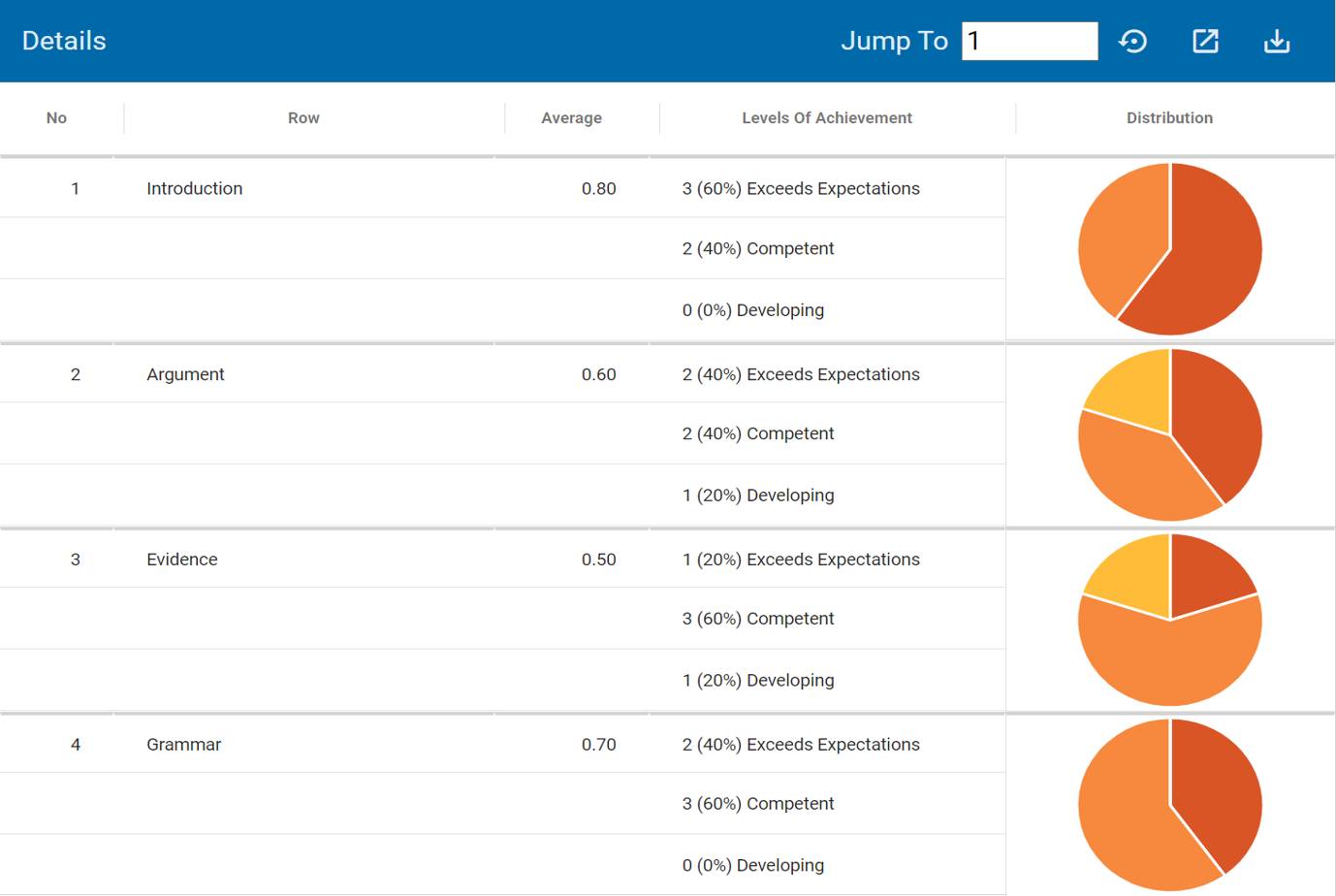
EAC's Functionality
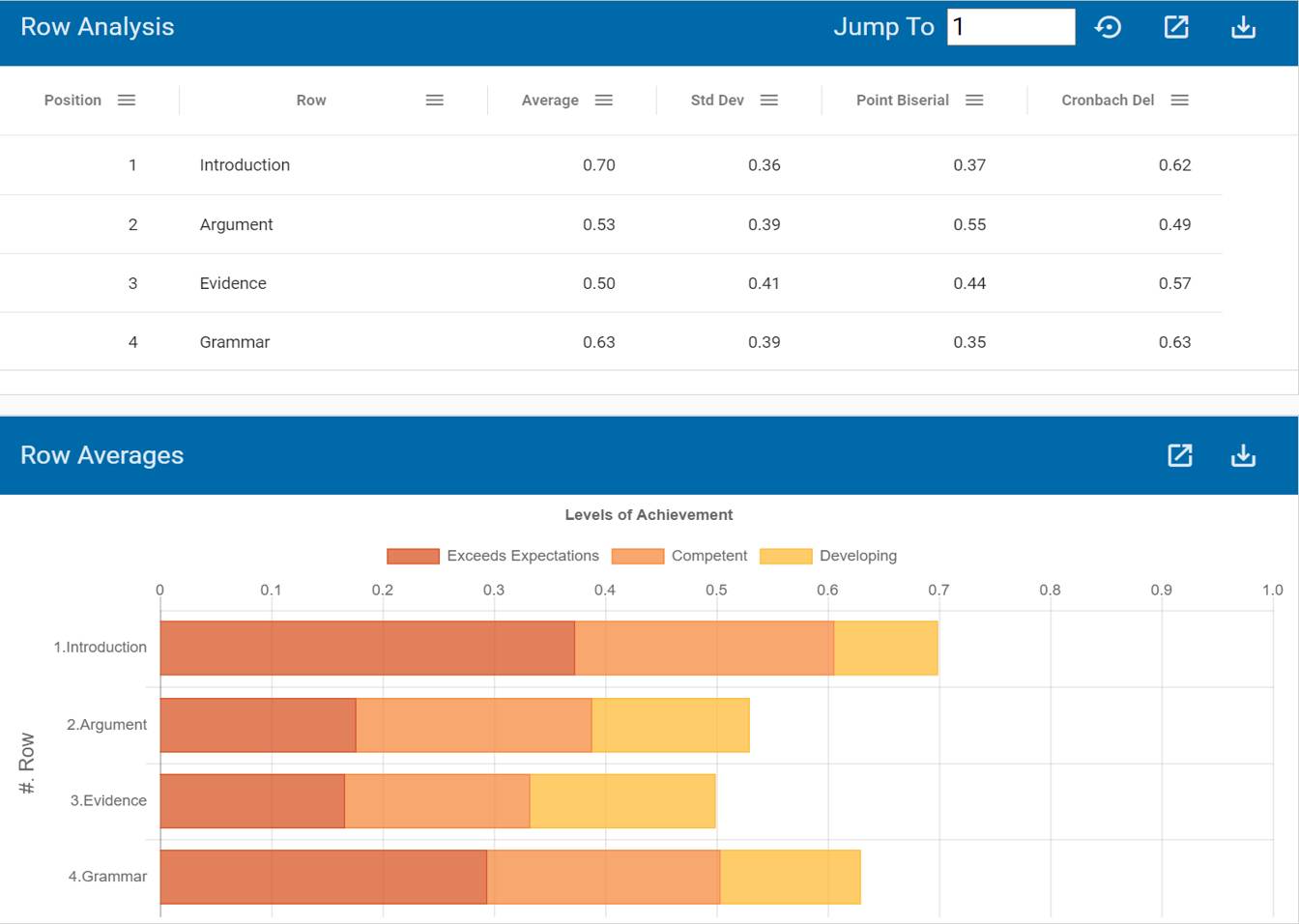
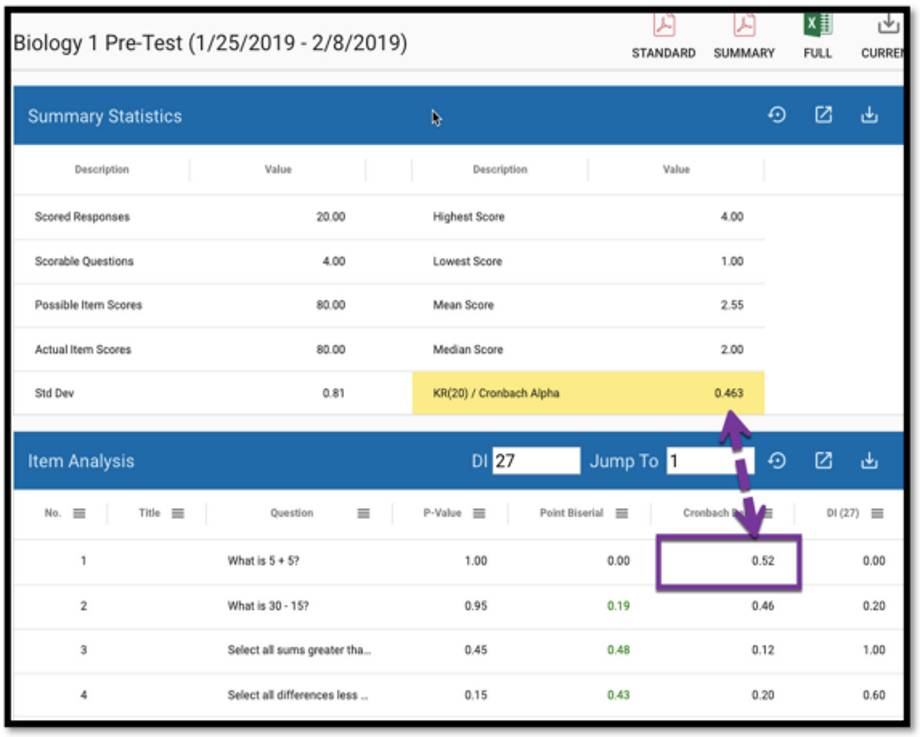
Example of EAC statistics
EAC Statistics
Primary statistics used in EAC include:
- Cronbach alpha with deletion - assesses test question reliability and what overall test reliability would be without the test question
- Distractor point biserial correlation - measures the reliability of each answer choice presented to students
- KR(20) - distinguishes students who have mastered the materials/questions from those who have not
- P-Value - measures question difficulty
- Point biserial correlation - measures item reliability
- More detailed explanations can be found in the Glossary
GVSU Programs/Colleges Utilizing EAC Visual Data
- Applied Food & Nutrition
- College of Education and Community Innovation
- Health Administration
- Occupational Therapy
- School of Computing
- School of Engineering
- School of Social Work
- Speech Language Pathology

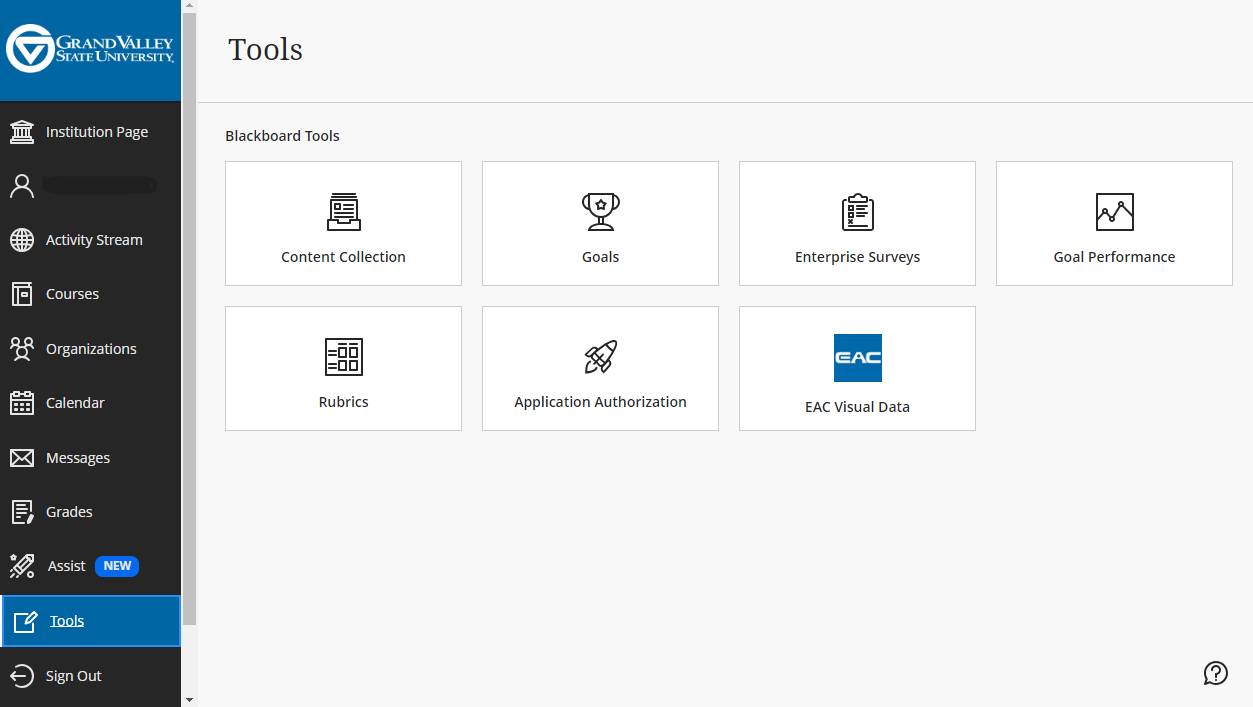
Getting started with EAC Visual Data
For general/individual access to EAC Visual Data, log into Blackboard and follow these instructions.
EAC user support at GVSU is provided by a collaboration between the eLearning Team and the Office of the Provost. To discuss setting up EAC for program assessment and/or accreditation or to learn more, contact Phuong Vo ([email protected]).
Additional Guides/Resources for Using EAC Visual Data
