Officer Resources
Student Organization Workshops
Goal Setting
The S.M.A.R.T. Goals model provides a framework for setting goals for any area of your life.
|
SPECIFIC |
Goals must be something that can be described and understood easily by others, finite conditions not general feelings. |
Who is involved? What do I or we want to accomplish? Where will it happen? |
|
MEASURABLE |
Whenever possible use numbers or percentages to mark achievement of the goal. You can’t rely on personal opinion. |
How much? How many? How will I know when I have achieved this goal? |
|
ATTAINABLE |
Is the goal realistic? Goals should be a stretch to obtain but not impossible to achieve. Members will work toward what they believe they can achieve and are not inspired by boring, easy goals. |
What…Attitudes, Abilities, Skills, Resources…do I have, or can I obtain, to meet this goal? |
|
RELEVANT |
Is the goal the right thing to do? Goals should be aligned with the organization’s core values and move it toward its core purpose. |
Does it make sense for us/me to do this? Does this goal represent progress for me or for the organization? |
|
TIME ORIENTED |
Goals must have an end date when they are due. Creating a sense of urgency will push members to work harder. How else will you know when to check performance? |
Is there a reasonable deadline to accomplish this? Are other goals dependent upon this one? |
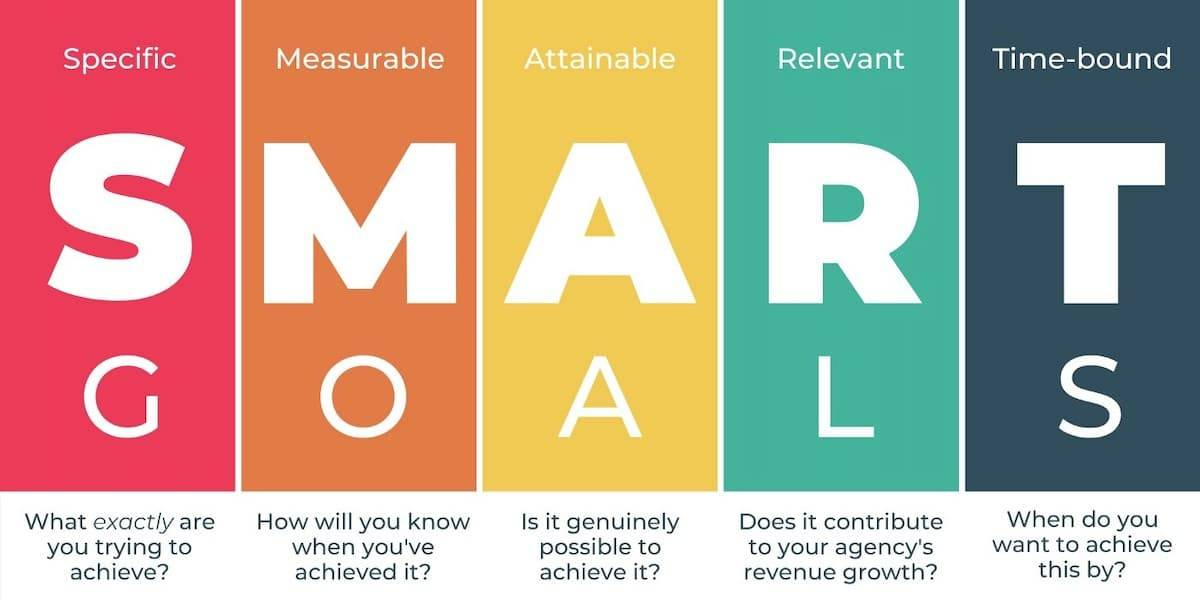
- Review goals from previous year.
- What is the status of these goals?
- Which goals are completed?
- Which goals need to be followed up on?
- Brainstorm some new goals for this office.
- Prioritize your list.
- Who else do you need to help accomplish these goals?
- How are we going to achieve these goals?
Travel
Vehicle Rental
- Complete the Group Vehicle Rental Request 2022-2023 Funding Form (information on submitting a funding request can be found on the SOS webpage). This must be submitted at least 14 days before your trip departure date but it is recommended to submit as early as possible. Please note that vehicles are not guaranteed and are based on availability with GVSU’s contracted vendor.
- When submitting the form, all drivers must be listed (name, gvsu email).
- Each driver must fill out the Student Life Driver Form. Student Life will provide this information to GVPD to complete record checks and each driver. Each driver will receive an email prompting them to submit additional information to finalize the process.
- Note that out of state drivers will need to complete the driver record approval process for their home state which may take additional time.
- Every attendee who is traveling with the organization must submit a Behavioral Contract & Travel Release Statement in Forms on Lakerlink.
- Travel Roster and Itinerary form must be completed to detail itinerary of trip plans and a full list of participants (noting any authorized drivers).
- If organization is utilizing the Vehicle Rental Funding from Student Senate Appropriations, they do not need to complete the Travel Roster and Itinerary Form.
If you need to cancel your vehicle rental, please call the Office of Student Life at (616) 331-2345 at least 72 hours before your trip.
Events & Programming
How to Promote Your Event
Where do I start?
The Office of Student Life is here to make your event the best it can be! Your student organization's event can reach every corner of Laker Nation, and beyond, by using some of these methods to promote your event.
At least 4 weeks before your event
|
What can I do? |
Do I have to pay? |
|---|---|
|
Post the event on the LakerLink Events Calendar: Add to the LakerLink Events Calendar with complete details (description, time, location, URL, contact info, graphics). Remember, the more information you fill out, the better your event will look! |
No |
|
Apply for funding through Student Senate: Did you know that you can get funding to promote your event through the Student Life Fund? Funding must be requested from Student Senate at least 4 weeks in advance of planned promotion. Check the Student Organization Support website for guidelines and a walkthrough of the funding process. |
No |
|
Use the Promotions Office's design and print services: Submit a service request for Promotions Office services. Standard packages require two weeks lead time. Posters* - Can be put on Posting Boards around campus. Pluggers* - great for handing to students on-the-go, or for tabling. Banners* - hang in Kirkhof for the entire campus community to see. Laker Hub* - get your message across campus on the GVSU cable network. More - Shirts, tablecloths, stickers, and more can be ordered through Promo. *Can be covered by funding from Student Senate |
Yes, but many items can be covered by Student Senate funding. |
|
Reserve tabling space: Contact Event Services to make a reservation for tabling in Kirkhof no more than 30 days before your event and get some face time with potential event attendees! |
No |
3 weeks before your event:
|
What can I do? |
Do I have to pay? |
|---|---|
|
Share details with the Student Life Marketing team: Fill out the “Promote Your Event” form about your event at least 2 weeks before you want us to start promoting. We need time to plan newsletter and social content. |
No |
|
Send an email blast: If you have a list of email subscribers, send them an email about your event including the time and place. |
No |
|
Promote on social media: Make an event on Facebook and let your followers know your plans! If you don’t spread the word, who will? Be sure to post a few times on all your social channels in the week or two leading up to your event and include the date, time and place in each post. To make your content more engaging add a picture, gif, or video. |
No |
1-2 weeks before your event:
|
What can I do? |
Do I have to pay? |
|---|---|
|
Chalking on campus: Chalking is a great option for your event, check the Posting Guidelines to see where you can chalk on campus! |
No |
|
Share with faculty and staff: Share your event with faculty and staff in related departments to your programming area to see if they’ll spread the word with their students. |
No |
|
Word of mouth: Have your members invite their friends, speak to their classes, and talk to anyone who will listen about your organization's event! |
No |
Creation Station
The Creation Station is located in Kirkhof 0008. We have construction paper, die cuts, poster board, markers, scissors, glue, and more! Students are welcome to use any of our craft supplies for FREE. We ask that you do most of your crafting right here in the Creation Station; refrain from taking tools and supplies home with you. Popular uses of the Creation Station include bulletin board decorations (for RAs) and tabling/event signage (for student orgs).
Fall/winter hours: Monday-Friday, 9 a.m.-6 p.m.
Spring/summer hours: Monday-Friday, 10 a.m.-5 p.m.
Food Trucks
If student organizations would like to have food trucks at their events or on campus for fundraising, you must submit the food truck request form. If you have any questions, please reach out to RSO at [email protected].
Food Truck Approval Process
- It is the responsibility of the Student Organization to plan the event. This includes selecting the date, time, location, and Food Truck of interest.
- Food Trucks can be found through Google searches, posting in the Michigan Food Truck Facebook page, or by emailing [email protected].
- The Student Organization needs to reserve space on-campus through Event Services if it is on the Kirkhof Lawn, Parking Services if it is in any parking lot on campus, and Conferences and Event Planning for scheduling in Downtown areas.
- The Student Organization needs to contact the Food Truck to schedule them for the desired date, time, and location.
- The Student Organization needs to fill out the Food Truck Request Form.
- The form can be found at gvsu.edu/sos under the “Officer Resources” tab.
- The Assistant Director of Student Life will review the Food Truck Request Form submitted by the Student Organization.
- If Approved:
- The Student Organization needs to work with the Food Truck for insurance.
- Submit the insurance to the Assistant Director of Student Life.
- The Assistant Director of Student Life submits the information and insurance for Institutional Approval by Campus Dining and Legal.
- The Assistant Director of Student Life will notify the Student Organization on Approval.
Renewing Your Organization
Every Registered Student Organization is required to renew their organization each Winter semester with updated information and Executive Board positions for the upcoming Fall Semester. If you do not renew your organization you may lose the privileges associated with being an RSO including funding, room reservations, and hosting events.
Necessities
5 Executive Board Members
*Write down the GVSU email address of each officer before you begin*
President
Vice President / Risk Manager
Financial Officer
Membership Officer
Full Time Faculty/Staff Advisor
A Complete Constitution
Fill out template entirely
Dissolution Clause: Designate a non-profit organization to receive leftover funds if your organization dissolves
Cell Phone Numbers
Cell Phone Numbers for Each Officer
Cell phone numbers will be requested for each of the four Executive Officer positions, please have this information ready before you start the renewal process. Cell phone information will not be shared, and will only be used by The Office of Student Life for emergency situations or COVID-19 contact tracing purposes.
How to Renew
*NOTE: Only the President and Faculty/Staff Advisor have access to renew an existing organization*
-
Log in to LakerLink and click on the grid in the top-right corner. Change the view to "Manage.
-
When the page reloads, click on your organization under "My Memberships". If you do NOT see your organization, email [email protected].
-
Click on the blue button that says "Re-Register This Organization". If you DO NOT see this button, email [email protected]
-
Complete the re-registration form
- When adding your Executive Board members, you have the choice to either select them from your current roster, or type in their email address (if they are a new member). It is CRUCIAL that you enter in the correct spelling of the member's email address when adding them to your Executive Board. Otherwise, your application will be delayed.
Monitor your email and LakerLink notifications regularly to get updates regarding your renewal status.
Virtual Resources
Consider Moving Your Meetings and Business Online
Student organizations are encouraged to meet virtually for organizational business including programming, meetings, and other events. If you to decide to host an in person event, a virtual option should still be available for members who do not feel comfortable meeting in person. As you think about ways to continue to engage members consider the following ideas: this does not have to be a time where people are not in community together. Remember, social distancing does not mean social isolation. This site supports student organization leaders with resources and tips to manage student organizations virtually.
Organization Communication
There are multiple communication platforms/resources that student organization leaders may utilize.
LakerLink: LakerLink has a messaging system built in. Tip: Ensure that all members have joined your organization's page.
GroupMe: GroupMe is a free phone app that can be used to message members and can be downloaded from the App Store. Create an organization GroupMe chat by adding cell phone numbers for each organization member. Tip: Utilize a private google doc form to collect your member's cell phone numbers if needed.
@mail.gvsu.edu Email Account: Registered Student Organizations are eligible to setup an email account within GVSU's student domain (@mail.gvsu.edu). This allows organizations to access features available to students such as unlimited Google Drive storage and GVSU's Zoom Business license (additional info under Virtual Meetings section below). Either an organization's President or Advisor must complete the request form.
Virtual Meetings
Meet virtually for organizational business and to stay in contact with each other. Recommendations for free video conferencing software are found below:
|
Name |
Brief Details |
|---|---|
|
All current term enrolled students and registered student organizations with an @mail.gvsu.edu account are eligible to use the Zoom Business license. For more info, visit GVSU Zoom Business Plan page. |
|
|
Google HangOut |
Free (when using your @mail.gvsu.edu account)
|
|
Free (when using your @mail.gvsu.edu account)
|
|
|
Free Version:
|
|
|
Free Version:
|
|
|
Free Version |
Social Media
From Facebook to TikTok you can engage with members in a variety of ways, depending on the organization needs. Tip: Consider having members share updates, how they are spending time, what they are watching while they are not studying, pictures of pets, etc.
Elections, Campaigning, Interviewing
Student Life recommends having a plan for elections and officer transitions in order to start out Fall 2020 strong. Be proactive and hold elections now if possible. The "Running Elections" student organization workshop is a helpful resource for organizational leaders who need tips on getting started.
Elections via LakerLink:
For your convenience, LakerLink has a built in election system! Follow your constitution's nomination/election process and use the following helpful links:
Creating an Organization Election
Adding Images to Election Choices
Tip: Do a test run of your elections first to become familiar with the process and how results are shared.
Campaign or Interviews
Student Life recommends that you schedule and host virtual campaigning or interviewing time for your candidates that are interested in positions. Accomplish this by utilizing any of the conference software listed above. Tip: Utilize Facebook or YouTube to record campaign videos that could be messaged to the group if unable to host live interviews.
