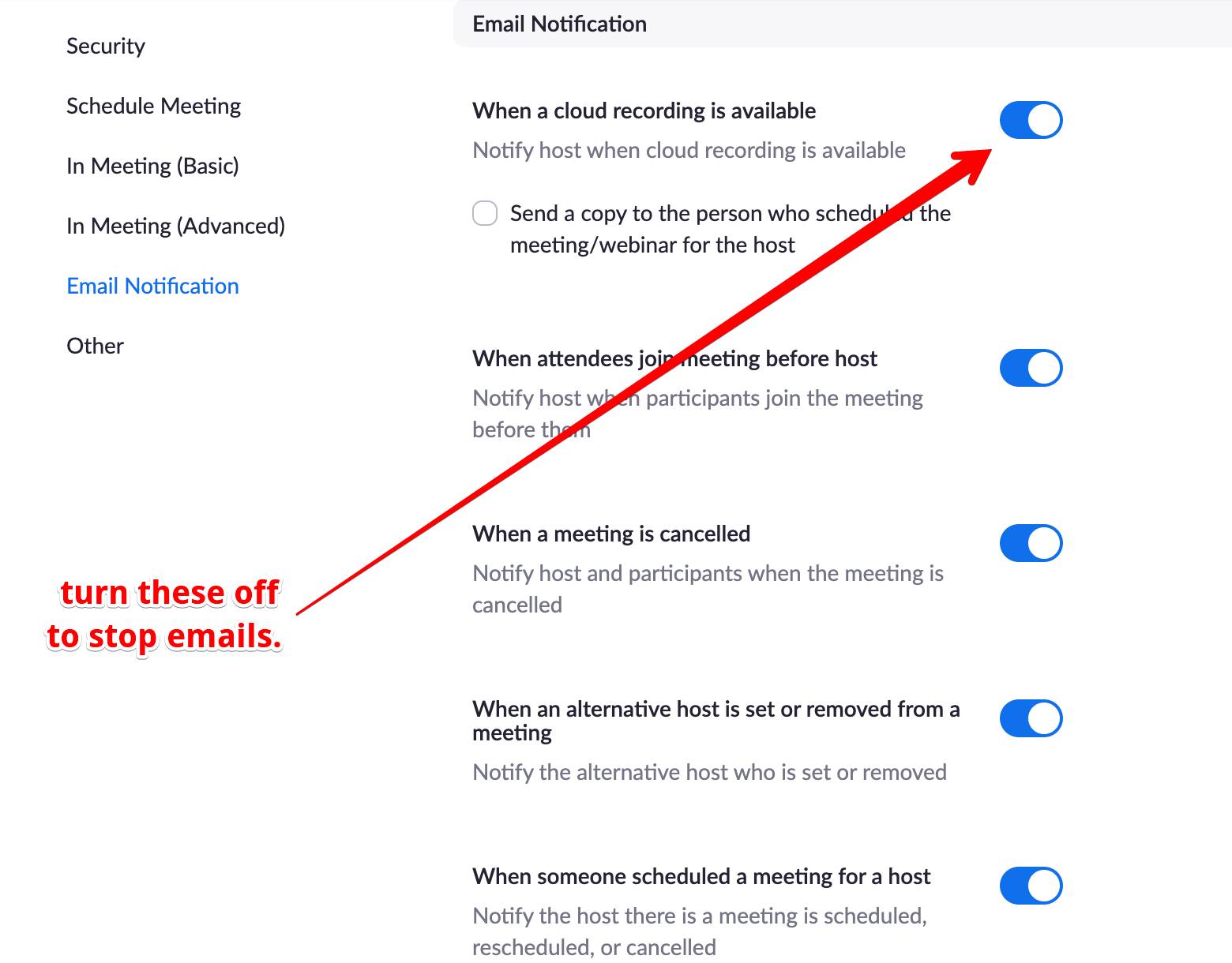Zoom Email Notifications
In your Zoom settings, you can modify which email notifications you want to receive. Below are the email notifications you can modify:
- When a cloud recording is available
- When attendees join before host
- When a meeting is cancelled
- When an alternative host is set or removed from a meeting
- When someone scheduled a meeting for a host
- When the cloud recording is going to be permanently deleted from trash.
How to modify settings:
- Go to https://gvsu-edu.zoom.us/ and select Sign In.
- Sign in with your GVSU credentials.
- Under Personal > Settings > Meeting > Email Notification, click the toggle to enable or disable the setting.