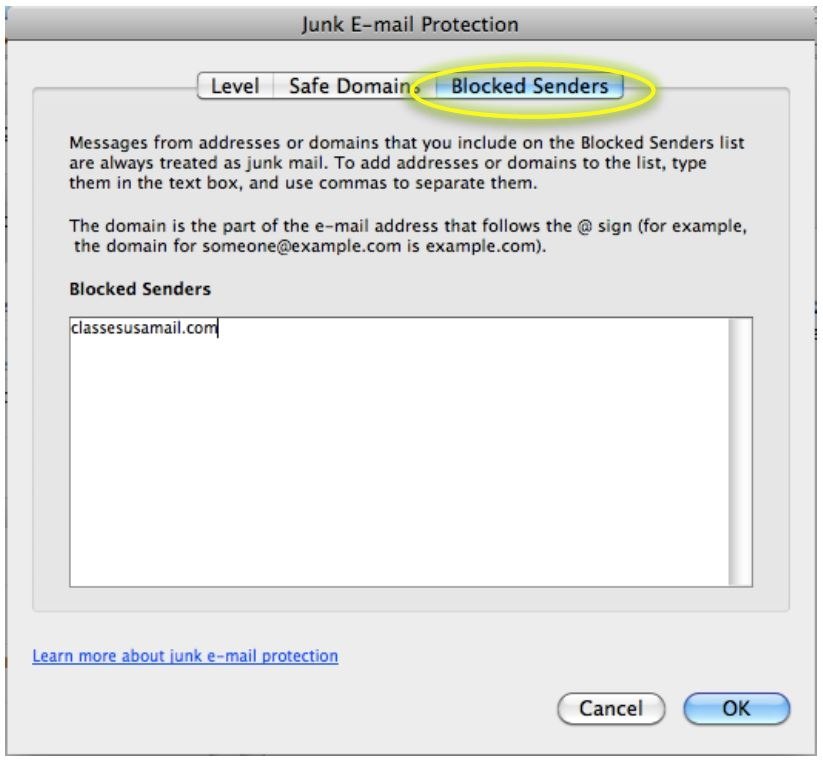Junk Email in Outlook for Mac
- Junk Mail is turned on by default when you start up Outlook. The default set to low, which catches the most obvious junk. If you leave it on, make sure you check the junk email folder to see what it is catching. The folder is located in the Navigation Pane under your cabinet folders. If you find it is collecting valid email, then you can turn it off, but keep in mind you will then receive all the junk mail. There are a few ways to combat this problem.
Note: Adding important addresses to your address book (Contacts) will prevent them from being sent to the Junk Mail folder.
- If you receive a junk email (make sure it is selected) go to the Junk Mail Button and select Mark as Junk from the drop down menu. If this email is sent to you again, it will go directly to the Junk Mail folder.
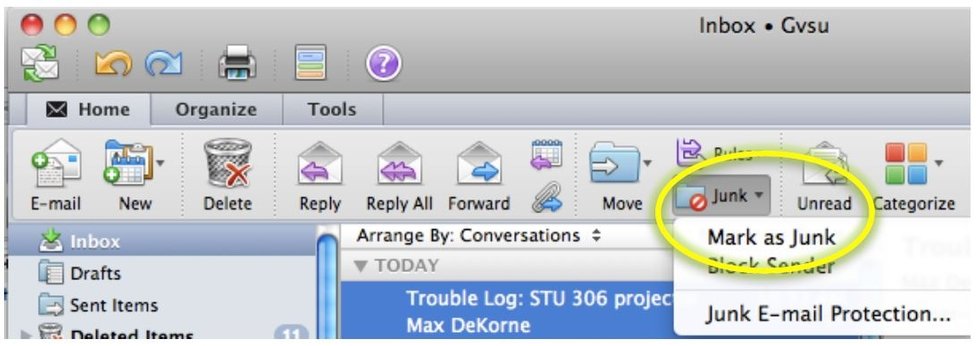
2. If you receive a junk email and want to block that sender, ( make sure the email is selected) go to the Junk Mail button and select Block Sender on the drop down menu. This will block any email coming from that address. An example would be an email from [email protected]. Blocking the sender would send any email coming from storybook.com right to the Junk Mail folder.
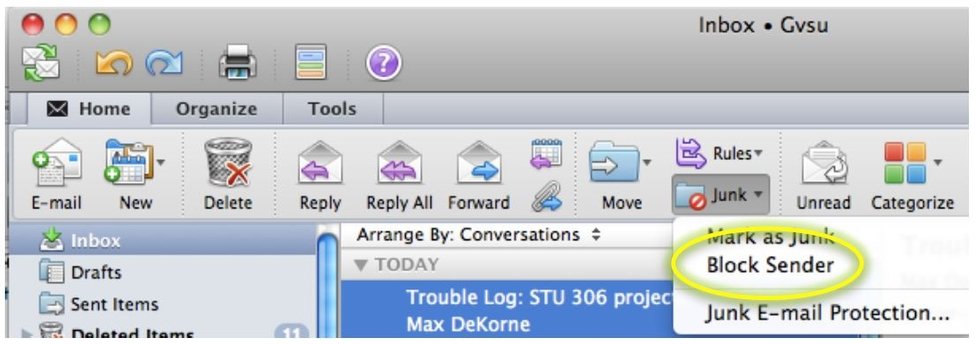
3. You can customize your junk email setting by clicking on the Junk Email button and selecting Junk Email Protection.
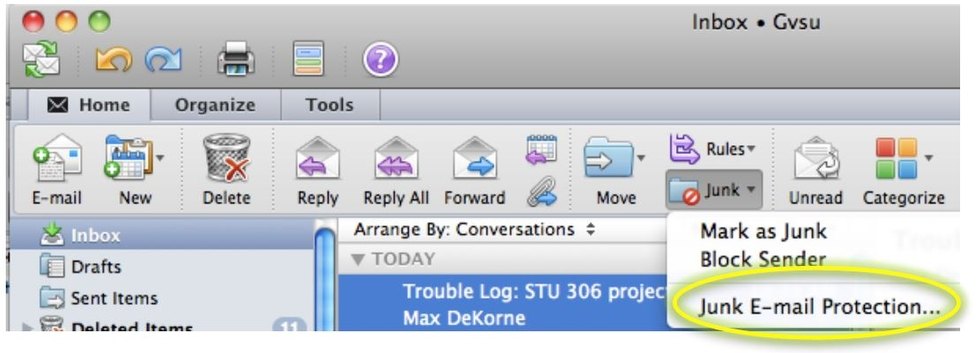
4. Under the Level tab, you can set the level of sensitivity of the email filter. You can also set the number of days before the Junk Email folder will delete items.
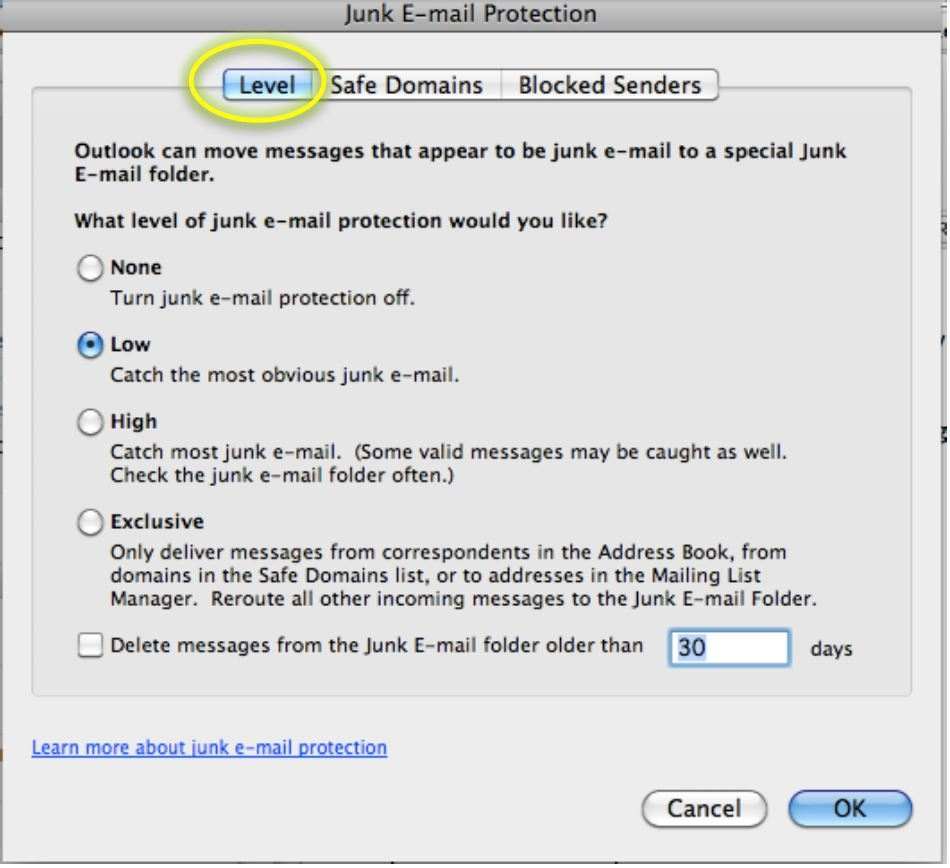
5. Under the Safe Domains tab, you can list the names of domains that are safe to receive. Any domain listed here will not go to the Junk Mail Folder. An example would be [email protected]. Listing grandma.com here will automatically allow all emails from that grandma.com to reach your inbox and not go to junk mail.
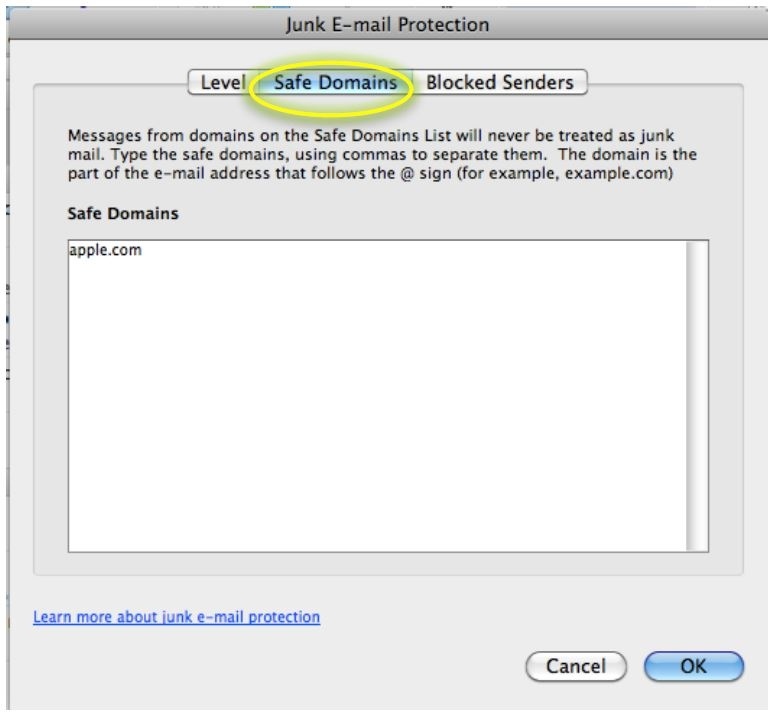
6. Under the Blocked Senders tab, you will see emails that you blocked using the Block Sender in the drop down menu of the Junk Email button. You can also add any senders here that you would like blocked.