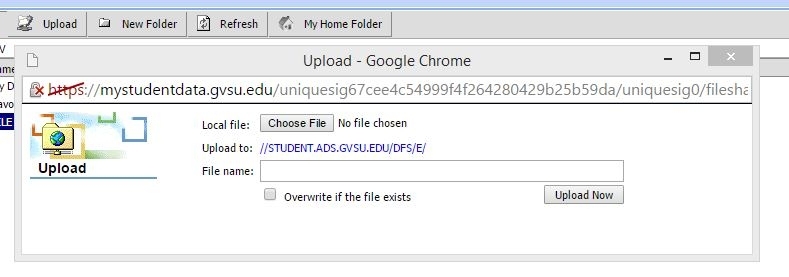How to Login to My Student Data
My student data allows students to access their personal (N:) drive from a web browser, so that they have access to their files from a personal computer or off campus.
- Go to mystudentdata.gvsu.edu.
- Login using your GVSU network ID and password.
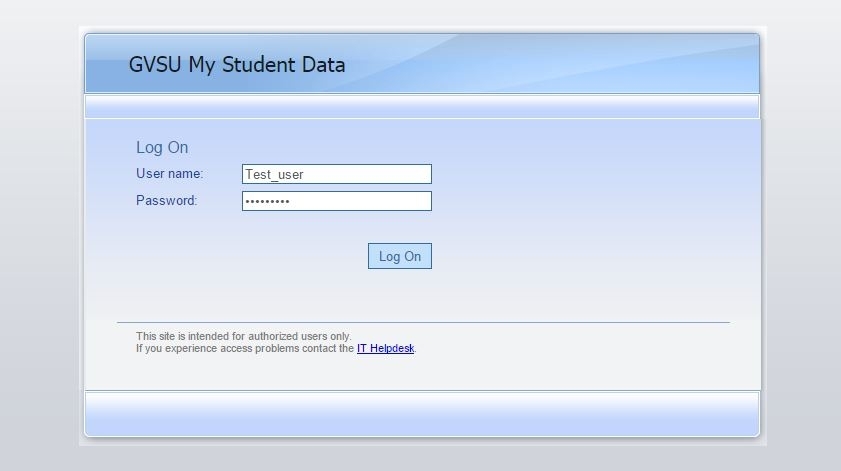
3. To download a file, simply right click on it and click ‘download’, you may also just double click on the file.
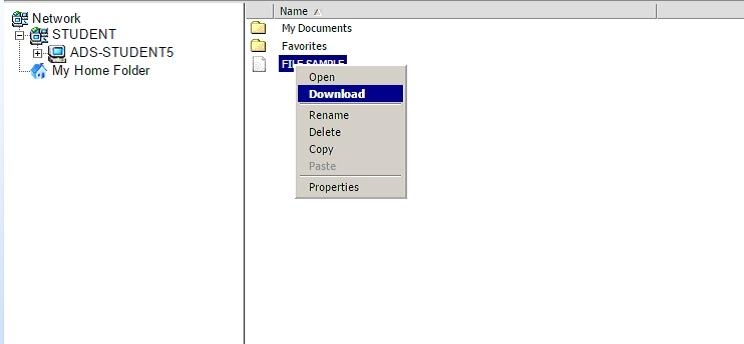
4. To upload a file, click on the upload button located on the top of the screen and select choose file to browse the file explorer.