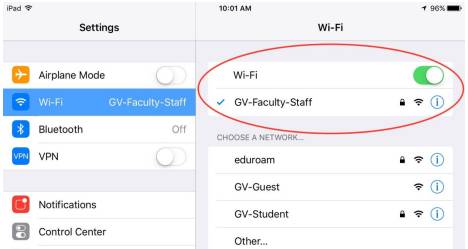Connect iPad or iPhone to GVSU wireless
1. Open Settings on your iPad or iPhone.
2. Tap Wi-Fi.
3. Select the appropriate Network under Choose a Network.*
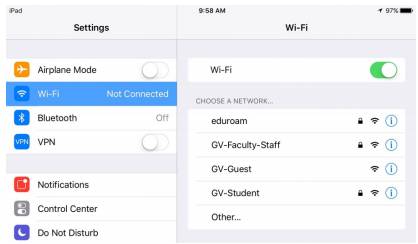
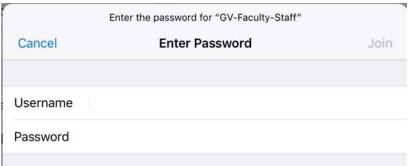
4. Enter your username and password. This is the GVSU network ID and password you use to log into your email and Blackboard accounts.
5. Tap Join.
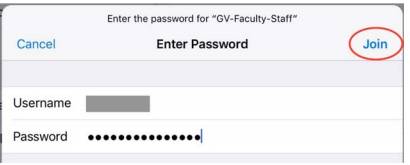
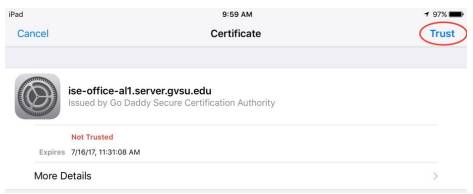
6. Select Trust on any certificate notices that pop up
7. Once you have successfully connected you will see a checkmark next to the selected Wi-Fi network and the Wi-Fi symbol in the upper left corner of your device