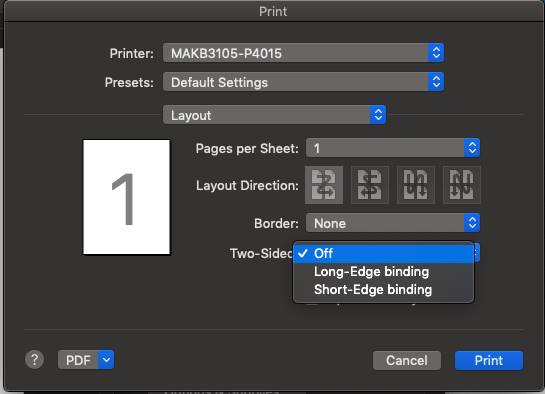Adding printing features to your printer Mac
- From the Systems Preferences Select Printers and Scanners
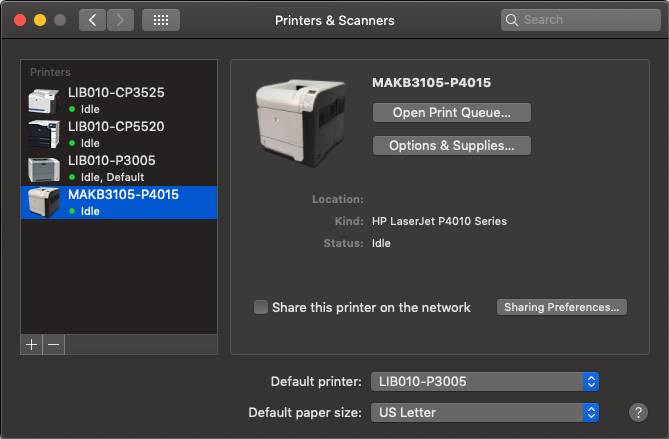
2. Select Options and Supplies
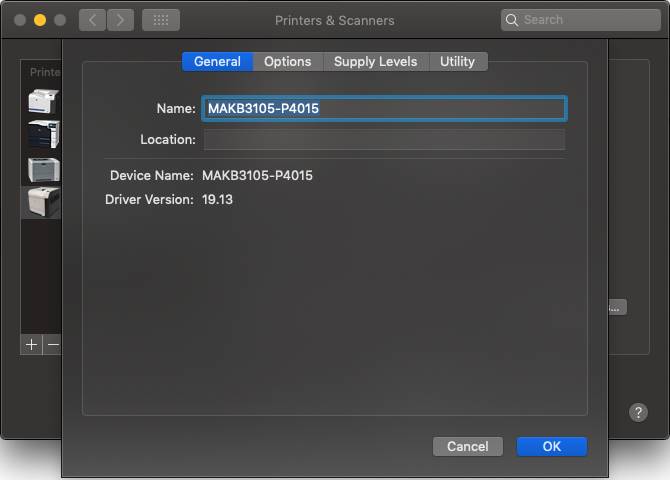
3. From Options Tab Select any features installed in printer
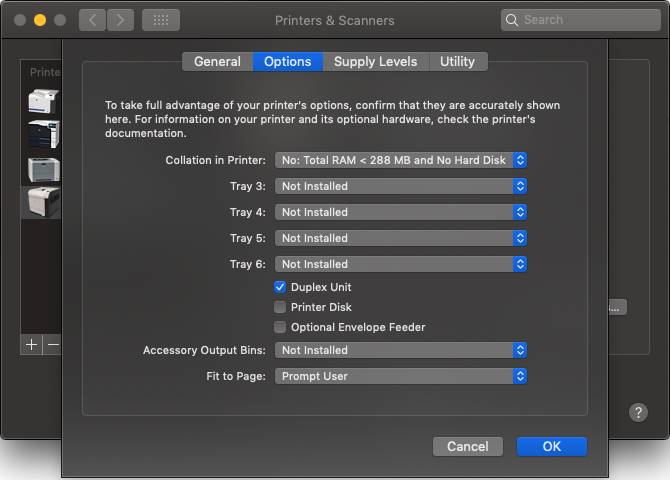
4. Now when you print and go to layout two sided is available and you select choices.