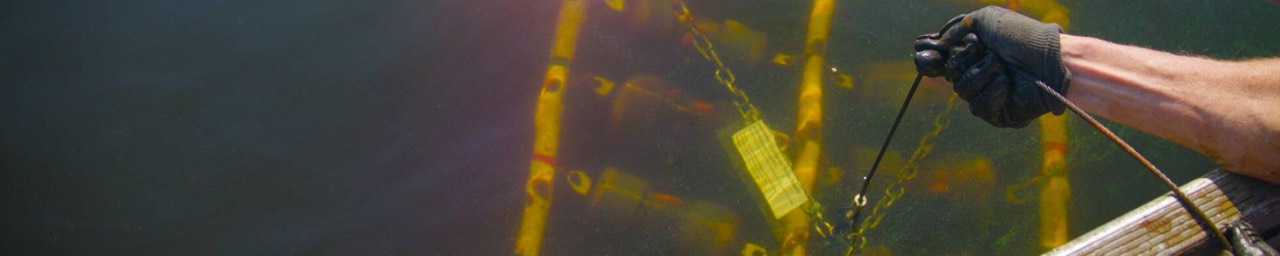Pivot-RP
Pivot-RP is the most comprehensive resource for finding funding opportunities. Coupled with a database of scholarly profiles, Pivot helps automate the process of matching financial support to researchers and partners. Pivot includes billions of dollars in funding opportunities from the broadest scope of sources, including U.S. and international governments, private foundations, non-profits, universities, commercial entities and more – all in one easy to search tool.
By creating a Pivot-RP account with your faculty/staff e-mail, you will have the ability to (1) identify new funding opportunities that match your research; (2) create and save customized searches; (3) save personalized lists of opportunities for future (Tracked); (4) share opportunities and create groups; and (5) receive e-mail reminders of upcoming submission deadlines.
Tips and Resources
- Pivot-RP Start Guide
- Welcome to Pivot-RP
- Pivot-RP Start Guide Search Tips
- Claim for Pivot-RP Profile
- Training Videos
Other Key Resources
- Visit the Pivot-RP YouTube channel for all your instructional videos
- Reach out to our Support team with any questions
- Find documentation and resources in our Customer Knowledge Center.
- Contact [email protected] or your Grants & Contracts Specialist representative for additional help and custom training requests.
Getting Started
Check out this Pivot-RP Start Guide
Pivot login There are two ways to access Pivot:
- Use an on-campus computer and go directly to https://pivot.proquest.com
- Create an account and log-in to Pivot at https://pivot.proquest.com with your GVSU username and password. Creating an account has many powerful advantages. You can log-in from off-campus, track funding opportunities, save searches, get automated funding alerts, and claim/edit your personal profile.
Creating Your Account
There are two ways to create an account from the Pivot-RP home page
- Use the GVSU institutional log-in, and use your existing institutional credentials. Upon first-time signing-in, you may be asked to claim your profile.
- Click the “Sign In” button if you don’t have an account. A new page will open where you can select the Create Account link, and follow the on-screen instructions. Fill out your Name, Email, Password, and select an Affiliated Institution (Grand Valley State University). The email you register with must be your faculty/staff GVSU e-mail. After submitting your information, Pivot-RP sends you an email message with a verification URL. Select the URL to confirm your registration and log in and begin using Pivot right away!
Creating Profiles
- Pivot-RP Profiles: Creating and Updating Your Profile (Note: If you do not claim your profile, you cannot update it.) Pivot-RP provides the capability for you to update all fields or areas of your profile. Updating your profile can increase the quality of the funding matches recommended for you from the Pivot Advisor. You can also view these videos to set up your account and profile in Pivot-RP.
- Claim Your Profile in Pivot-RP
- Designating a Proxy to Manage your Profile: Busy researchers and faculty can designate other users to manage their Pivot profile on their behalf.
Using Pivot-RP
- Tracking an Opportunity: Tracked opps are opportunities that you want to monitor on your Pivot homepage and for which you can receive a Funding Alert.
- Saving a Search: Saving a search query saves you time as Pivot-RP automatically provides weekly funding alerts that identify any newly added or updated opps that match your query. There is no need to continually enter and run the same search over and over. You can also share your search query with collaborators (the search results will only be accessible if your collaborators have a Pivot account).
- Email Notifications: Saved searches will be run against the funding database weekly to look for new or updated funding opportunities that match your saved search criteria. When you save your search you can choose whether or not to receive a weekly email with new or updated results about your saved search. You can manage your email notifications from your home page. If you see an envelope in the email notification column you will receive a funding alert email on Sunday.
NOTE FROM GVSU OSP:
Searching for funding takes time and effort – it is rarely an automatic hit for the perfect match, after just a couple of quick searches. Set aside time every month to search for and review funding opportunities. During this focused time, read over the many brief Pivot-RP resources, watch tutorials, visit other expert Profiles to see new funding recommendations, and build your Track list and Saved Searches. If you need help, please contact OSP. GOOD LUCK!