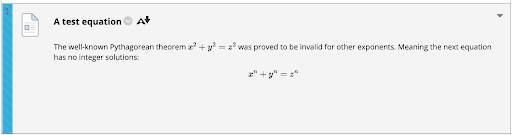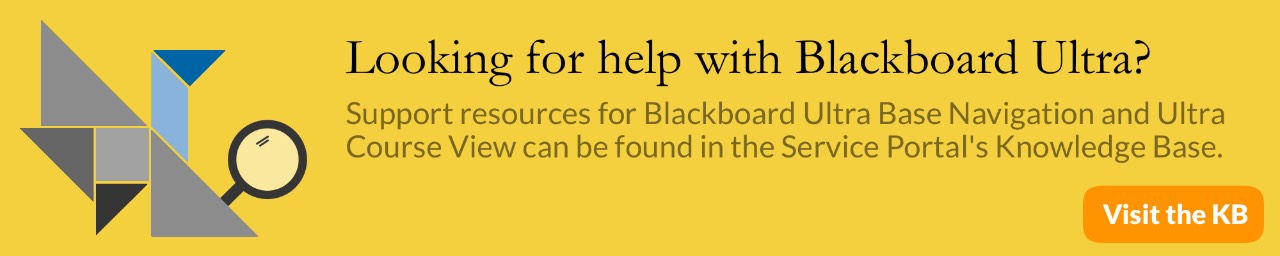Using MathJax in Blackboard
LaTeX is a language for writing and displaying mathematical and technical texts, such as equations. The MathJax tool is a way to display those texts on web pages, including Blackboard.
To use MathJax within Blackboard, you first need to copy and paste the code below into one content item on your Blackboard page. Once you have done this on one item (not all) on your page, each subsequent item will recognize LaTeX codes. This means that you can type your LaTeX code into Blackboard’s text editor and the results will be displayed as properly formatted text (not as an image).
<script type="text/javascript" async="" src="https://cdnjs.cloudflare.com/ajax/libs/mathjax/2.7.7/latest.js?config=TeX-MML-AM_CHTML"></script>
1. In the text editor for one content item on your page click on the HTML view button that looks like -----> <>. Once in this view paste the code from above and click save.

2. Back in the plain text editor, you can now enter text including your formula. Note: you need \( ... \) for inline and \[ ... \] for displaymath. Once you are done click submit.
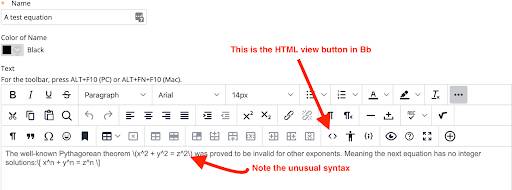
3. Below you will see how this displays to your students!