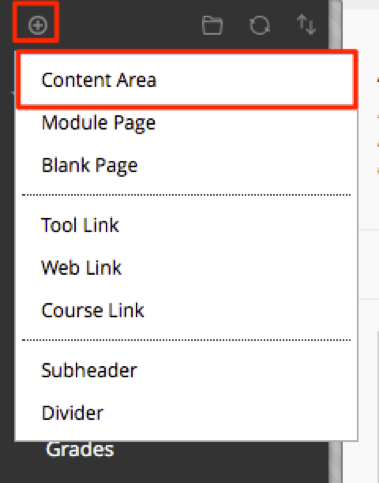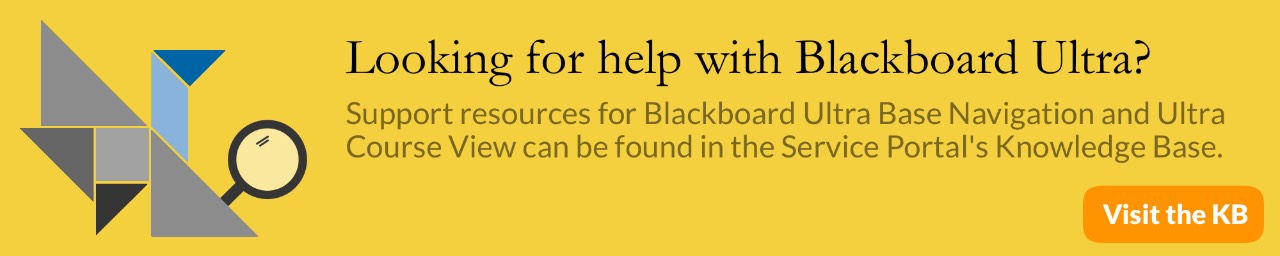Blackboard: Creating a New Content Area
To create a new content area, enter the course and find the menu at the left of your screen.
- Click or hover your mouse on the + button at the top left of the menu.
- Select Content Area
- Give the new content area a Name
- Select whether you want the content area to be available to student
- Click Submit