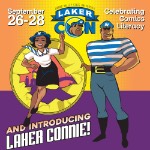Due to forecasted weather conditions, the university has implemented REMOTE STATUS on Friday, December 19, 2025. Students, faculty, staff, see email for more information.
Library News
Articles
Library Summer Scholars Program
November 12, 2025
Applications are open for the 2026 GVSU Library Scholars Summer program!
Food for Fines: Day of Giving Food Drive
November 6, 2025
Donate non-perishable foods or supplies for Replenish Basic Needs Center as part of GVSU's Day of Giving and the library will forgive your book fines!
Open Access Week
October 20, 2025
October 20-26 is Open Access Week! Join the scholarly communications team from the University Libraries on tour this month to learn more about open access and open access opportunities at GVSU!
Use the Resource Market for after hours assignment help!
October 1, 2025
The Resource Market is a database full of guide sheets, tutorials, definitions of academic jargon, and helpful links created by Knowledge Market consultants.
LakerCon 2025!
September 24, 2025
LakerCon is a free comics convention held in the Mary Idema Pew Library September 26-28!
Library of Things
September 17, 2025
The Library of Things is a collection of nontraditional materials including gadgets, tools, games, kits, electronics, wellness tools and more � all available to check out for free with your GVSU ID.
Young Lords Collection Gets Transcripts
September 11, 2025
We created transcripts for 102 oral history interviews in the Young Lords collection thanks to an Institute of Museum and Library Services (IMLS) grant!
Pop Up Pop Culture Trivia in the Library
September 5, 2025
Swing by the library for monthly Pop-Up Trivia! You can enter a team, play by yourself, and pop in and out of the game whenever you want. Refreshments are provided.
Liaison Librarians are Here to Help!
August 27, 2025
Every academic program on campus has a dedicated liaison librarian, and every librarian is a GVSU faculty member. They are your advocates and partners in supporting student success.
Bookmark Design Challenge
August 13, 2025
Enter the University Libraries' Bookmark Design Challenge! Top three vote getters will be printed and handed out at the library!