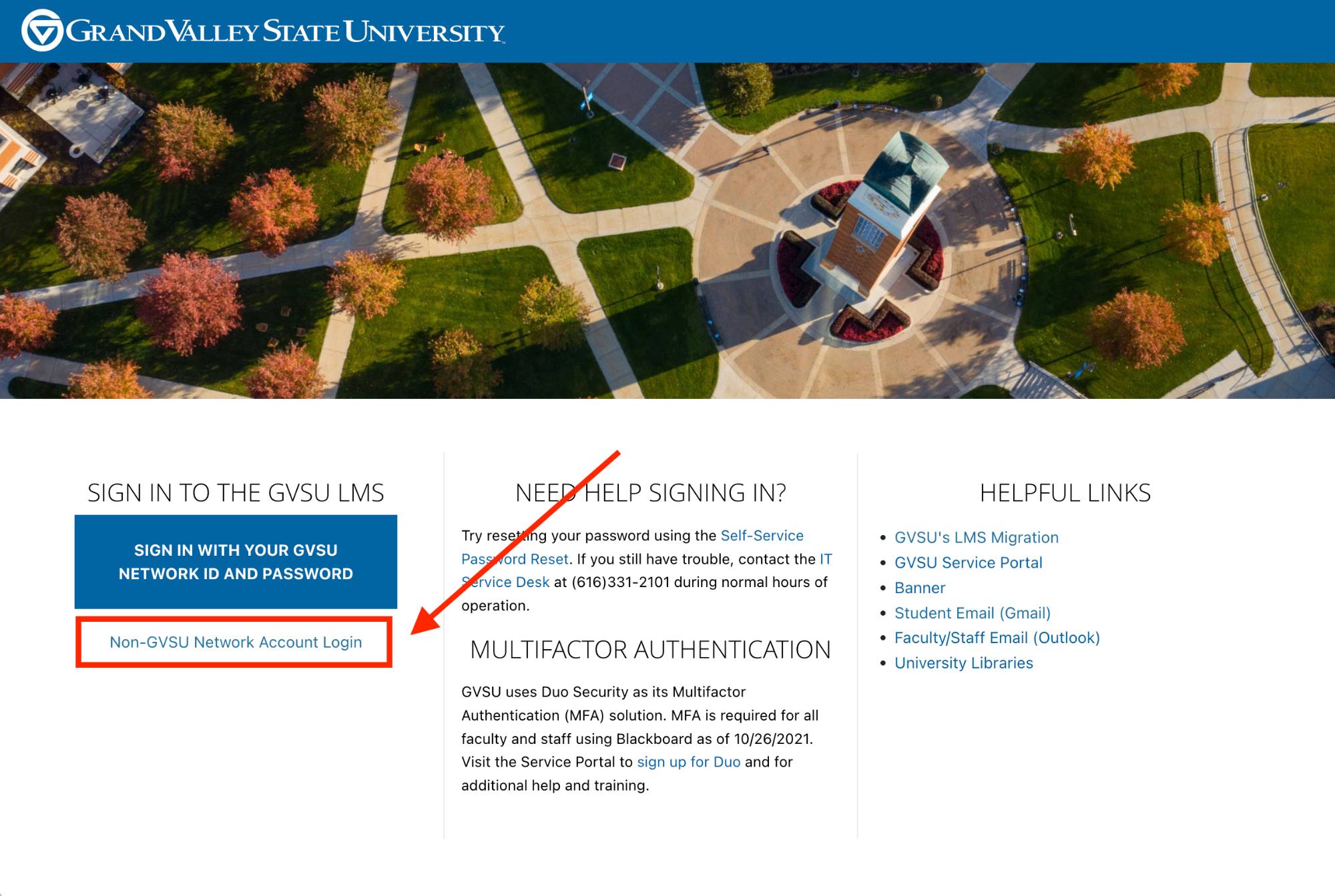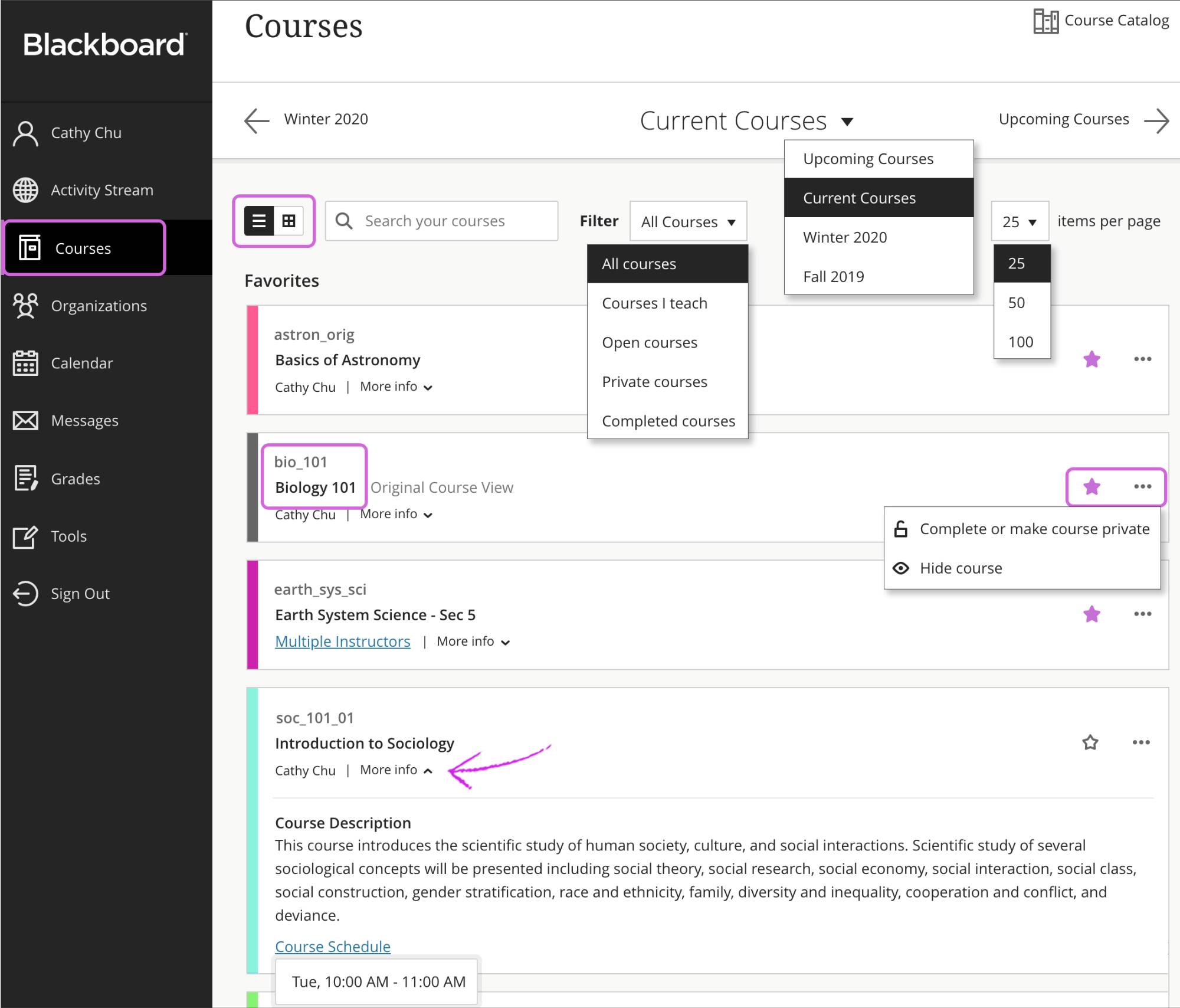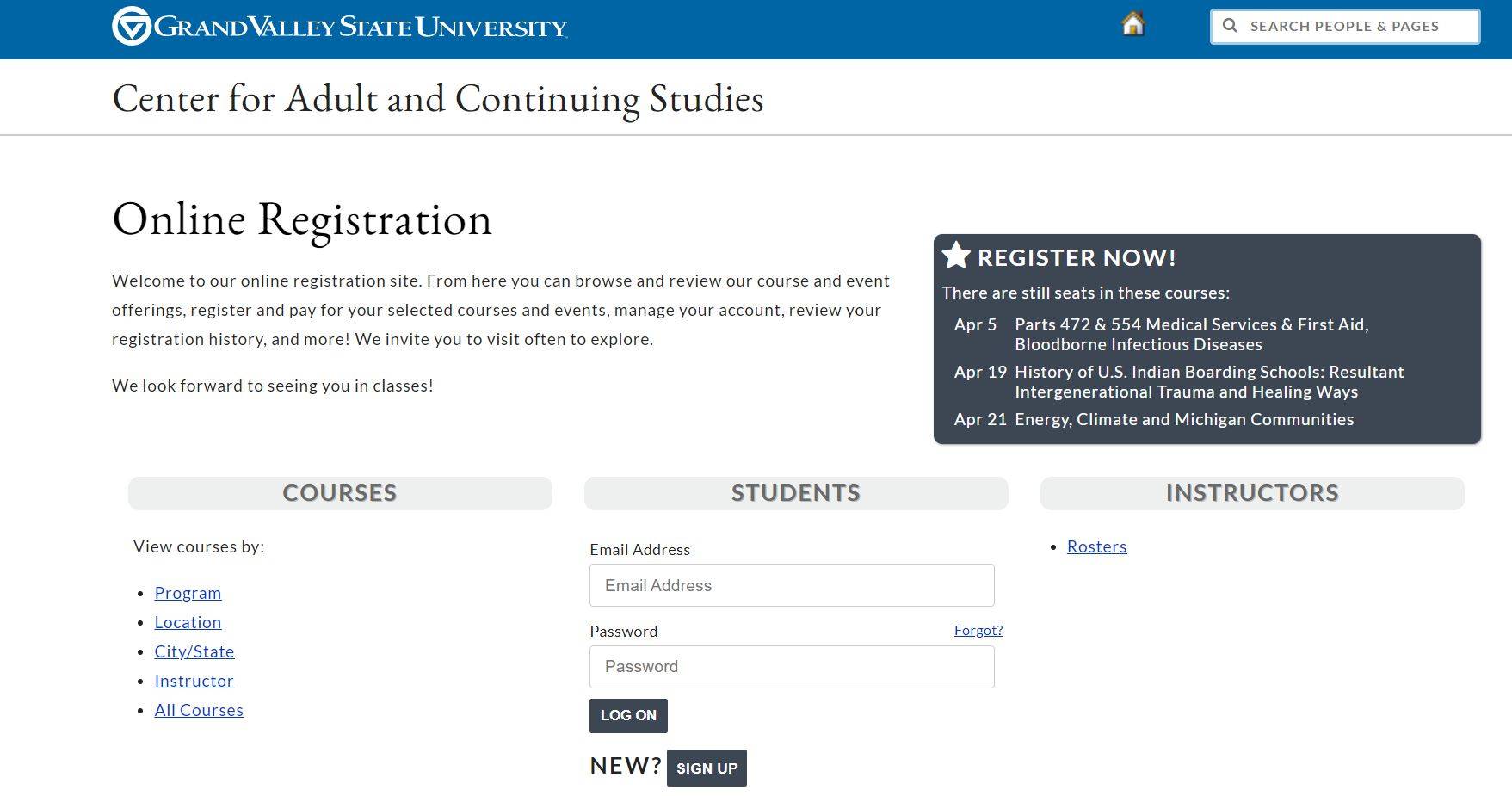Blackboard Login
To access your online content, please go to the Blackboard site and login at the Non-GVSU Network Login: Login to Blackboard
Please allow roughly two hours after registering for your course to log into Blackboard. Our system will refresh every two hours and add new learners to our Blackboard courses.
Our office staff will send you your login credentials as soon as possible during business hours, but please follow the guide below if you need access sooner.
Your username is the first part of your email address with .coned at the end. Your password is the first two letters of your last name and first two of your first name with your zip code.
Example:
My name is Louanna Laker, my email address is [email protected], and my zip code is 49504.
- Username: louanna123.coned
- Password: LaLo49504
Please use the Non-GVSU Network Account Login. Some helpful tips from our IT Department. If you're stuck, please contact us by email, [email protected], or by phone at (616) 331-7180.
Blackboard Course Access
Once you are logged into Blackboard, click on Courses and your course will appear in the main section.
Once you are in your course, you will be able to view the course instructions and view the content materials within the modules on the screen. You will need to view all of the content to access the post-test.
When you are finished viewing content, you can click Post-test within the final module of the course.
Complete your post-test and click Submit.
When you have scored 80% or better, you will gain access to a complete a course evaluation and download your certificate. You must print/save your certificate at that time, as you will not gain access to it again. If you need a duplicate copy of your certificate, please email [email protected].
CE Course Registration
If you are trying to register or pay for a Continuing Education program, go to noncredit.gvsu.edu
If you are new to the system, create an account. This is your account to register and pay for courses.
You can also view which courses you have already taken here.