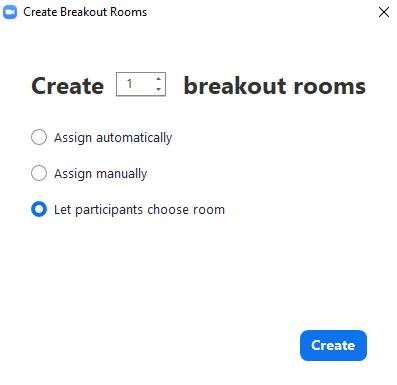Zoom Breakout Rooms
Enable Breakout Rooms
- Go to https://gvsu-edu.zoom.us/ and select Sign In.
- Sign in with your GVSU credentials.
- The option is under Personal > Settings > Meeting > In Meeting (Advanced) > Breakout Room. Click the toggle to enable breakout rooms.
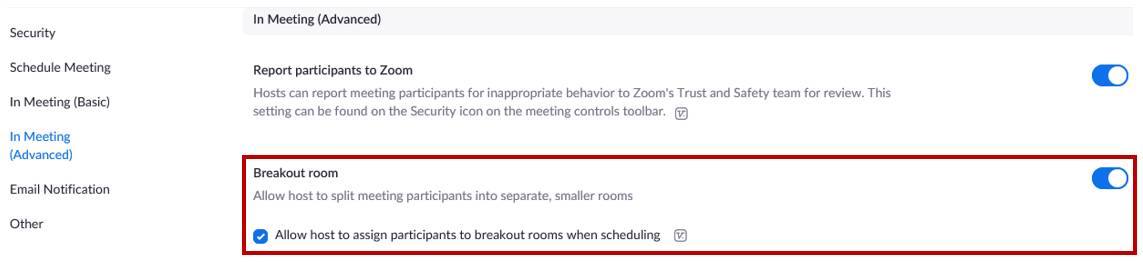
Let Participants Choose Breakout Room
This functionality is now available in Zoom version 5.3.0 or later.
When the Let participants choose room option is enabled by the host (and when the host and participants are on Zoom 5.3.0 or later), participants can move freely between Breakout Rooms without needing the host’s help.
Managing Breakout Rooms
Zoom information on managing breakout rooms:
Pre-Assigning Breakout Rooms
Note that pre-assigning breakout rooms cannot be done through Blackboard.
Zoom information on pre-assigning breakout rooms: