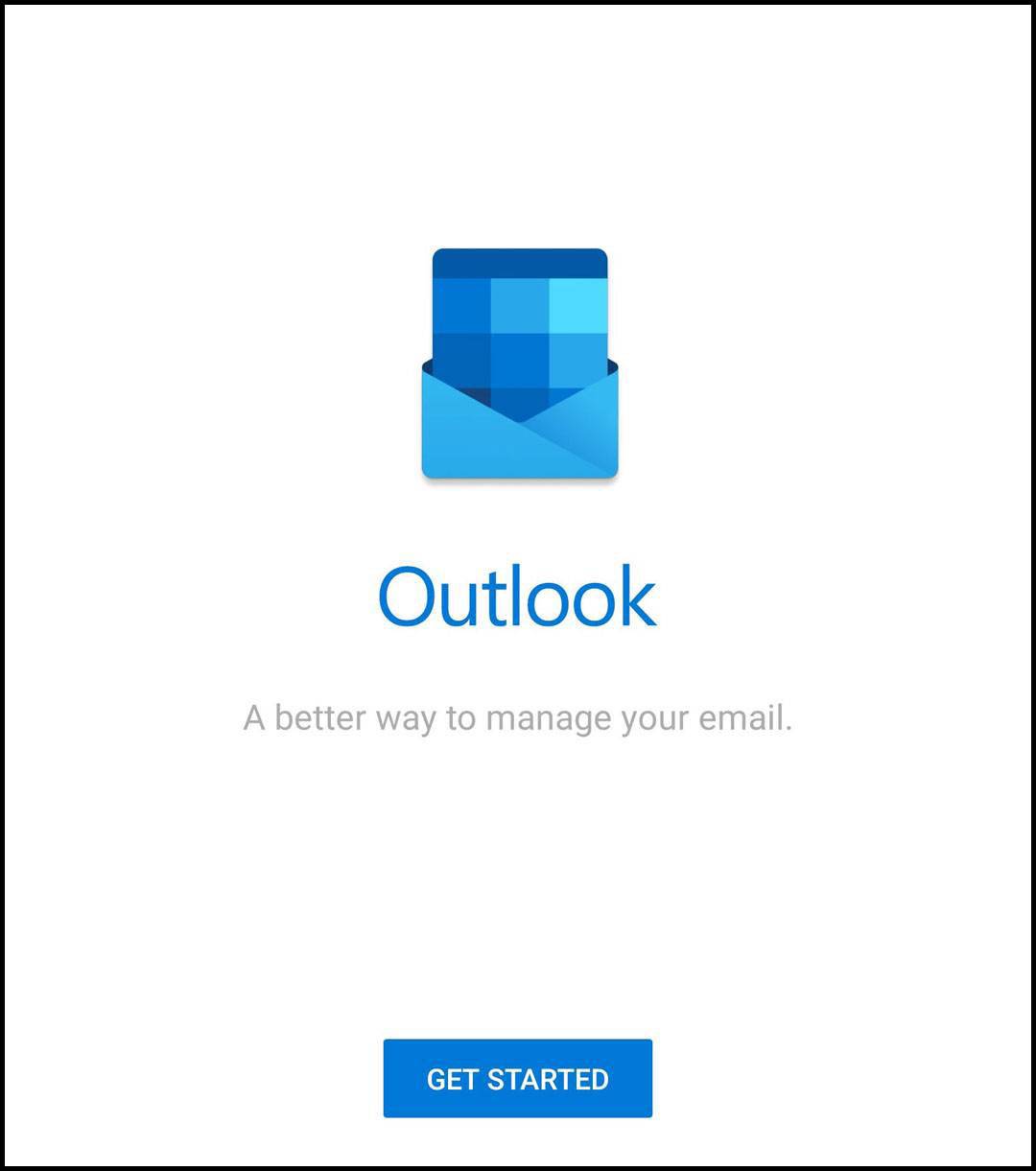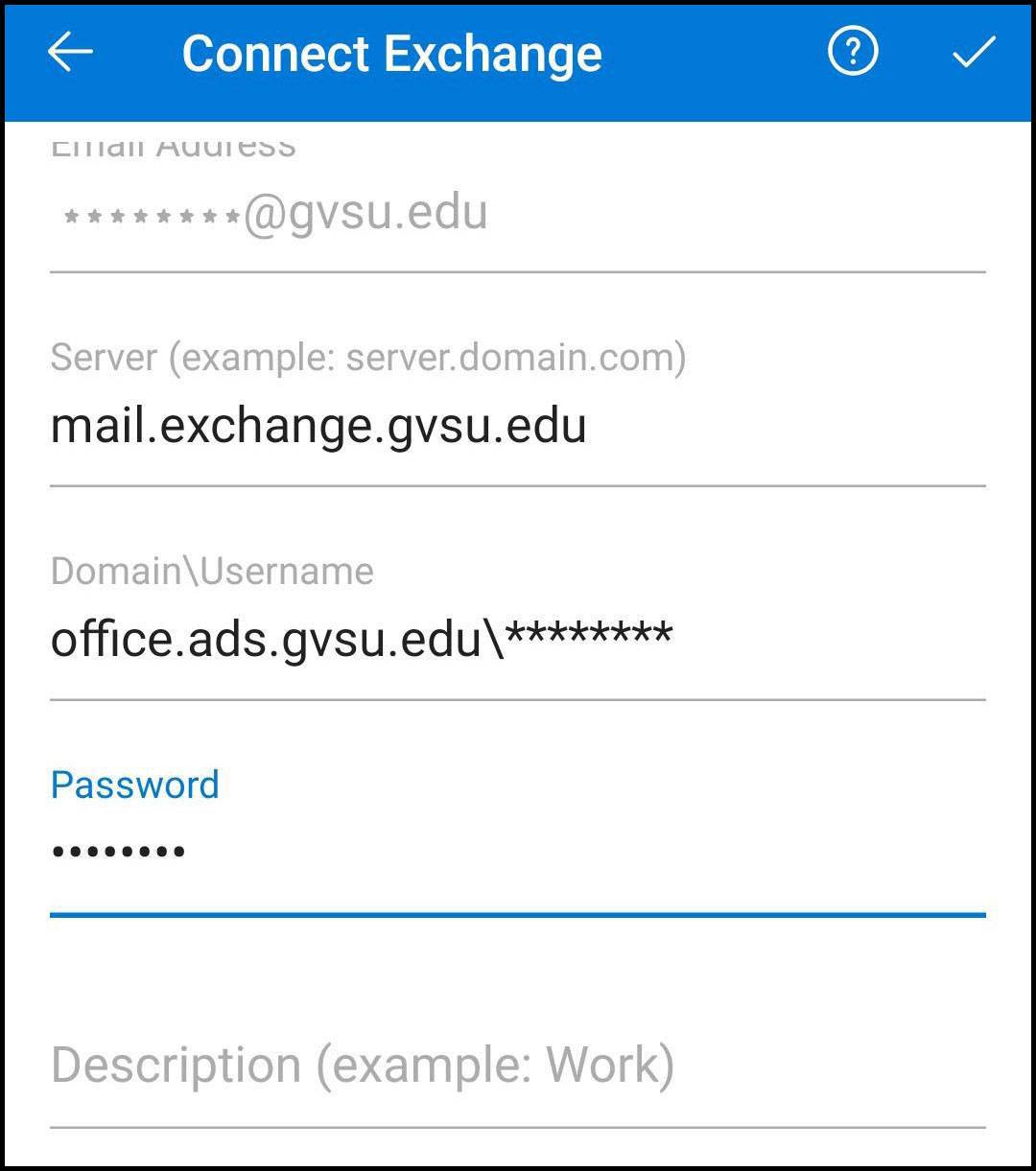Setting up an Android phone for Outlook
- Download and launch the Outlook app from the Google Play Store, then tap "Get Started".
- If you're already using the Outlook app you'll need to add a new account from the app's settings.
- Enter your GVSU email address and tap "Continue". If you're prompted to choose an account type, select Exchange.
- The Server is mail.exchange.gvsu.edu
- The Domain\Username is office.ads.gvsu.edu\example_username
- If that doesn't work, you can enter your full email address in this field.
- Enter your GVSU password and a descriptive name for your account.
- Tap the checkmark in the top right corner to complete setup.