Art of the possible
Learning, instruction through technology
photos by Amanda Pitts
Eric Kunnen thinks the classroom of the future will be different. It may not be students attending classes virtually through a video conference on their iPads, and it may not involve complex three-dimensional projections of molecules into the middle of the classroom — but it could. He’s hoping to bridge the divide between cutting-edge technology and the modern-day classroom.
Kunnen is the new emerging technologies coordinator in the university’s Technology Showcase in the Mary Idema Pew Library Learning and Information Commons. He hopes to grow the brand-new facility and concept at Grand Valley into a leader in transforming education.
“We’re really in a golden age of where technology is going right now,” Kunnen said, “and we get to be on the cutting edge of what’s new and exciting, and think of ways we can use those technologies to help students learn and help faculty teach.”
New concept
Kunnen, who spent the past 20 years as the director of distance learning and instructional technology at Grand Rapids Community College, readily admits that the university’s new Technology Showcase is a work in progress. The space and his position were new last fall when the library opened, and since then he’s been working tirelessly to secure new tools that may have applications in both teaching and learning. The showcase is a glass-walled room on the atrium level and currently contains the first batch of gadgets that Kunnen was able to get his hands on for evaluation.
The showcase is open for students, faculty and staff to explore, and current hours can be found online at gvsu.edu/techshowcase. Currently, the showcase has a pair of Google Glass, acquired before the device goes on sale to the public through Google’s Explorer program; a Leap motion controller, which uses a sensor to track movements of a user’s hands to allow control of a computer without using a keyboard or mouse; a Double Robotics device, which is essentially a mobile stand for an iPad, allowing a user to virtually tour and video conference from a remote location; and a MakerBot Replicator 2, which is a printer that uses plastic resins to print objects designed on a computer in three dimensions.
“The plan is to continue to bring in technologies that are emerging, that are innovative,” Kunnen said. “We’ve got a good start but in order for this to remain relevant it’s important that we stay up to date on the latest technology that we can see having a real impact on students and the way that our faculty members are teaching them.”
A means to an end
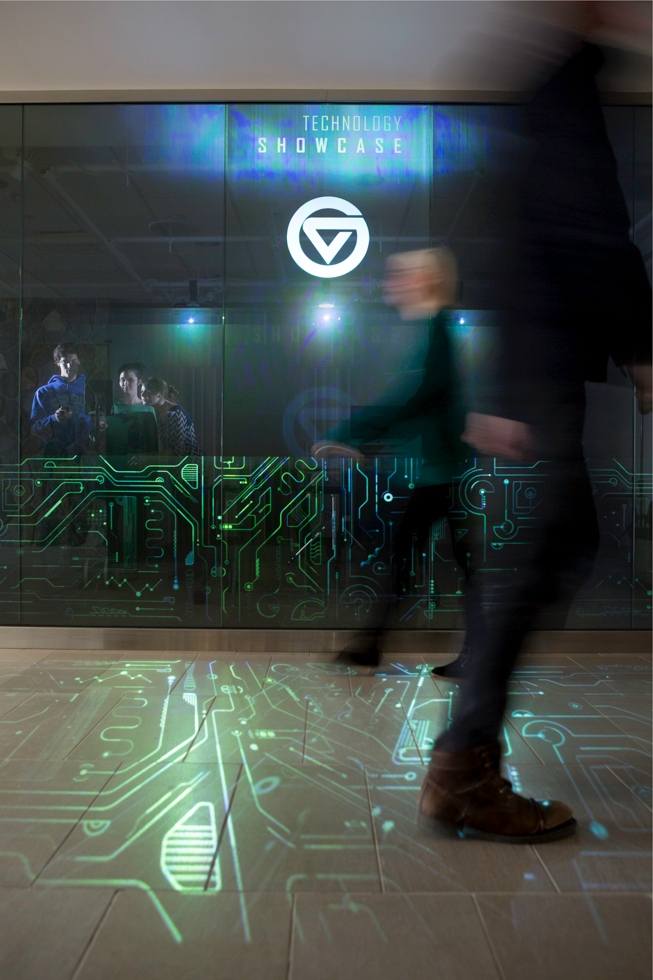
Images are projected from inside the Technology Showcase to the floor to draw students inside.
Kunnen isn’t the only one with an eye on technology in the classroom. Christine Rener, director of the Pew Faculty Teaching and Learning Center, said that assisting faculty with professional development and teaching instruction sometimes means finding where new tools and technology can be used to advance student outcomes in the classroom. Kunnen and Rener are working together to find ways to help introduce helpful technology to faculty members.
“Technology today can really enhance learning and engagement, and while we recognize that every class is different, we’re always willing to consider options that might lead to that breakthrough application,” Rener said. “We’re in a period of great advancement in terms of what we know and what we’re learning about how the brain works and how to help students learn.”
But Rener is cautious about technology to a certain extent. She knows it is a powerful tool when used properly, but she worries that too often new technology is implemented in ways that don’t make sense, and don’t end up providing the benefits that the instructor was looking for in the first place. “We have to remember to come back to the fundamental questions, including the biggest question of, ‘What do you want to accomplish?’ and using the new tools to help accomplish a specific end goal rather than implementing new technology just for technology’s sake,” Rener said.
Finding applications
Kunnen shares Rener’s concerns about deploying new tools just to say they’re being used. “My focus is on making sure that we’re using the appropriate tools to help faculty members teach and learn more efficiently, and showing them how to best use technology to meet the goals of their classrooms,” he said. “I want to help them preserve the legacy of excellent classroom instruction while helping them pioneer the future.”
The key to successfully launching a new technology into a classroom setting, Kunnen said, is finding ways that it can be practically used in a manner that seems natural and makes sense. With the technology that’s currently on display in the showcase, Kunnen is already thinking of ways to bring it to students.
He sees applications for the Leap motion controller for students with certain disabilities, who might have an easier time gesturing in the air rather than the precise motor control required for a keyboard and mouse. He also thinks the Double Robot, which is essentially a Segway with
an iPad on top, could be used for virtual tours of campus given in realtime, teleconferencing, or even as a temporary stand-in for students who are sick or cannot physically attend class.
The two major pieces in the showcase right now are the Google Glass and the MakerBot Replicator 2. Both are already seeing real-world application in classrooms, and are growing in popularity. The Google Glass is a wearable computer that sits on your face, much like a traditional pair of glasses. A tiny prism that sits in front of your right eye serves as a monitor, and a camera allows the device to take pictures and video. The MakerBot is a printer that uses plastic resin to print objects from a computer-aided design file in three dimensions.
Kunnen said the Google Glass can be used by instructors to film first-person perspective videos and share them with a class, giving students a heads-up view that they wouldn’t be able to get from a normal observation position. The videos could be used in nursing and athletic training courses to show specific techniques and skills being demonstrated, or in anatomy courses where dissections could be filmed to show close-ups of specific structures that would otherwise be hard to see. The MakerBot three-dimensional printer also has many applications, including uses in engineering, design, art and sciences. The printer can create prototypes of sculptures for an art course, create parts for tools or machinery, or even print models of molecules or proteins for chemistry and biology courses.
Rener sees potential in the 3-D printer. She used to teach biochemistry courses at a small college in Wisconsin, and would use physical models of protein structures to help teach her class, but the models had to be reserved far in advance from a lending library at the Milwaukee School of Engineering. Today, a downloadable design file would allow educators to print their own model for hands-on use.“The beauty of exploring the possibilities of technology in the classroom is that it’s really about the art of the possible,” Rener said. “There are many applications to the classroom while still remembering that technology is an ‘extra’ that can help students achieve what’s expected as a baseline of understanding for the course.”
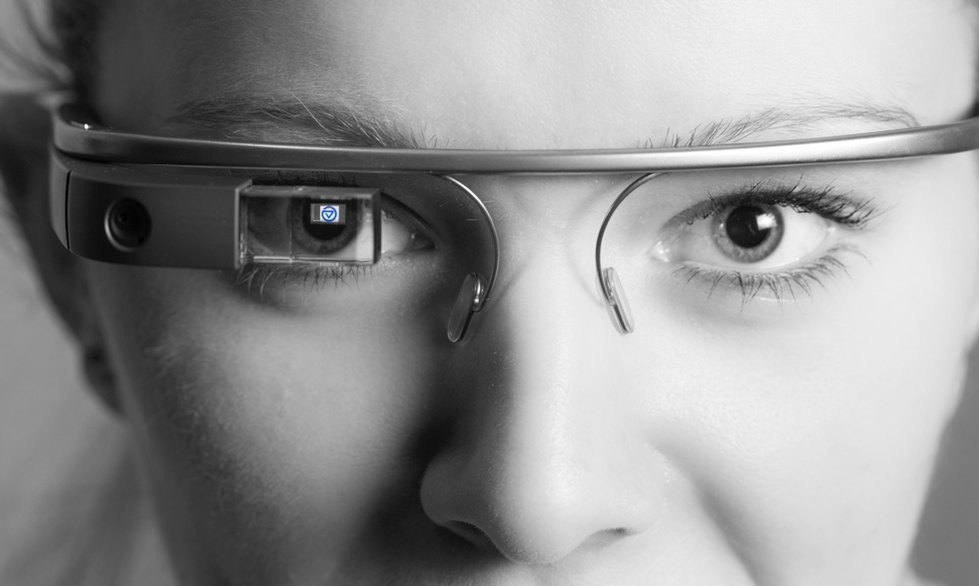
Google Glass can be used by instructors to film first-person perspective videos and share them with a class, giving a heads-up view to students.
Making time for fun
While Kunnen’s primary objective is putting educators and students together with new technology to help improve learning outcomes, it’s worth noting that a big part of his role at the tech showcase is showing off the new “toys” to students who pass by. The Leap motion controller can be used to play games, and demonstrations of the Double Robot through the library’s atrium regularly draw curious glances from students sitting down to study.
“The tools and technology are here to help us develop their application in a learning environment but, in order to be used effectively, the students who will be doing the learning have to be comfortable with the technology as well,” Kunnen said. “We’ve found the easiest way to help students get more confident with new tools is to show them off in a fun, engaging way. We want the students to have fun while they’re learning about these technologies on the cutting-edge.”
Kirk Spencer, a junior student-athlete and public relations major, is a student assistant at the technology showcase. He helps bring in students to explore the gadgets, and thinks of ways to highlight their features.
“I’m really drawn to the Google Glass,” Spencer said. “I think it has great potential to really make an impact in classes someday when professors think of new ways to use it.”
He also using the Leap motion controller to play a problem-solving game called “Cut The Rope” that’s a favorite among students who demo the product. “It’s not always about the classroom side of things,” Spencer said. “You have to be able to have fun with it too.”
What's next

Eric Kunnen, the emerging technologies coordinator for the Technology Showcase, is shown on the Double Robotics device.
Kunnen is in the process of acquiring new technology to test, evaluate and generally explore, including a prototype of a special stereoscopic projector that uses special glasses, much like a 3-D movie, to virtually project images in three dimensions. But Kunnen also noted that not every new technology that will be showcased will be a new product that few people have heard of before. Some will be concepts involving online learning, classroom management, and other less flashy improvements.
“It doesn’t make them any less practical or less important, not having that significant ‘wow’ factor,” Kunnen said. “Improvements to technology we’re already using are important as well.”
Kunnen’s long-term goal will be to bring in a wide variety of products and technologies that will increase awareness of how technology can be used in education by both students and faculty.
“Any team or group here on campus that touches technology in any way, we want to work with to see what we can bring in that they would be interested in,” Kunnen said. “We don’t want to just show technology, we want to infuse this technology, when it makes sense, into the classroom.
“We’re on the cusp of doing some amazing things. I feel super excited for the future because this space can help us move the conversation about what technology means to how we live and how we learn forward.”
