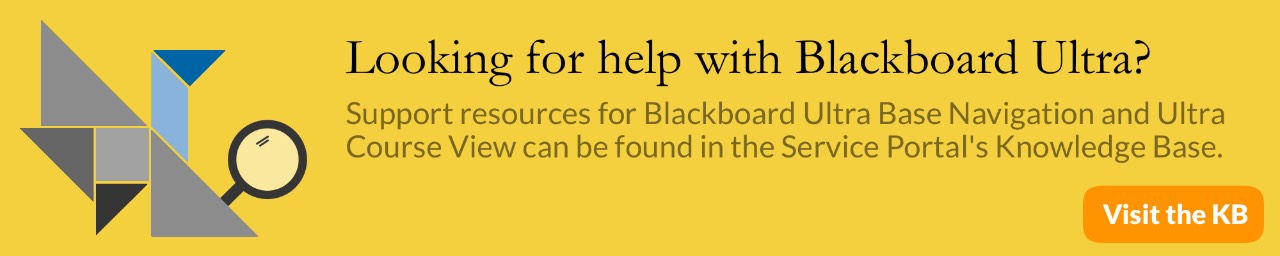Blackboard Known Issues and FAQs
Articles
FAQ > Faculty - Course Not Listed
January 1, 2018
If your course(s) are not listed in Blackboard, check that you are listed as the instructor in Banner. If not, request that your department update Banner. You must be listed as the instructor of record in Banner to be assigned your courses in Blackboard.
Horizontal Scroll Bar Missing
January 1, 2018
If you are missing your horizontal scroll bar while in Grade Center, click in a students grade box and using you keypad arrows to page to the right or left. If you are using a Mac, then you can also fix this issue by editing the System Preferences.
Course Copy - Duplicate Content Areas
January 1, 2018
When completing a course copy, content areas such as "Assignments" and "Course Documents" are copied into new content areas, as opposed to the existing content areas in your course.
Course Copy - Course Quota
January 1, 2018
When completing a course copy, sometimes the course you are copying from will fill the course's quota. This will not allow you to make any additional posts, even if you delete a few items. Please contact bbadmin@gvsu.edu with the course.
Microsoft Edge
January 1, 2018
The new Windows 10 browser, Microsoft Edge, is listed as being supported by Blackboard. At this time the GVSU Blackboard Support group recommends Firefox, Chrome or Safari.
FAQ > Students - Course Availability
January 1, 2018
Students: If you do not see your course(s) in Blackboard please contact your professor first, as the faculty may have not yet made the course(s) available to you.