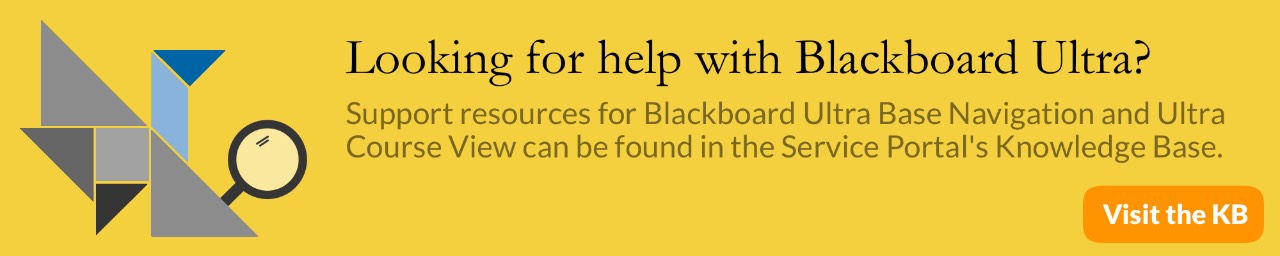Blackboard Known Issues and FAQs
Course Copy - Duplicate Content Areas
January 01, 2018
When completing a course copy, content areas such as "Assignments" and "Course Documents" are copied into new content areas, as opposed to the existing content areas in your course. Before attempting to re-copy your course, check that there are not duplicate content areas. To remove the empty content areas, select the gray double drop down arrow to the right, and select delete.