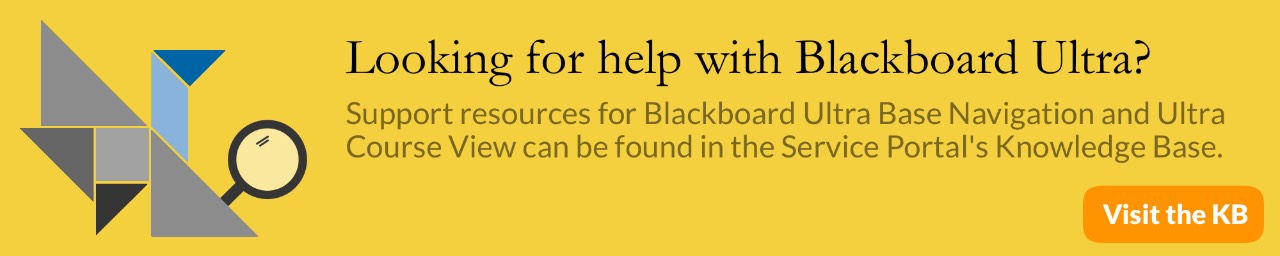Logging into your GVSU Padlet account on the Padlet app.
1. First you will open the app and click the "Login" button on the home screen.
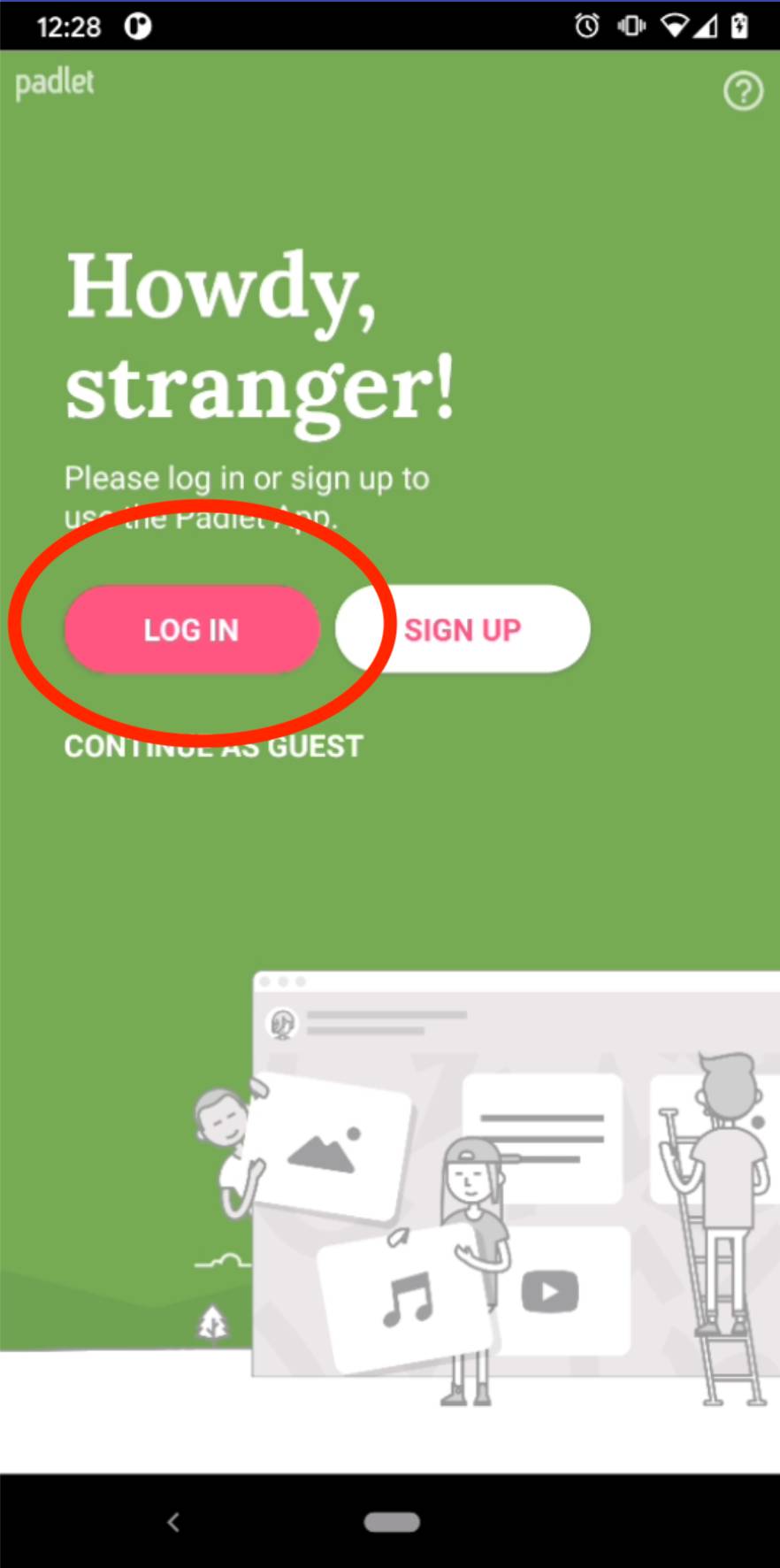
2. You'll then find at the bottom of the login screen the ability to sign into the organization Padlet. Where it says "Backpack/Briefcase user? Log in to Your Org"
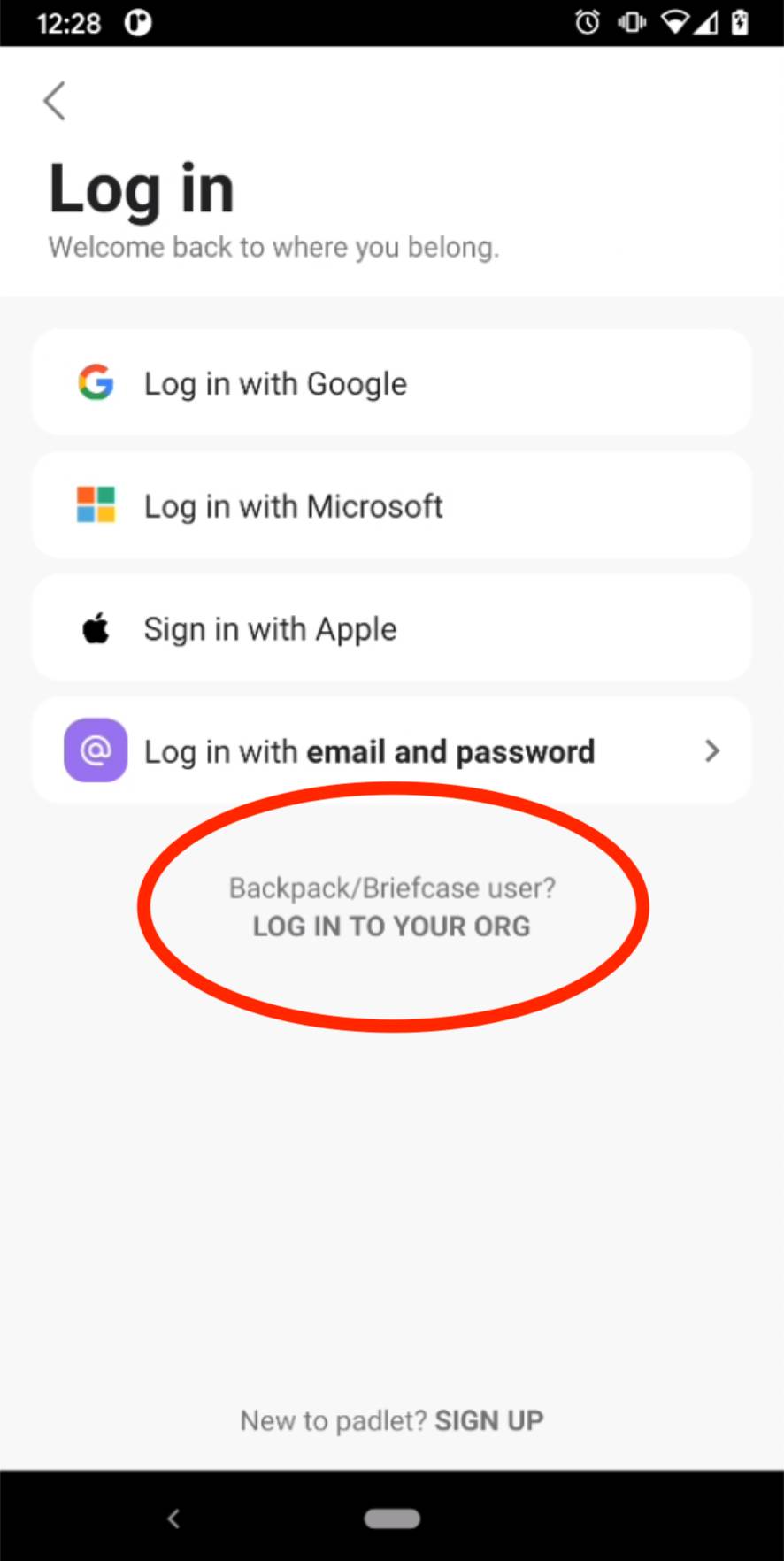
3. This Login To Your Org page is where you'll type GVSU into the text area. Then hit the Continue button.
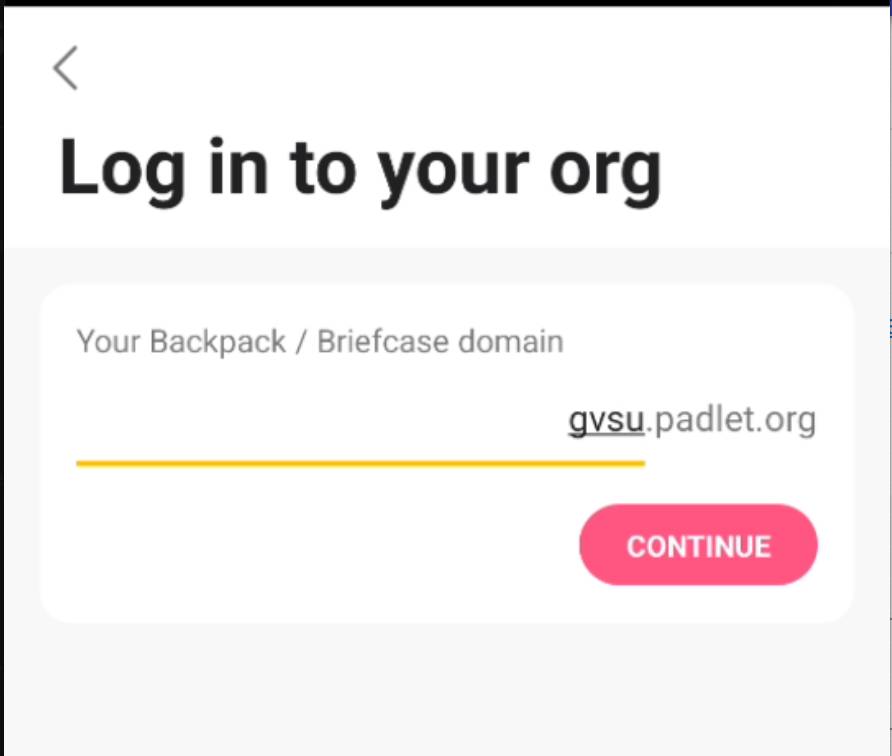
4. After hitting the Continue button you'll have the option to login with google if you are a student or type in your login with your @gvsu.edu for faculty