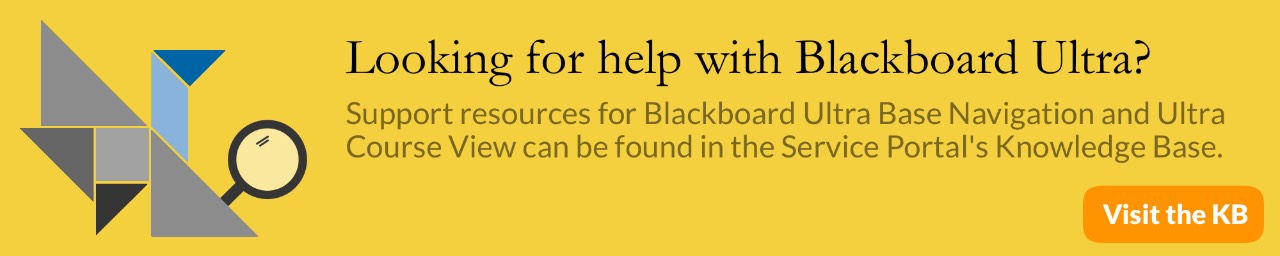Blackboard Ally: Benefits of Ally
"Accessible content is better content... enabling ALL students to be successful!"
Ally Supports Diversity, Equity, and Inclusive Education
Why Ally and Accessibility?
Accessible content helps all students learn while supporting principles of universal design for learning (UDL). Learning materials that are more usable and readable provides students with high-quality alternative formats of content that provide flexibility and work more effectively on mobile devices.
Ally was adopted at GVSU to increase awareness of the importance of accessibility and ADA compliance, to build the capacity of faculty in creating accessible content, and to offer greater insight at the institutional level. Since deploying Blackboard Ally, the overall accessibility score reported by the institutional dashboard indicates an increase of 16 percentage points.
VIDEO > Viewing File Accessibility with Blackboard Ally
How does Ally work?
As content is uploaded into Blackboard by faculty, an indicator is displayed, providing an at-a-glance view of the level of accessibility of the file. Clicking an indicator provides additional information about how to improve the file with "green being the goal". Ally also automatically creates alternative formats for students.
Faculty Benefits
- Increases capacity to support faculty in building high-quality accessible content and correcting files already in their Blackboard courses.
- Assists in the creation of alternative accessible content in Blackboard through the real-time conversion of files uploaded into Blackboard without any faculty intervention or extra work. Automatically generated alternative file formats include: Tagged PDF, HTML, ePub, Electronic Braille, Audio
- Provides additional ADA Section 504 and 508 due diligence and good faith effort of evaluating content that has been uploaded by faculty into Blackboard.
- Support requests for an institutional dashboard view for the level of accessibility of all courses in Blackboard at GVSU.
- Responds to student needs for accessible versions of content without the extra overhead of development time for our existing staff or faculty.
- Builds institutional capacity to respond to increased federal and legal requirements for accessibility at GVSU.
In short, Blackboard Ally reviews the accessibility of course content and provides faculty guidance, insight, and tips for lasting improvements to content accessibility. Faculty receive feedback on the accessibility of their content, along with step-by-step instructions to improve files.
Currently, Ally checks the following file types that have been uploaded to Blackboard:
- Images
- PDF files
- Microsoft® Word files
- Microsoft® PowerPoint® files
- OpenOffice/LibreOffice files
- Uploaded HTML files
- YouTubeTM videos without Captions
Recommended Syllabus Statement
You can now download your course files in different formats that fit your device, need, and learning preference. Click the “A download” icon next to your course files to view “Alternative Formats” of your course files. The file may take a few minutes to download, so continue with your work while you wait. The quality of the alternative formats can vary based on the original file, so if something looks out of place, consult the original file. Depending on the type of file, you will see the following options:
- An OCRed PDF improves the quality of scanned PDFs
- A Tagged PDF for Word and PowerPoint documents or improved navigation with screen readers
- An HTML version that will be simple and responsive to mobile devices with zoom-in capabilities
- An ePub version for use with ePub readers that allows for font customization, contrast adjustment, and annotation/highlighting
- An Electronic Braille version for your Refreshable Braille Display
- An Audio MP3 for listening to your content on the go
- BeeLine Reader for faster reading speed and color-adjusting settings
Student Benefits
In addition to providing faculty with insight into course content accessibility, Ally automatically creates alternative versions of your files to support Universal Design for Learning (UDL). This allows students to choose the type of file they want that best suits their needs. While faculty are in the process of improving files, students still access alternative copies. Ally creates the following alternative versions for students to be used while commuting, driving, when audio is preferred, and on mobile devices.
- Tagged PDF - Structured PDF for improved use with assistive technology
- HTML - For viewing in the browser and on mobile devices
- ePub - For reading as an e-book on an iPad and other e-book readers
- Electronic braille - BRF version for consumption on electronic braille displays
- Audio - MP3 version for listening
GVSU 2021 Strategic Plan Connection
Blackboard Ally supports the university's 2021 Strategic Plan in the following areas:
-
Objective 3.B.1: All systems and policies ensure inclusiveness and accessibility.
Objective 1.D.2: At least 93% of faculty members regularly use electronic course management tools, such as Blackboard, in their teaching.
Objective 3.D.2: At least 30% of undergraduate courses are offered in innovative approaches and formats, such as hybrid, online and competency-oriented.
Objective 3.D.3: At least 30% of graduate courses are offered in innovative approaches and such as hybrid, online and competency-oriented.
Objective 4.D.1: Effective technologies are integrated into every function and structure across the institution.
- GVSU Inclusiveness Value Statement - “Grand Valley State University values all identities, perspectives, and backgrounds and is dedicated to incorporating multiple voices and experiences into every aspect of its operations. Grand Valley is committed …removing the barriers to full participation and providing a safe, inclusive, vibrant community for all.”
- GVSU Vision Statement - “GVSU demonstrates its commitment to providing an inclusive learning environment where all students can explore new directions, find their niches, and develop skills for life and productive careers.”
VIDEO > Converting Scanned PDFs into Accessible Tagged PDFs with Alternative Formats and Microsoft Word
BLACKBOARD ALLY AWARDS
- WICHE Cooperative Educational Technologies (WCET) Outstanding Work Award for 2017
- United States Distance Learning Association Innovation Award
- IMS Global Learning Impact Award Platinum Honor for Educational Accessibility and Personalization
- Blackboard's Accessibility Solution Continues Strong Momentum, Impacting 3 Million Learners Worldwide
- As of November 1, 2018:
- 464 institutions around the globe have licensed Blackboard Ally
- Ally has been adopted by institutions in 16 countries
- 3 million students have access to Ally
- 12 million courses and 285 million content items have been checked for accessibility
- 1 million alternative formats have been created and delivered to students
- As of November 1, 2018: