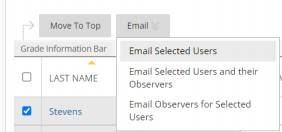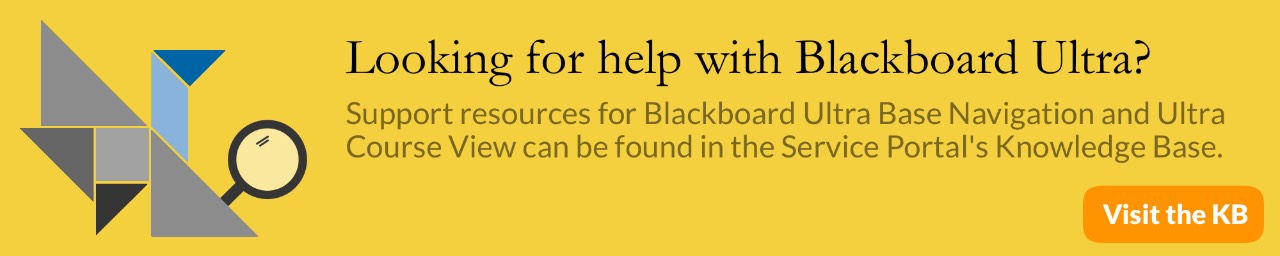Communicating with Students Through the Grade Center
Use the Grade Center to communicate with students, who are missing assignments or other graded assessments. You can also use the Grade Center to reach out to students to discuss grades with them or direct them to your feedback.
Send Reminders
If students are missing an assignment or assessment, use the Send Reminder option from the column in the Grade Center to send an automated email reminder to each student, who has not submitted the assessment. Blackboard will send an automated reminder to students that their assignment or assessment is missing. The email received reads, in part:
"You currently don't have a grade or submission for the following coursework: Title: <assessment name> Course: <Course Name>.
Please log in to review the instructions for this coursework and check the calendar for all due dates."
- To send a reminder, click on the dropdown arrow for the assessment column missing submissions. Choose Send Reminder.

Email Students
- Use the email feature in the Grade Center to reach out to students. Emails can be sent to individual students or the entire class. Simply select the students who should receive the email. Click on the Email button and select the appropriate option.