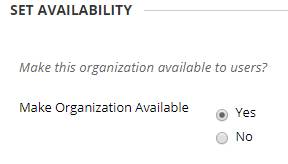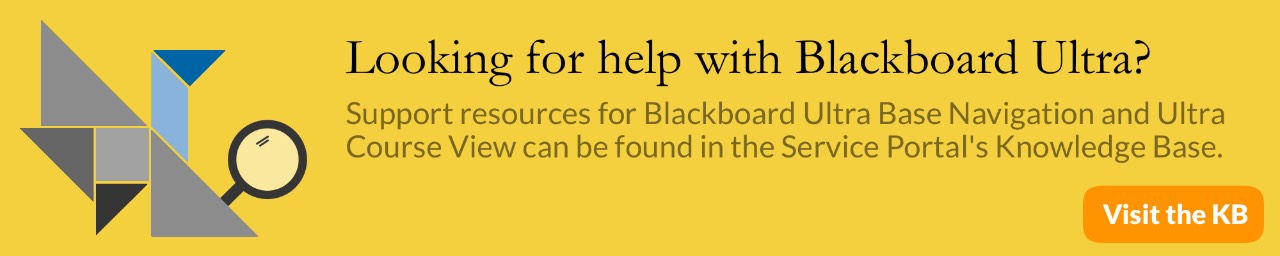Blackboard: Organization Availability
you will need to follow these instructions for every organization you are leading.
- Go to the organization to be made available
- Go to the Control Panel
- Select Customization
- Select Properties
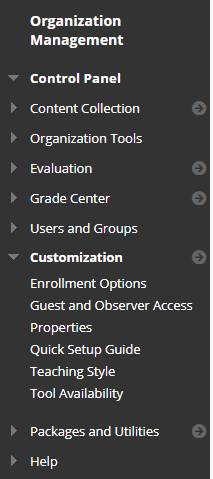
- Scroll to Set Availability and select Yes next to "Make Organization Available"
- Click the Submit button