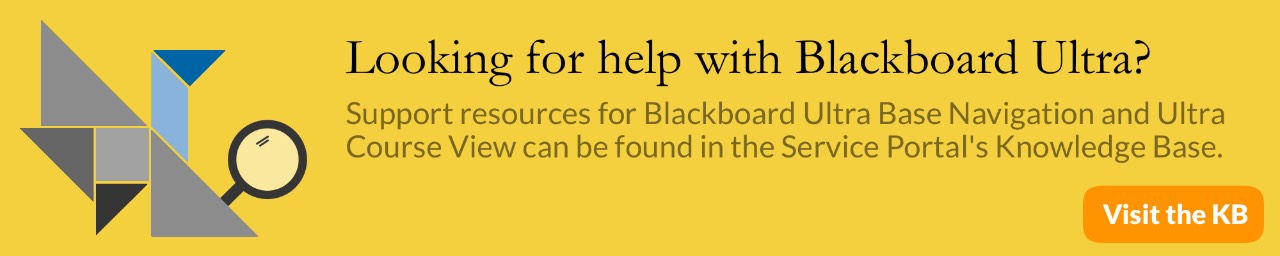Blackboard: New Content Editor
We are excited to announce the launch of a brand new content editor in Blackboard! This update offers:
- improved accessibility
- simplified workflows
- better copying and pasting
- greater ease of use on mobile devices
- many other added features
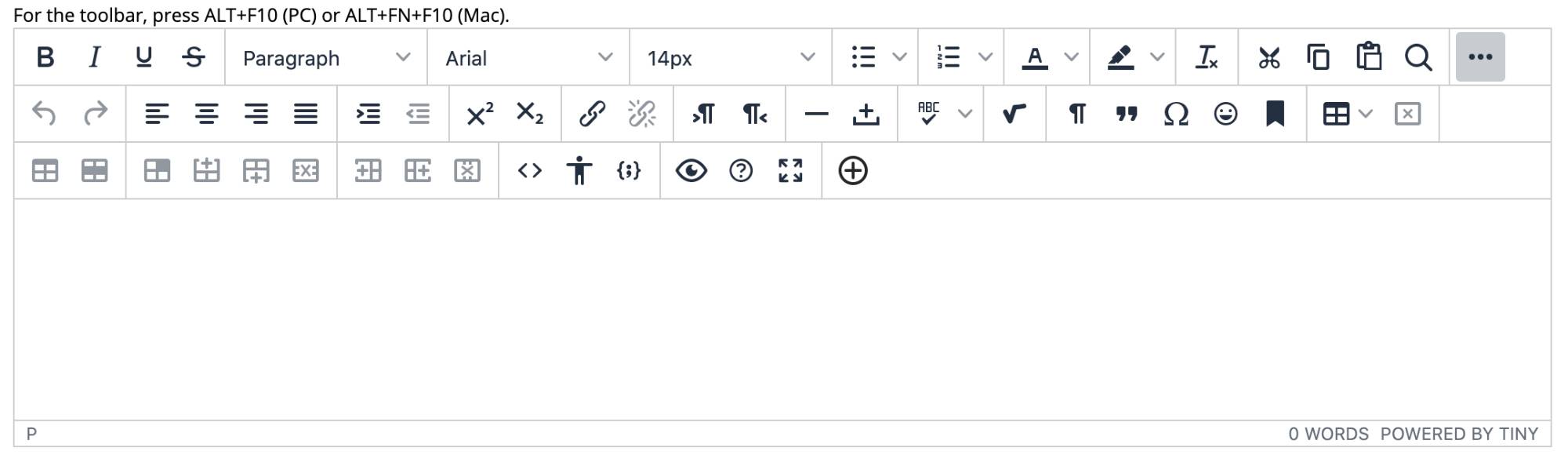
( screenshot of Blackboard's new content editor )
To see all available tools, click the “show more toggle” symbol at the right end of the toolbar. The "show more toggle" has an updated icon (...), which works much like similar buttons on other web sites.
Problems with older versions of Chrome
Some Windows users have reported problems using Blackboard after the upgrade that introduced the new content editor. The problem appears to be caused by versions of the Google Chrome browser that are slightly out of date (especially versions 81 and 84). In attempting to resolve these problems, users are encouraged to upgrade their copy of Google Chrome.
Copy/Paste Improvements
There are new simplified copy/paste features. These can be used to remove formatting. For example, we can now remove the white background formatting that was copied over from word documents or other sources.
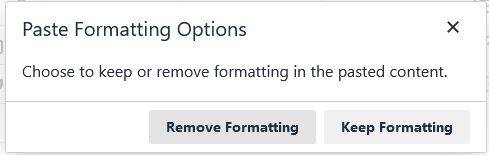
Smart Embed Improvements
A new feature in the updated Blackboard text editor is the ability to automatically embed certain types of content. For example, video services like YouTube will be automatically embedded for inline playback. All that is needed is the URL link. Copy the link, press Enter, and Bb will auto-detect the link and add smart context. This context can also be used for previews of content that are documents such as articles and videos. This will not work on all content and links but it is a very visually neat feature.
Accessibility Checker
The brand new accessibility checker can help you improve the accessibility of your content, for example, adding alternative text for an image. Click on the stick figure to play around with accessibility options to help with ADA compliance that can help with our visually impaired populations and overall making the experience in your course easier for students.
Math Editor Enhancements
The math editor is written by WIRIS and based on standards like MathML for internal representation and the PNG image format for displaying formulas. The math editor is based on Javascript and runs on any browser and operating system, including smartphones and tablets.
Attachment Improvements
The new plus (+) button allows you to attach files and content with ease. The plus (+) button replaces attach documents, inline images, Panopto, and mashups.

Additional Resources
- One-page summary of major changes and enhancements.
- Content editor quick tips and icon descriptions
- Tips for working with text in the “new” content editor
- Check your spelling with the “new” content editor
- Adding audio/video comments from the Grade Center with the “new” content editor
- Adding Panopto videos with the “new” content editor
- Video tutorial about using Panopto with the “new” content editor