Due to forecasted weather conditions, the university has implemented REMOTE STATUS on Friday, December 19, 2025. Students, faculty, staff, see email for more information.
Blackboard: Guest Access in a Course
Allow Guest Access to Course
- Under the course Control Panel, expand the Customization section
- Click "Guest and Observer Access"

- Select "Yes" next to Allow Guests
- Click "Submit"
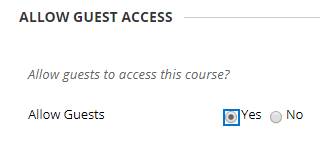
Allow Guest Access to Content Areas
- Open the menu for a content area by clicking the arrow to the right of the name
- Click "Permit Guests"
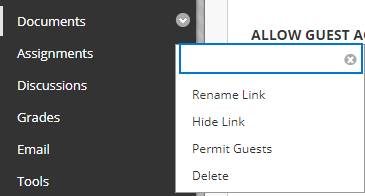
Tools Unavailable to Guests
The following list includes tools that are unavailable to guests in a course.
- Tests
- Blogs
- Discussion Boards
- Groups
- Journals
- Grades
- Roster
- Rubrics
- Tasks

