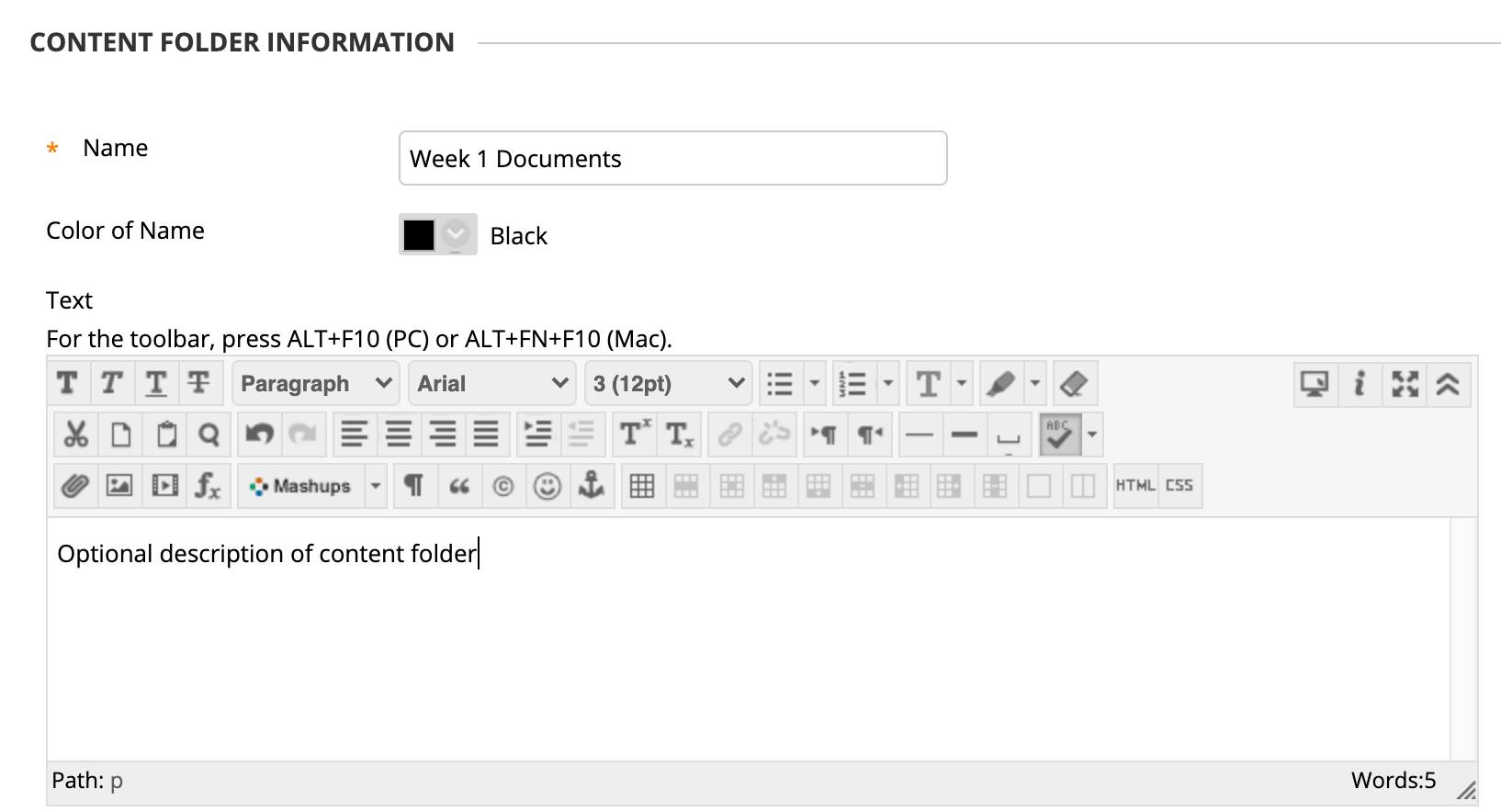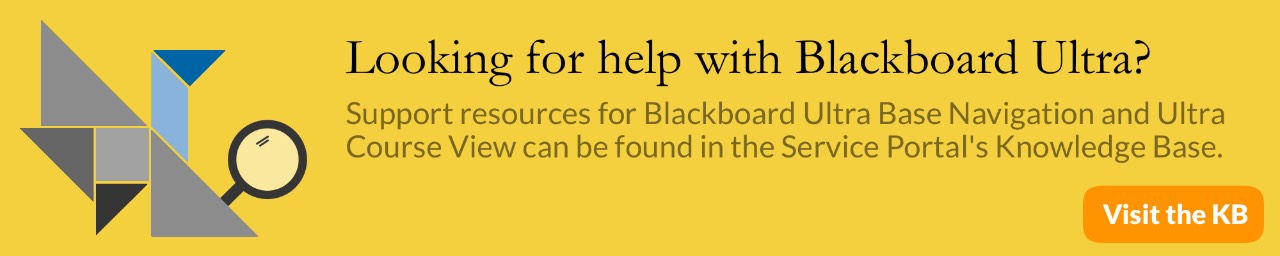Blackboard: Content Folder
A Content Folder is a container for content that holds an organized collection of material. Typically, Content Folders are created in content areas. Within a Content Folder you can build content items, file attachments, links to websites, tests, assignments, and videos.
Create a Content Folder
- With Edit Mode set to ON, go into the content area where you want the Folder to be located
- From Build Content, select Content Folder
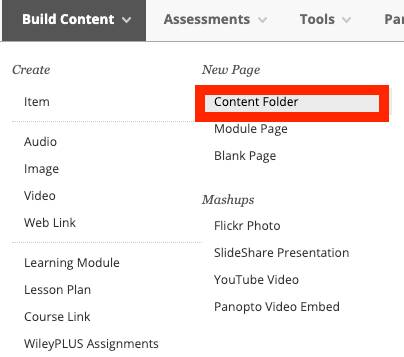
- Name the Content Folder and add any directions you want to provide to your students.
- Scroll down to apply the Standard Options to your Content Folder.
- Select Date restrictions if needed
- Click Submit.