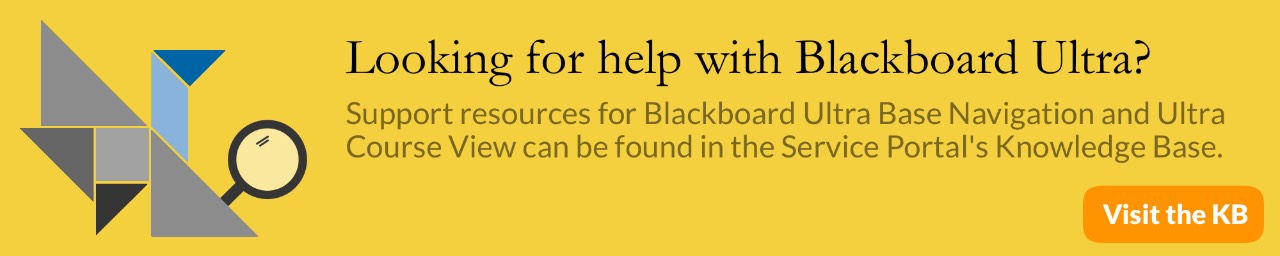Blackboard Collaborate: Best Practices for Participating
Blackboard Collaborate gives you the functionality you need to support a 21st century teaching and learning environment, such as multi-point audio and video, interactive whiteboard, and file, application and desktop sharing. Educators and students can engage as if they were in a traditional classroom, with as good as, or even better, outcomes.
Preparation
- Find a comfortable place with no distractions.
- Perform a Tech Check (Settings Panel > Audio and Video Settings) in order to test your audio and video is working correctly prior to your session.
In-Session Tips
- Be sure to join the session 5 – 10 minutes prior to the start.
- Participate in the session by responding to questions and providing feedback to the moderator.
- Raise your hand when you have a question or a comment.
- Use Chat to send text messages during the session.
- Remember that running other applications on your computer can slow your connection to the session.