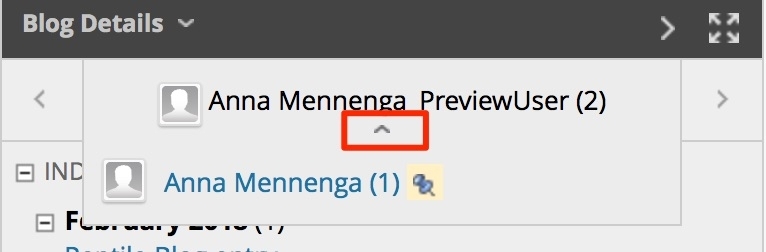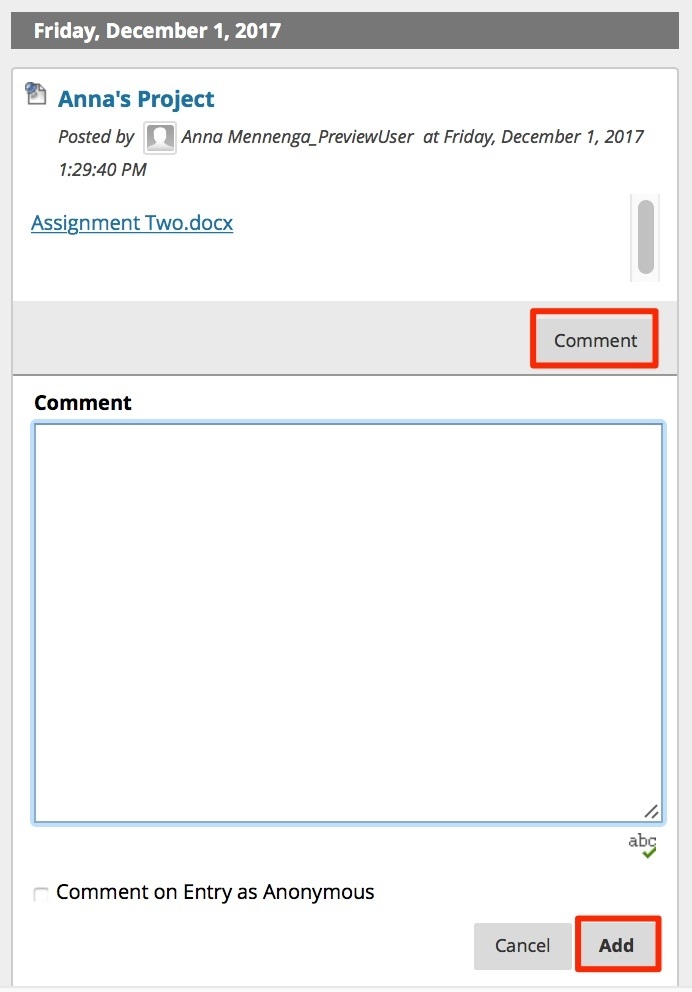Blackboard: Blogs & Journals
Blogs and Journals in Blackboard are essentially the same tool, only that a Journal is configured privately by one user and can only be viewed by that individual user and the instructor or the group assigned to the journal and the instructor. Blogs on the other hand can be viewed and edited by anyone who has gained permission to do so by the instructor.
Accessing your Journal or Blog
- Click tools from the course menu and then select either Journals, or Blogs.
- Open the Journal/Blog you wish to access by clicking on it
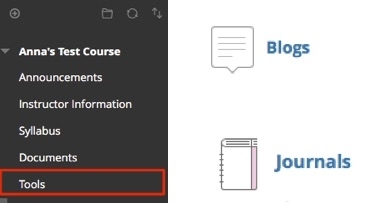
Creating a Journal or Blog Entry
- Once the Blog / Journal opens, you can add a new entry by clicking the Create Blog Entry, or Create Journal Entry button in the upper left hand corner.
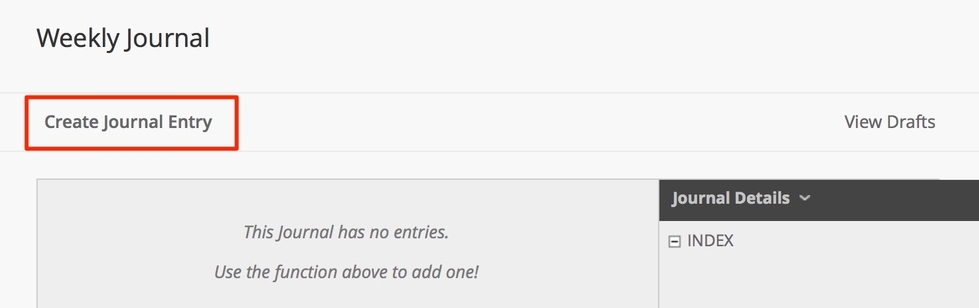
- On the Create Journal Entry page, enter a title for your entry and then type your entry into the Entry Message area. The Entry Message area provides many options for editing your post including: changing text color, adding an active link, embedding a YouTube video, and many more.
- Click Post Entry when finished. If you would like to finish the post later, click Save Entry as Draft.
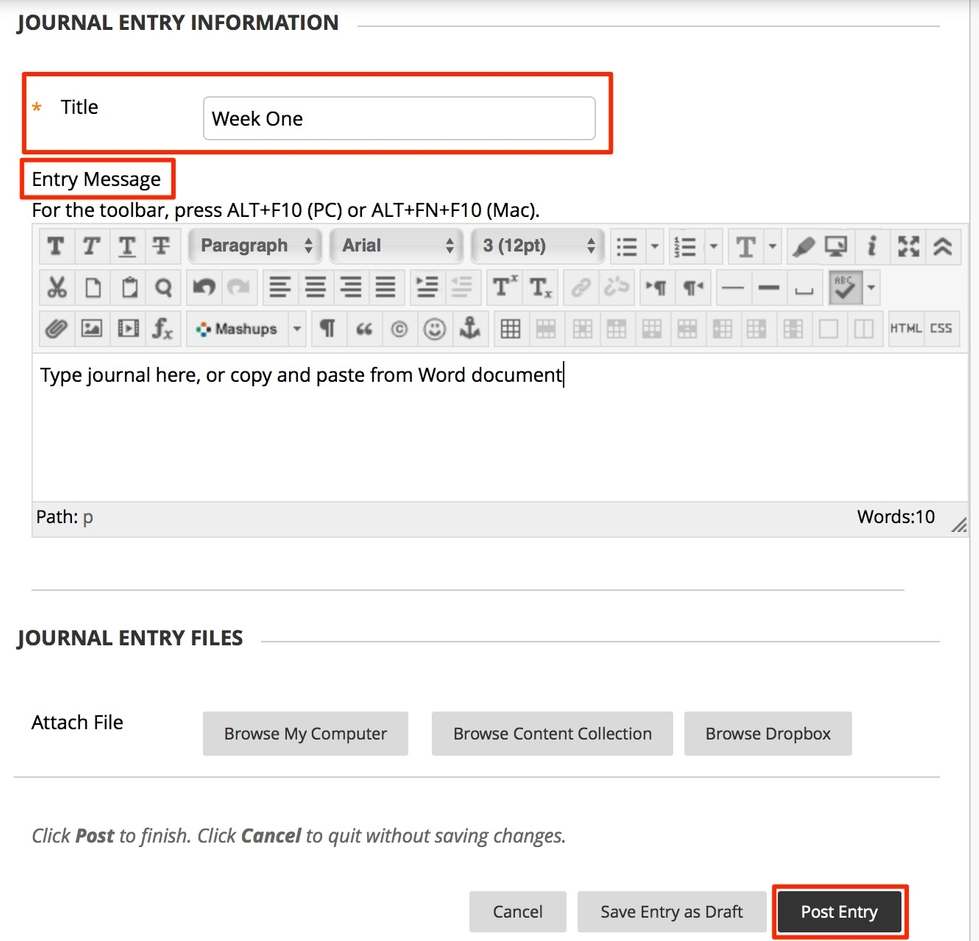
Commenting on Blogs
- Find the blog you want to comment on. Clicking the down arrow in the right column will do this.
- Click Comment at the bottom of the blog to comment.
- Type your comment and click Add.