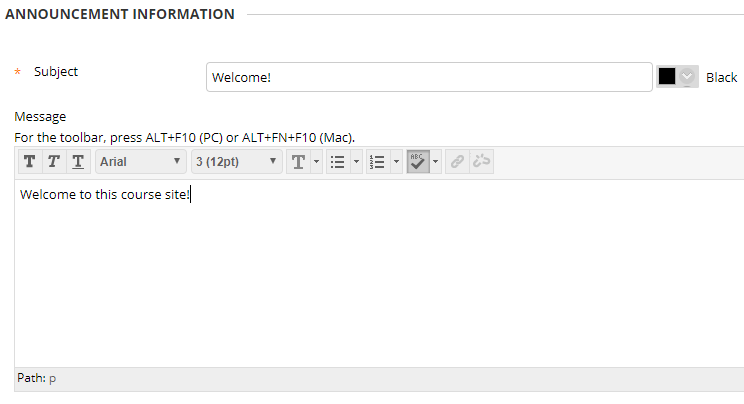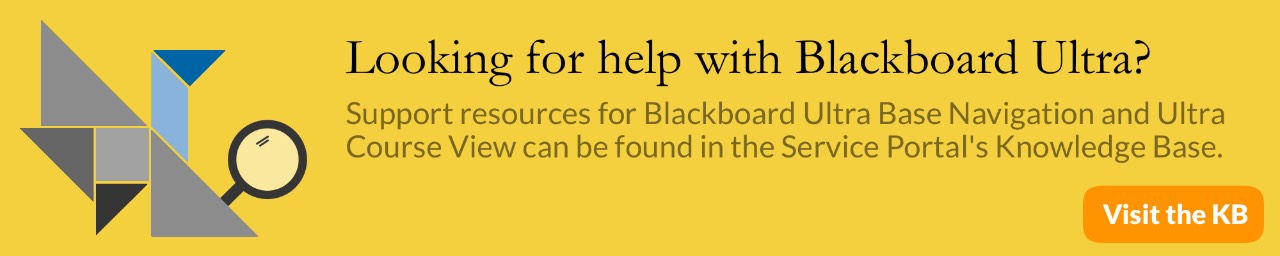Blackboard: Announcements
The Announcements page is the default page which instructors and students are directed to when entering a course.
- Click "Create Announcement"
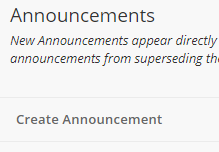
If you do not see the Create Announcement menu, your Edit mode may be set to Off in on the right side of the screen. It MUST be set to ON
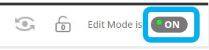
- Enter a subject and an optional message
- Optionally, select the "Date Restricted" button to choose when to display the announcement
- Check the box next to "Email Announcement" to send an email to all students enrolled in the course.
- Click Browse in the COURSE LINK section to link to a particular location within the course.
- Click Submit