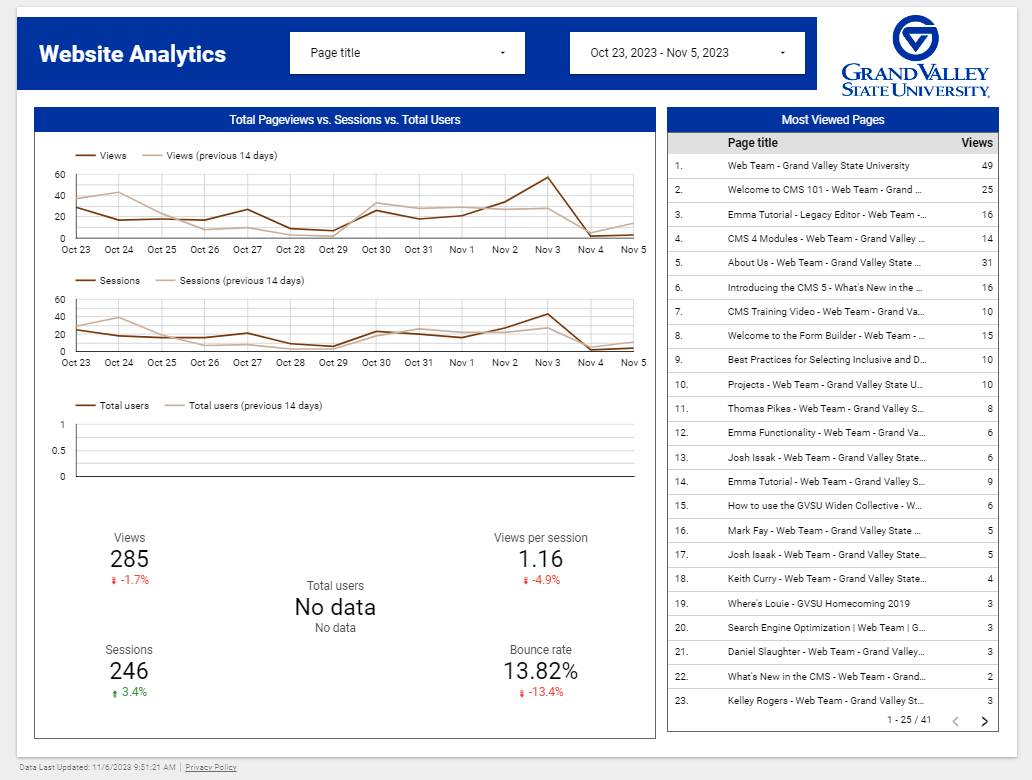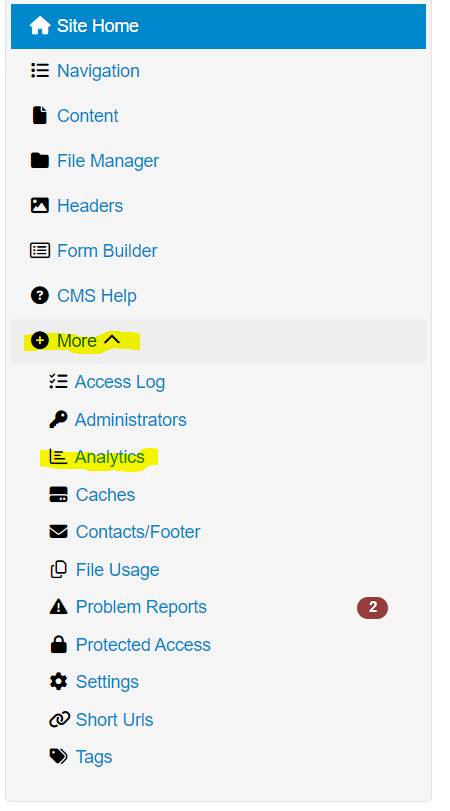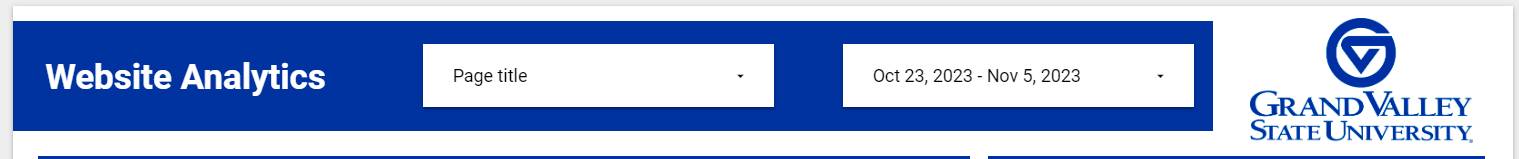What's New in the CMS
Permanent link for Navigating the New CMS Analytics System on November 6, 2023
Earlier this year, Google transitioned from using Universal Analytics (UA) to Google Analytics 4 (GA4). This transition not only impacted the way websites measure their data but also changed how data is reported. In response, we've redesigned our analytics system, into a Google Looker Studio dashboard powered by GA4 to ensure our departments receive precise analytics.
Logging In to the New Dashboard
Accessing the new analytics dashboard follows the same familiar steps used for finding your analytics data currently in the CMS:
-
Log in to the CMS.
-
In the left menu, click on "+More," and then select "analytics."
-
Here is where you'll notice a change in the process.
-
Enter your Gmail account or your GVSU @mail.gvsu.edu email.
-
A Google account is required to view the new dashboard.
-
-
The link will redirect you to your website-specific dashboard.
Controlling the Dashboard
On each page of the dashboard, you'll discover two essential controls at the top, along with a variety of metrics beneath the headings. These two controls are:
-
Page Title: This control enables users to select one or multiple pages from their website. All the metrics on the dashboard will automatically adjust to display data only for the selected pages.
-
Date Range: By default, the date range is set to the previous two weeks. In this control, you can select your desired date range for the specific metrics you want to view. Once chosen, these changes will be instantly reflected in the charts and graphs on the dashboard.
-
*One note: these controls only affect the page of the dashboard you’re looking at. Not the entire dashboard.
Reading the Dashboard
Within the dashboard, you'll find a range of metrics. All the familiar metrics from our previous analytics system are included, along with some new ones that can be particularly valuable for your analysis. Additionally, on the last page of the dashboard, you'll discover detailed definitions for each metric and contact information should you have any additional questions or require assistance. One of the notable advantages of transitioning our analytics to a Looker Studio dashboard is that it's always live. This means our web team can make real-time adjustments if needed and stay current with industry standards.
Posted by Keith Curry on Permanent link for Navigating the New CMS Analytics System on November 6, 2023.