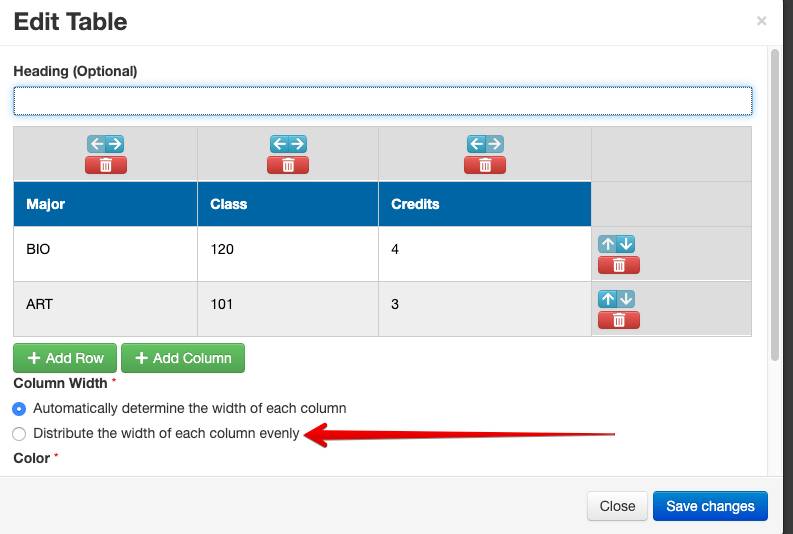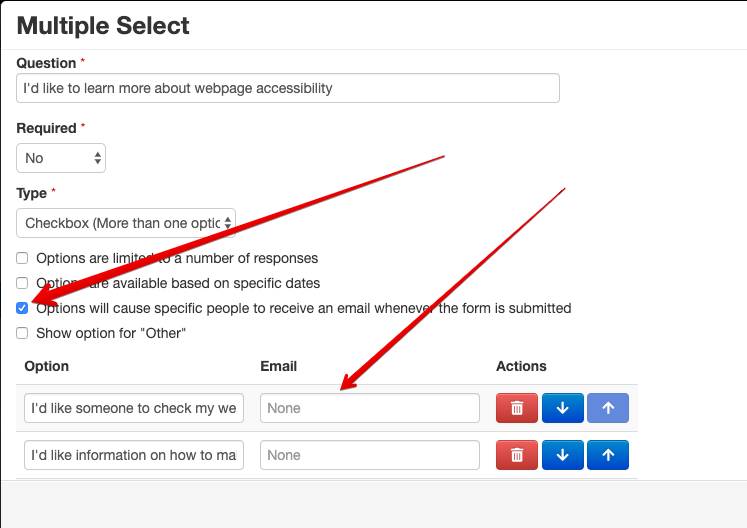What's New in the CMS
Permanent link for Embed Forms! on January 30, 2020
You are now able to embed a form into a content item!
In the past, a form always had to exist as a page in itself.
Now you can create a form, and place it on a page wherever you'd like!
Learn more about this by checking the How To video.
Categories:
How To
New Feature
Posted
by
Zach McCurdy
on
Permanent link for Embed Forms! on January 30, 2020.
Permanent link for File Manager now has image previews on January 21, 2020
You may notice a slight change in the CMS, which is awesome. You will now be able to choose between a List view and Icon view when you are choosing a picture. This means you'll be able to see a preview of the picture you are posting before selecting it!
Categories:
New Feature
Posted
by
Zach McCurdy
on
Permanent link for File Manager now has image previews on January 21, 2020.
Permanent link for Media Chunk on January 13, 2020
The Web Team has created a new feature called the Media Chunk. The Media Chunk allow you to highlight a section with a picture and text. Learn all about the Media Chunk by watching the new What's New video.
Categories:
How To
New Feature
Posted
by
Zach McCurdy
on
Permanent link for Media Chunk on January 13, 2020.
Permanent link for Google Analytics are now built right into the CMS! on January 8, 2020
Google Analytics is a service that tracks and reports website traffic. You can now view this information whenever you want by clicking on More | Analytics. That's it! Check out the How To video to learn all about Analytics.
Categories:
How To
New Feature
Posted
by
Zach McCurdy
on
Permanent link for Google Analytics are now built right into the CMS! on January 8, 2020.
Permanent link for Podcast Chunk on December 11, 2019
Adding a podcast is now available on the CMS. You can now have your users listen to a podcast that you have recorded, or share a podcast pertinent to your page. Learn all about the Podcast Chunk by watching the What's New Video.
Categories:
How To
New Feature
Posted
by
Zach McCurdy
on
Permanent link for Podcast Chunk on December 11, 2019.
Permanent link for View a Google Calendar on your CMS on November 13, 2019
New to the CMS this week is the ability add a Google Calendar into your CMS. If you use a Google Calendar to track events, you can now easily have the calendar view.
Watch this video to learn how to add a Google Calendar to your CMS.
Categories:
How To
New Feature
Posted
by
Zach McCurdy
on
Permanent link for View a Google Calendar on your CMS on November 13, 2019.
Permanent link for Tables can now be sized according to the page on November 11, 2019
Now when you create a table, you can have the column width distribute the width of each column evenly. Prior to this the width was automatically determined. Now you can have a table stretch to fill a page and each column will be the same size.
Categories:
New Feature
Posted
by
Zach McCurdy
on
Permanent link for Tables can now be sized according to the page on November 11, 2019.
Permanent link for Form Builder can now send an e-mail based on a response on November 11, 2019
An often requested feature to the form builder is here!
You can now have the form builder e-mail someone based on a users response. For example -
You have an event upcoming. In the form you created, you have a checkbox to indicate if someone wants a t-shirt. Now when someone checks that box, you can have an e-mail sent to the person who is handling the t-shirts.
When you are creating your form, simply use the Multiple Select option and use the checkbox for "Options will cause specific people to receive an email whenever the form is submitted". Then enter the e-mail address you want the response to go to.
Categories:
How To
New Feature
Posted
by
Zach McCurdy
on
Permanent link for Form Builder can now send an e-mail based on a response on November 11, 2019.
Permanent link for Problem Report and Content Pending Approval Notices on October 2, 2019
When you log into the CMS, there are now notices that indicate if your site has a Problem Report Outstanding or Content Pending Approval. You are then able to click on the notice, and it will quickly take you to that page to resolve.
Categories:
New Feature
Posted
by
Zach McCurdy
on
Permanent link for Problem Report and Content Pending Approval Notices on October 2, 2019.
Permanent link for List Module now includes ability to import data on October 2, 2019
This is huge. We are very excited for this.
You can now take data (like a spreadsheet) and import it to the list module. What does that even mean!?
Picture this scenario.
You maintain a spreadsheet that serves as
a directory of all the people in your department. It is a simple way
to keep track of a persons name, phone extension, and job title. With
this new import feature, you can take this spreadsheet and upload it
to the CMS to create a beautiful list.
Or this scenario...
You keep a spreadsheet of past scholarship
winners. It is organized by a persons name, the scholarship they've
been award, and the year of the scholarship. You can now easily import
this data into the list module and have it appear on your CMS.
Check out the How To Video to learn all about it.
Categories:
New Feature
Posted
by
Zach McCurdy
on
Permanent link for List Module now includes ability to import data on October 2, 2019.