Amazon Business Integration with Concur
The Amazon Business integration with Concur is now active! Your Amazon Business order receipts will automatically appear in your Concur profile 24-48 hours after your order ships. To take advantage of this integration, please follow these steps:
1. Check to see what email address you're using for your Amazon Business account. For most users, it will be your GVSU email address, but some do have a shared or department email address (ex: [email protected]). Make sure you check this the next time you sign into Amazon or in your account settings.
2. Log into Concur and see if that same email address is listed in your profile. It it isn't, make sure to add it.
Profile > Profile Settings > Personal Information > Email Addresses
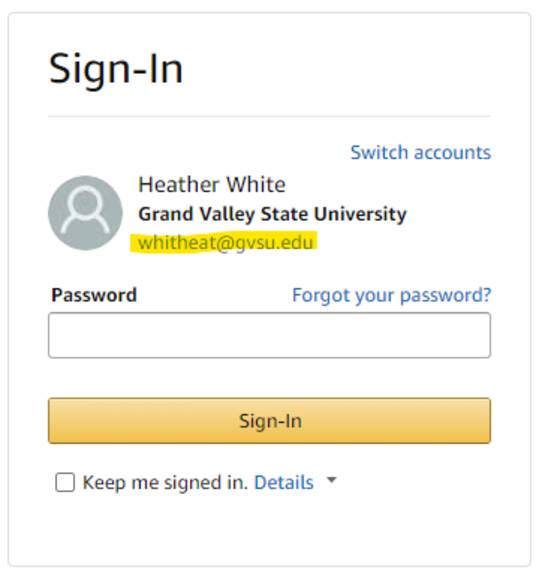
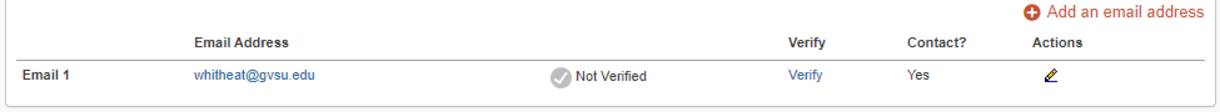
3. If any of your email addresses are not verified, you will need to verify them before your Amazon receipts will feed into your Concur profile. Click Verify next to any email addresses on your list in Concur that have a status of Not Verified.
You will receive an email from Concur with a verification code. Copy the code from your email to the Enter Code field in Concur and click Ok.
You should see a status of Verified next to your email address once this is complete.
4. Once your email address has been verified, you will begin receiving the order receipts in your Concur account 24-30 hours after your order has shipped. These order receipts will appear in Concur in your Expenses tab as a Pending Card Transaction.
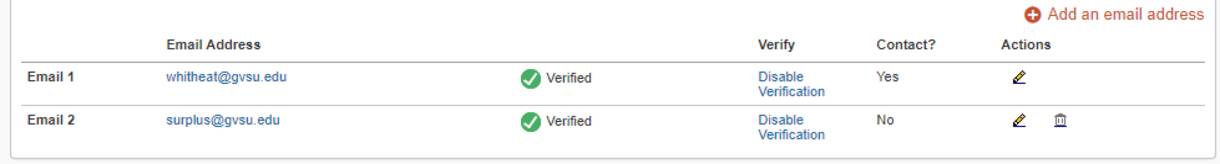
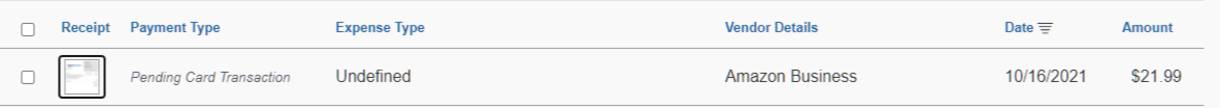
5. Clicking into the transaction will show you more details about your order. Once your pcard transaction posts to your Concur account, it will be automatically matched up with your Amazon Business receipt.
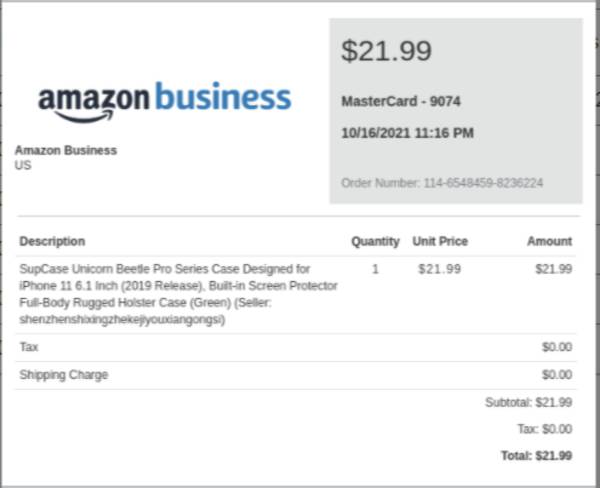
You will then be able to finish editing the expense as normal. If you have any questions, please reach out to [email protected] or [email protected].
