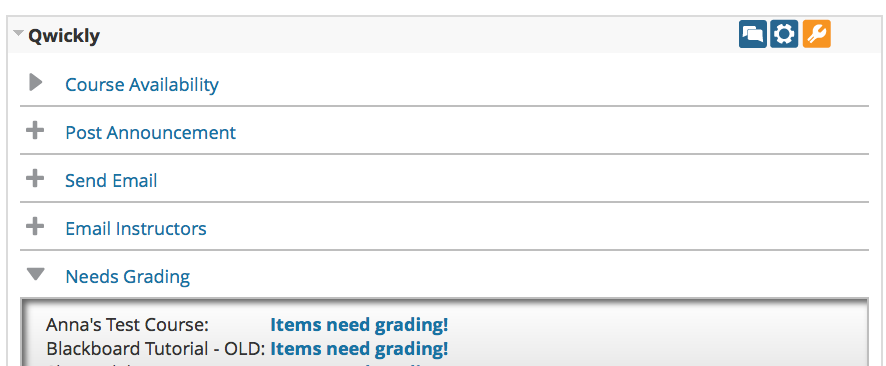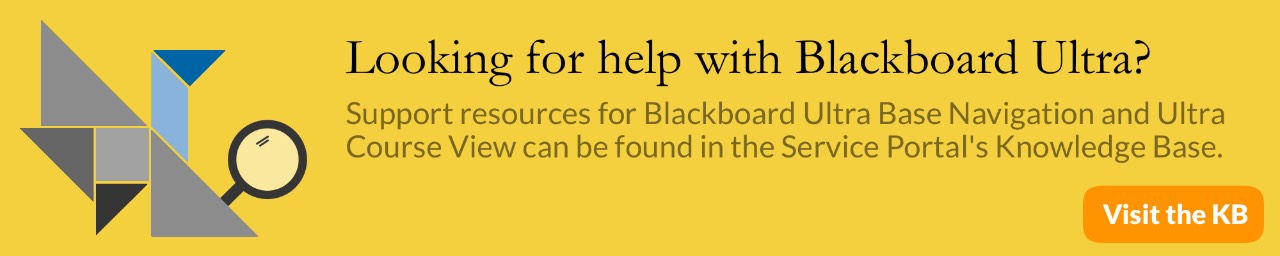Blackboard: Qwickly
Qwickly is a productivity integration for Blackboard Learn that allows instructors to make courses available in one click, send emails in multiple courses, and post announcements in multiple courses. Instructors can do each of these things using the Qwickly module on their myBB page in Blackboard.
Note: If Qwickly is not already on your myBB page, you can add it by selecting Add Module in the top left corner of your myBB page. Then find Qwickly, and select Add.
Course Availability
Make courses available by expanding Course Availability and switching the toggle for each course to ON. To make a course unavailable switch the toggle to OFF.

Announcements
Post announcements in multiple courses by clicking Post Announcement. This will open a new window where you can create the announcement and select courses to send it to.
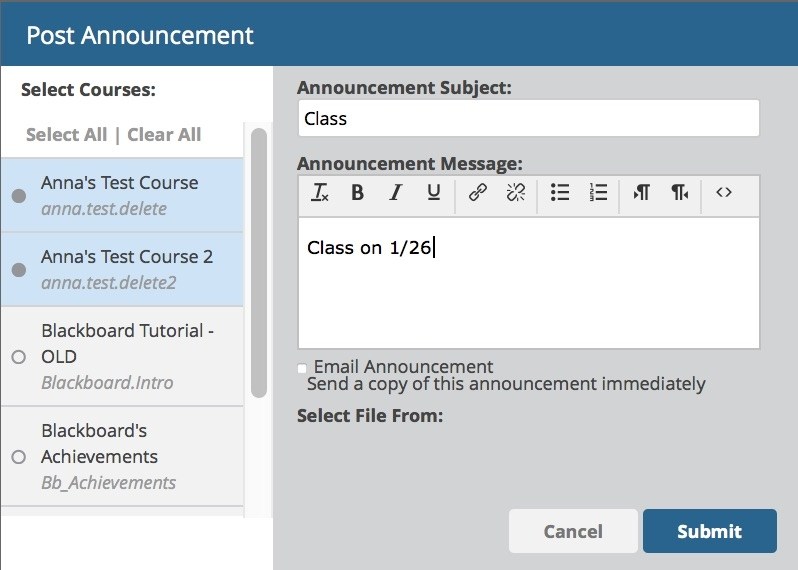
Send Email
Email students in multiple courses by selecting Send Email. This will open a new window where you can create the email, attach a file, and select the courses to send it to. Attach a file by clicking the blue computer and then Choose File.
Needs Grading
Expand Needs Grading to get a view of any course items that need grading. Click on “Items need grading!” to be taken to Needs Grading in your course.