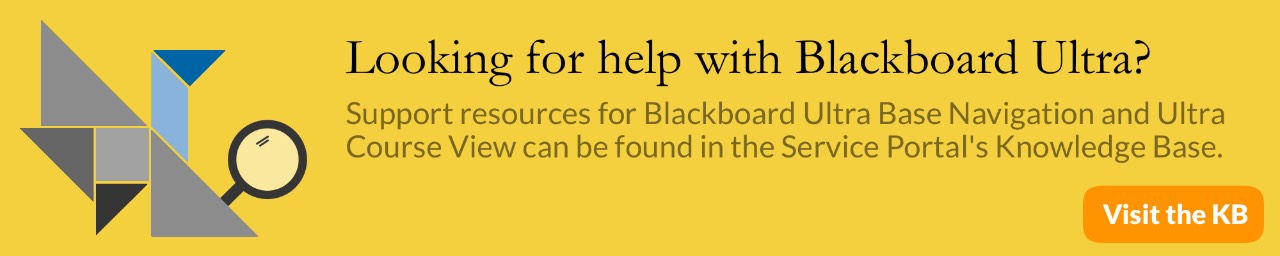Timesaving Tips Using the Blackboard (WIP)
Timesaving Tips Using the Blackboard
Checking your web links
If you use links in your course to guide your students to helpful information you might want to verify that the links have not changed over time.
Find Link Checker under the Control Panel, Course Tools.
Batch Create Grade Columns
Grade Columns represent any Student effort that is measured. Grade Columns can be added manually to the Grade Centre to represent any item. Use this tool to create multiple Grade Columns in your course.
Display your Course Menu in a window
Clicking the Display Course Menu folder icon, will give you a list of all folders and files in your course. You can also search for items using (Windows)CTRL + F or (Mac) CMD +F
Roll over dates from semester to semester
In every new semester, you will spend hours updating due dates, availability dates, and adaptive release of your course content, such as announcements, discussion forums, assignments, blogs, or exams. In Blackboard, you can use the “Date Management” tool to rollover content from a previous course to correspond with new dates in semester. It can save you hours of setup time. Tutorial
Quickly
Use Qwickly to send mass emails to multiple courses, post Announcements and make your courses available. Qwickly is available on your Bb portal.