[1569436577].jpg)
ANNOUNCING THE COMPETITION WINNER... THE DEPARTMENT OF CLASSICS!
The College of Liberal Arts and Sciences, along with eLearning and Emerging Technologies in Information Technology is proud to announce the winner of the Blackboard Ally - College of Liberal Arts and Sciences Accessibility Competition.
CONGRATULATIONS
to the competition winner...
the DEPARTMENT OF CLASSICS!

500 students are enrolled in Department of Classics courses. They are benefiting from the enhanced accessibility and alternative formats!
Content accessibility increased by 7% during the competition.
Congratulations to the Department of Classics
Based on the top 5 departments, 9,326 students have benefited by the accessibility competition.
Introducing the $1,000 Student Scholarship Competition!
WHAT
Sponsored by the College of Liberal Arts and Sciences and eLearning and Emerging Technologies in Information Technology, CLAS units and faculty will use Blackboard Ally to compete to create the most accessible content in courses to support student success, inclusive education, and universal design for learning principles.
The unit with the highest percent improvement will receive a one-time $1,000 student scholarship in their name.
WHEN
September 25 through November 6, 2019
HOW
By using Blackboard Ally content indicators, course reports, and on screen guidance, faculty work with support from eLearning and Emerging Technologies to improve the accessibility of their course content - working to get Ally indicators to green!
Leaderboard
1st Place - Classics
2nd Place - Annis Water Resources Institute
3rd Place - Political Science
4th Place - Visual & Media Arts
5th Place - Psychology
Tips for Competition Participants
STEP 1
CLICK A DIAL

Click on an orange or red dial indicator located next to the content uploaded in your Blackboard course. Follow on-screen instructions to improve the accessibility of your files, and seek assistance from the eLearning and Instructional Technology Project Specialist, Barbara Stevens.
If you are looking for a place to begin, start with reviewing your syllabus for accessibility!
STEP 2
ACCESS ACCESSIBILITY REPORT
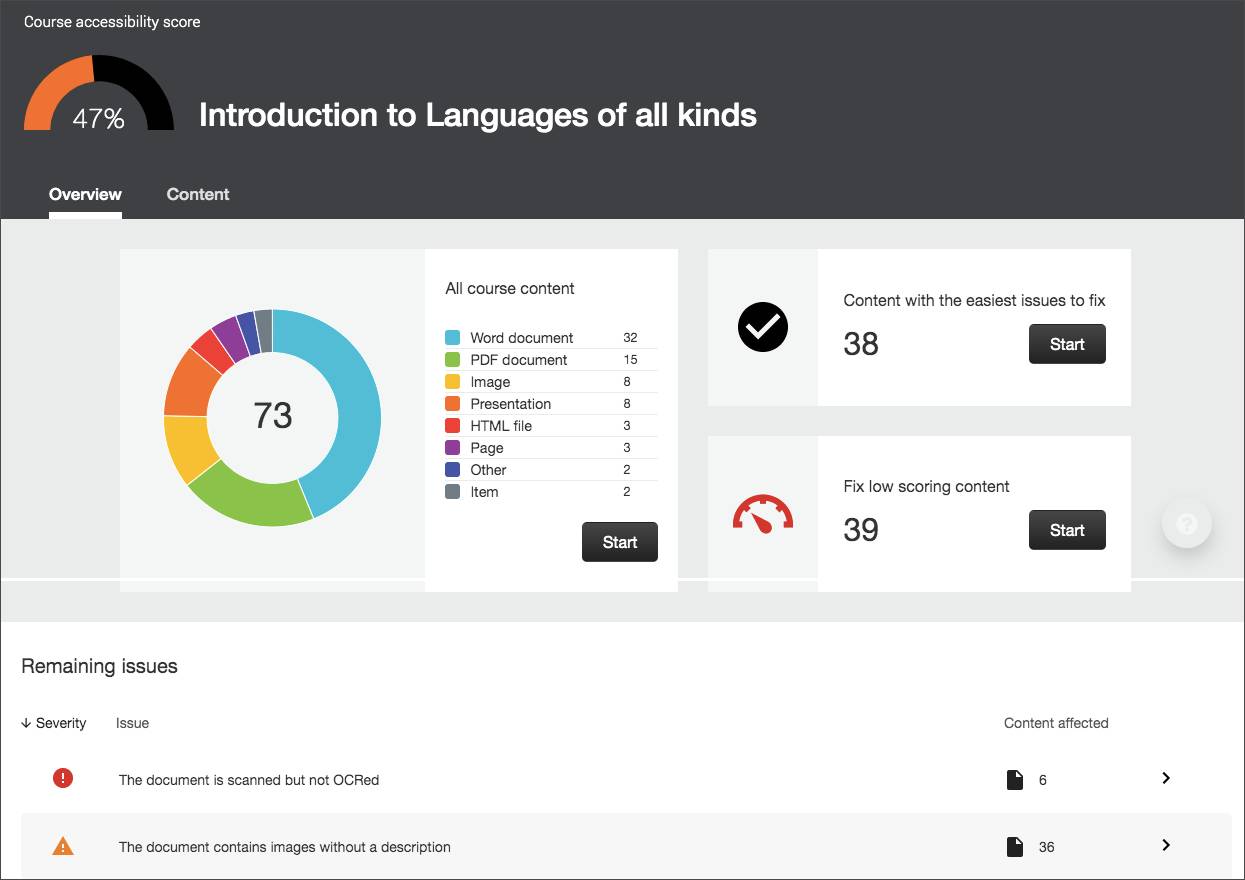
Access your accessibility report by clicking on the "Course Tools" drop down in your course in Blackboard and selecting "Accessibility Report". Use this screen to fix the easiest issues first!
STEP 3
GET HELP
Fix low scoring content through the assistance of on-screen Ally guidance or by contacting the eLearning and Instructional Technology Project Specialist, Barbara Stevens.
Ally Support
Barbara Stevens
eLearning and Instructional Technology Project Specialist
(616) 331-9093
[email protected]
HOURS
Monday - Friday: 8 - 5pm
ADDITIONAL ALLY & ACCESSIBILITY SUPPORT INFORMATION
Accessibility Seminars & Workshops
Accessibility and Ally: How to the Turn the Dial to Green
10/02/19 1 - 2:30 p.m. (EC 513)
10/08/19 2 - 3:30 p.m. (HRY 111)
10/10/19 12 - 1:30 (HRY 111)
Blackboard Ally Tour Stops at GVSU!
10/24/19 10 - 12:00 p.m. (DEV 203E)
10/25/19 9 - 11:00 p.m. (LIB 002)
Register for Seminars and Ally Tour Workshops in Sprout
Request Tutorial for your Unit
BARBARA STEVENS
eLearning and Instructional Technology Specialist
(616) 331-9093
[email protected]
