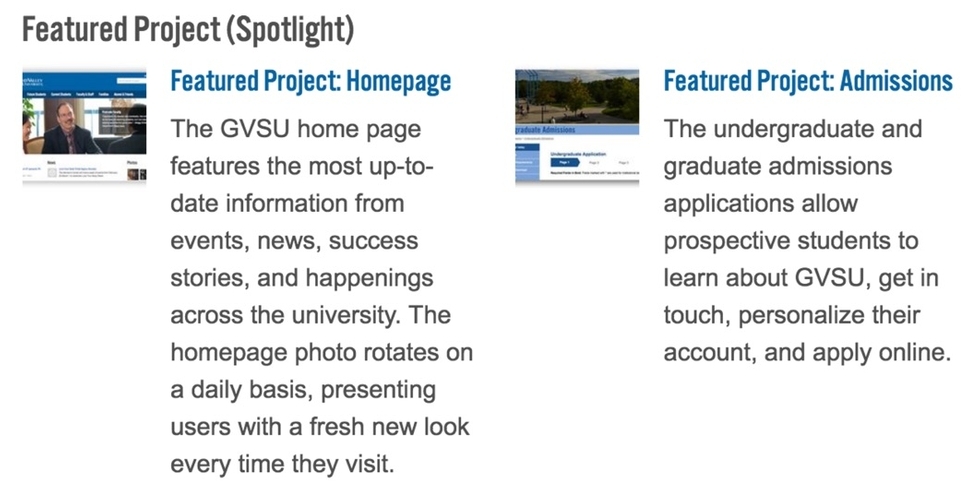CMS 4 Modules
What are Modules?
When we were creating CMS 4, one of the challenges was that each site at GVSU has its own goals and requirements. Our number one goal was to keep the CMS easy to use while enabling our advanced users to do everything they need. Modules are a way to add functionality that some sites would use often, but others don't need at all. Think of modules as "plug-ins" that can add specific features to a CMS site.
How to use Modules
Adding and editing modules is simple and can be done through the CMS Admin page. First, you have to create the module you wish to use and then you are able to add it to your page.
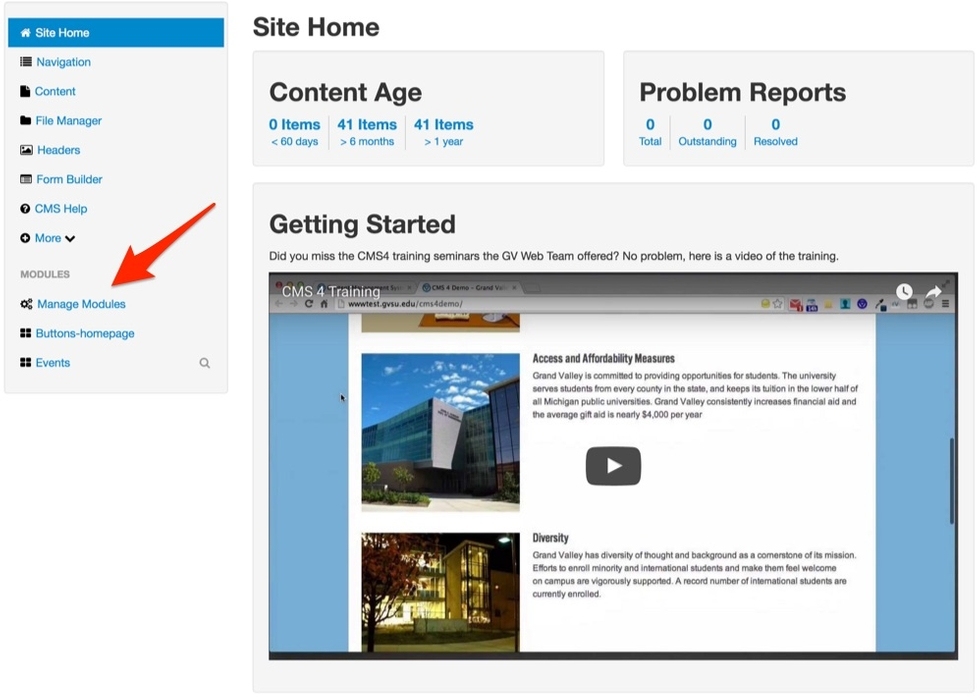
Adding Modules
All modules can be added by clicking the "Manage Modules" main menu item and then the green "New Module" button.
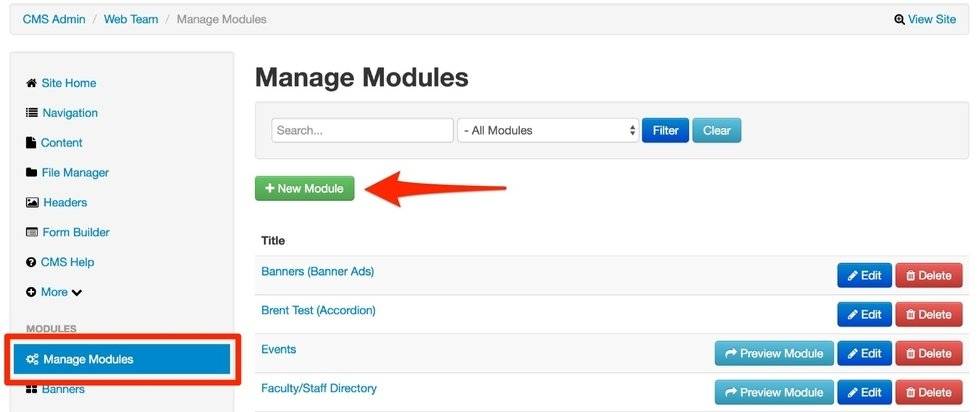
Edit Existing Modules
Existing modules are editable by clicking the "Manage Modules" menu item and then the blue "Edit" button.
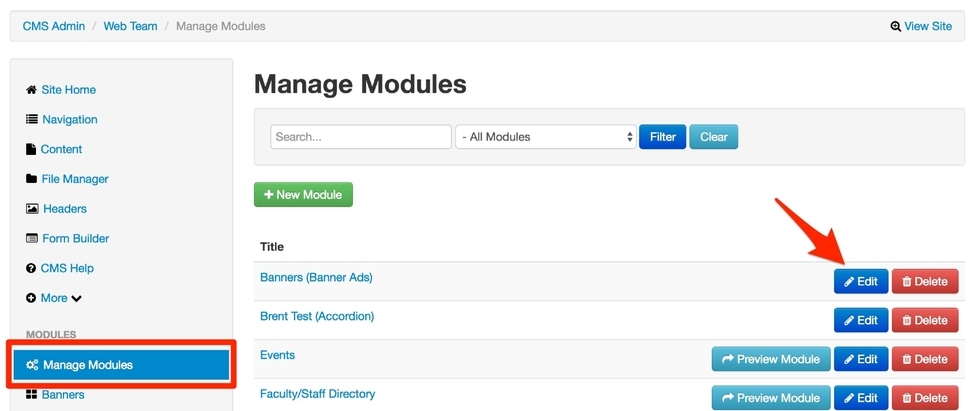
Displaying Modules
Existing modules are also displayed underneath the "Manage Modules" menu item. If this list becomes unwieldy, you can change which modules appear in this section by editing the module's settings.
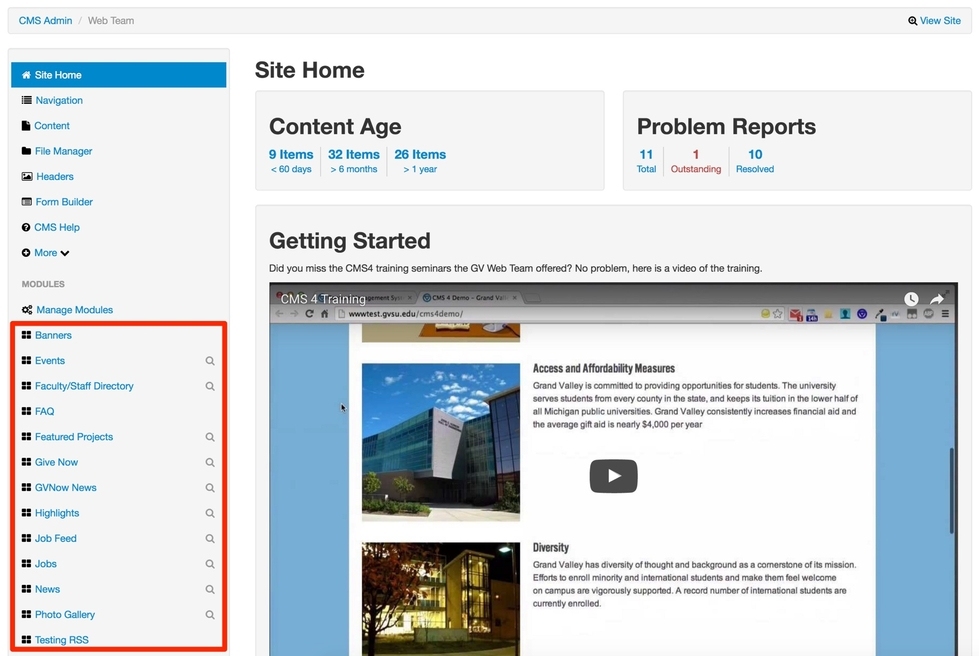
If this list becomes unwieldy because you use several modules, you can change which ones will appear in this section by editing the module's settings.
[1489429966].png)
Adding Modules to a Page
Within the “Content” menu item, created modules can be added to pages through the “Module” button on the right-hand menu. Modules can be dragged and dropped as well as resized just like other content.
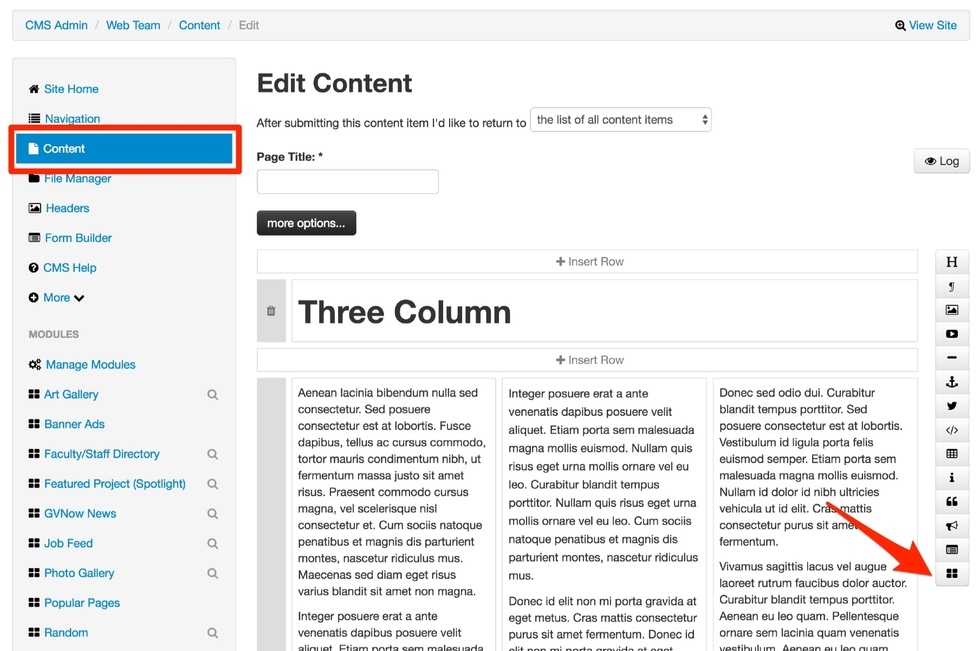
List of Available Modules
Accordion Module
The accordion module displays content in expandable panels. This allows the user to control what content they see and what remains hidden. These are a great choice for FAQ pages, where users may only be interested in answers to the questions that pertain to them. Multiple panels of the accordion can be added which act as separate drop downs and are configurable independently.
Accordion Open
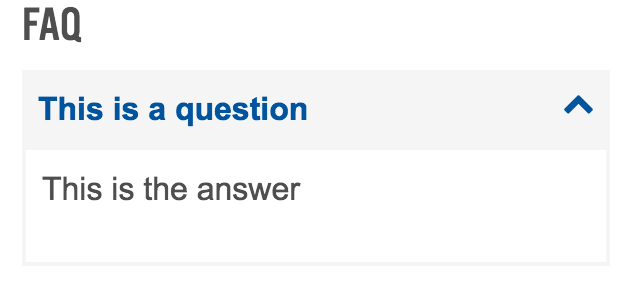
Accordion Closed
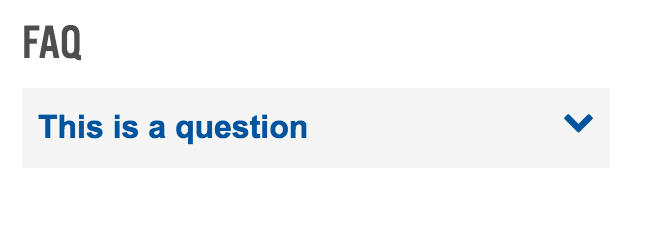
Banner Ad Module
This module displays clickable images/ads to link to other pages. It allows you to add pools of multiple ads and randomly show a set number of them when the page loads. Start and end dates for individual ads can be set to show/hide them only when they are needed, this is a great way to promote special events on your site.
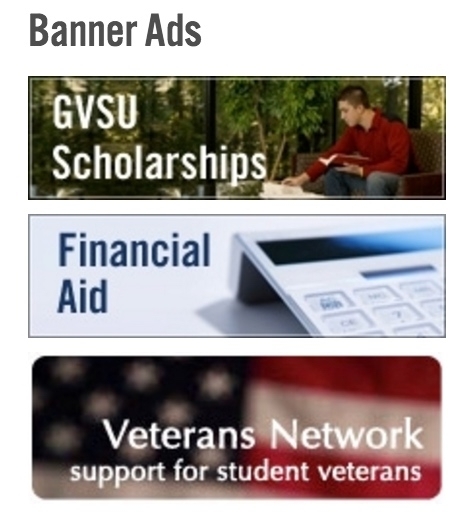
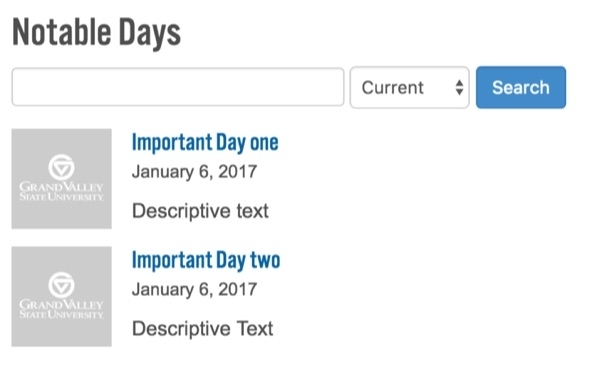
Day in History Module
This module displays any "notable" days you may want to list on your site, and display specific dates in history based on the current date.
Events Module
This module allows you to add events, with or without an RSVP form, to your site. Location, date, time and additional information can be added, and you can also send an event to the University Events Calendar, pending approval.
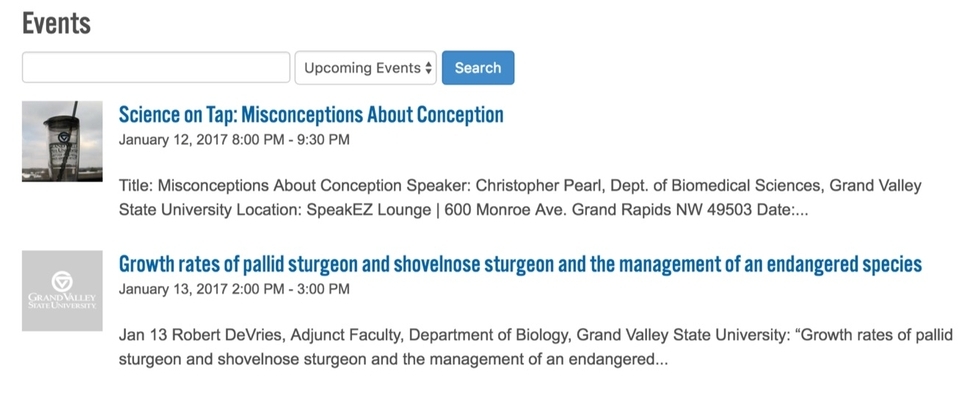
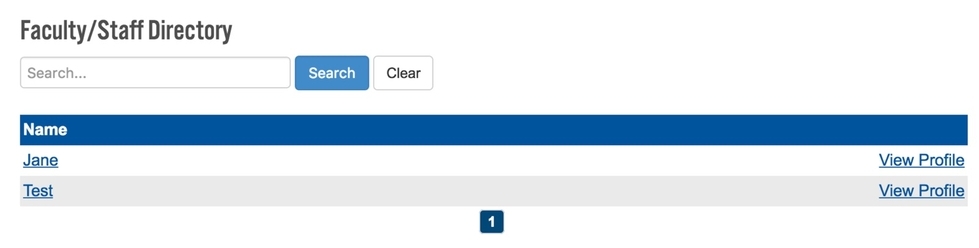
Faculty/Staff Directory Module
This module creates a searchable directory for information about faculty and staff members. All fields are set by the site owner and can include things like contact information, brief biographies, and images.
Give Now Module
This module creates an easy way for users to donate to specific funds the website owner selected via the university online giving form.

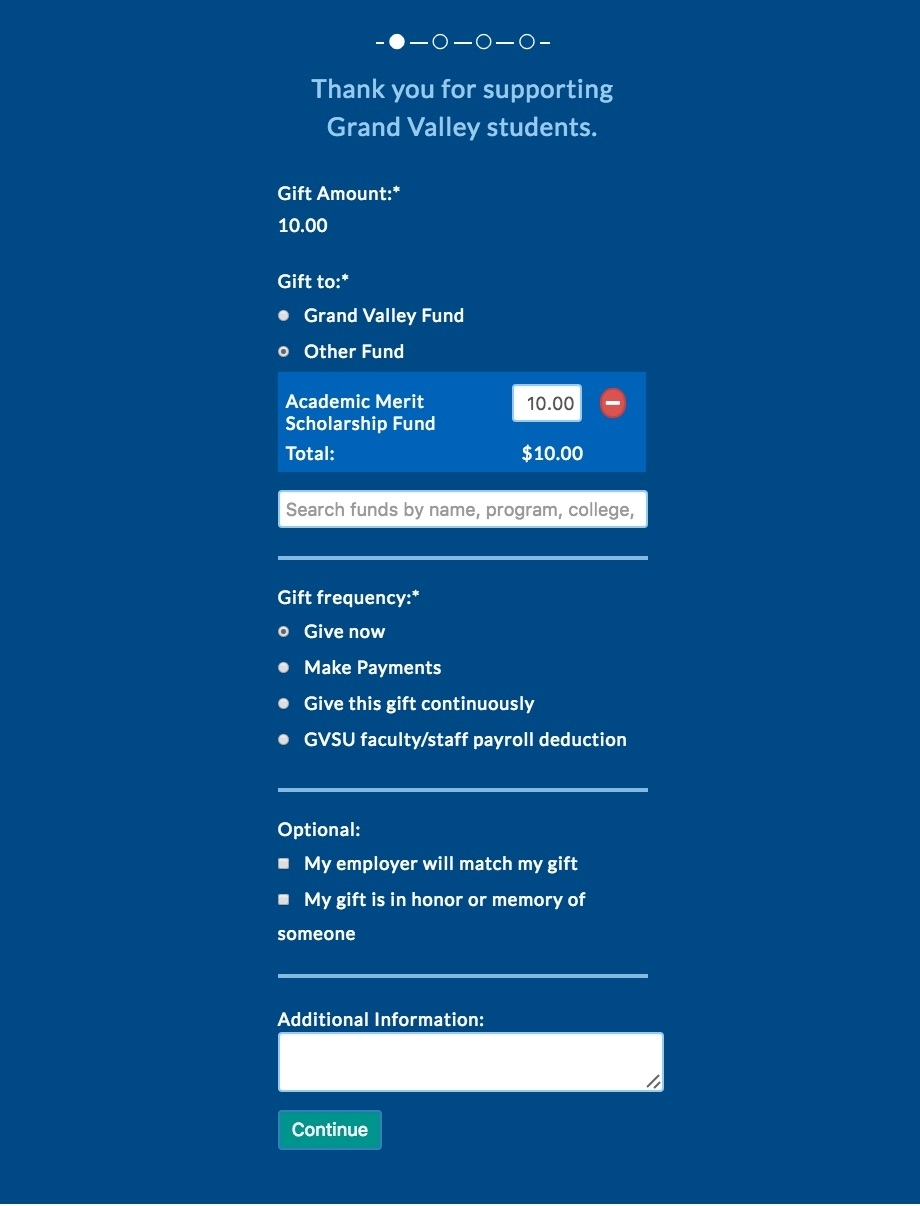

GVNext News Module
This module allows you to add GVNext news stories to your site based on article keyword tags that you select.
Job Feeds Module
This module allows you to display current job listings from a selection of different job feeds that you can choose from. Administrators can work with the GVSU careers office to set up customized feeds tied to their needs.
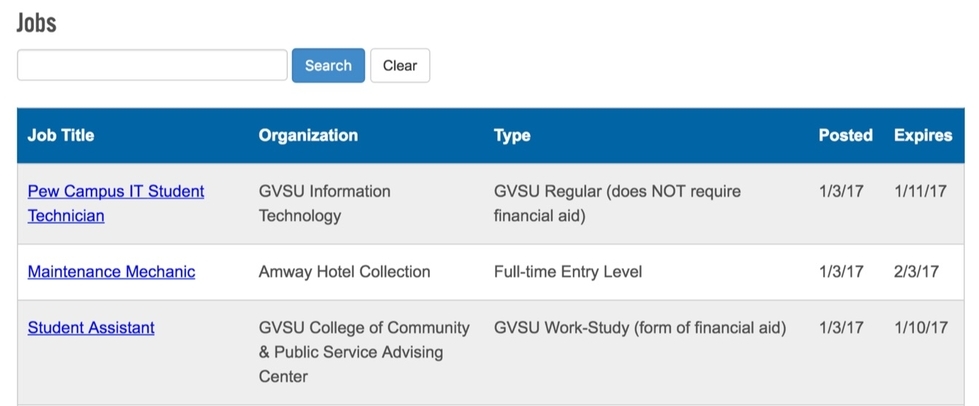
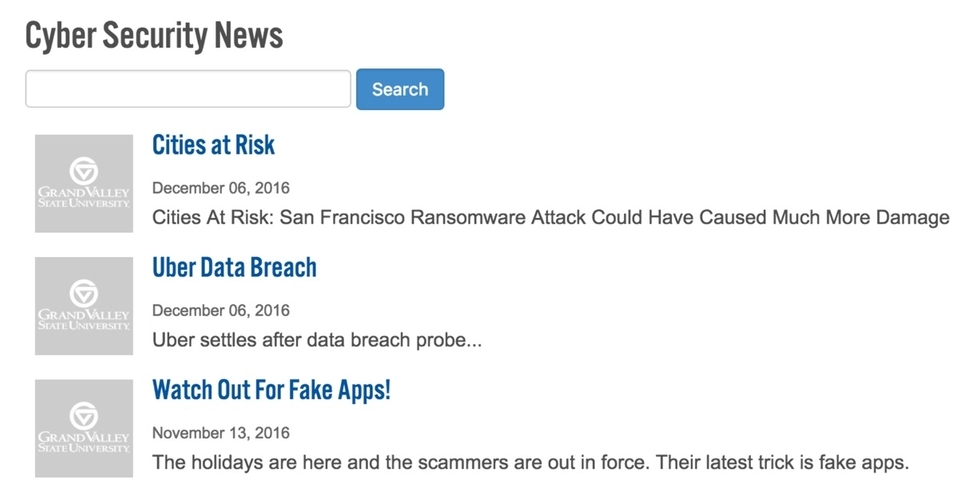
News Module
This module allows you to add news stories that are important to your audience to your site.
Photo Gallery Module
This module allows you to add photo galleries to your site to highlight different events or projects. Adding this module will provide a content item that can be added to your page to display thumbnails of images. A gallery view page displaying individual photos and their captions will also be created.
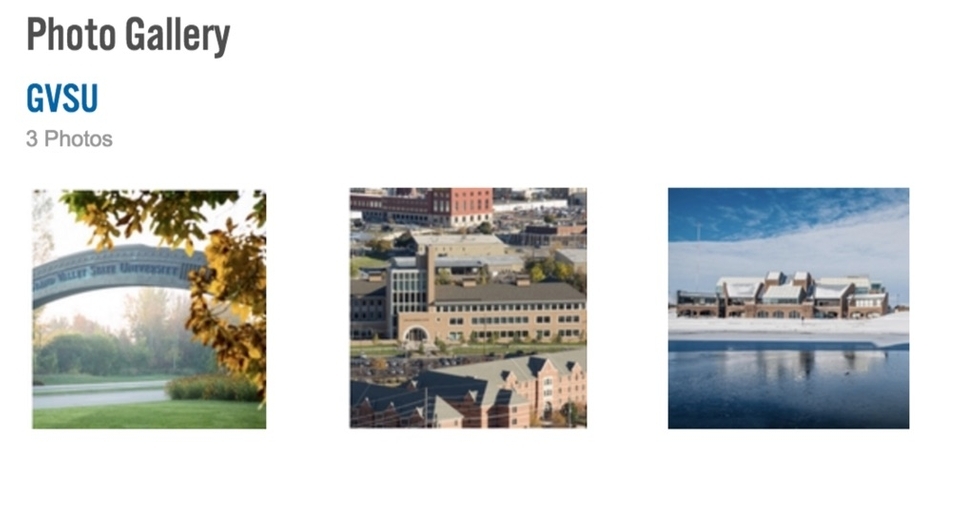

Popular Pages Module
This Module allows you to list and highlight the popular or important pages on your site to make them easier to find.
Random Module
Displays miscellaneous entries that you want to list on your site that may not fall under news or events.

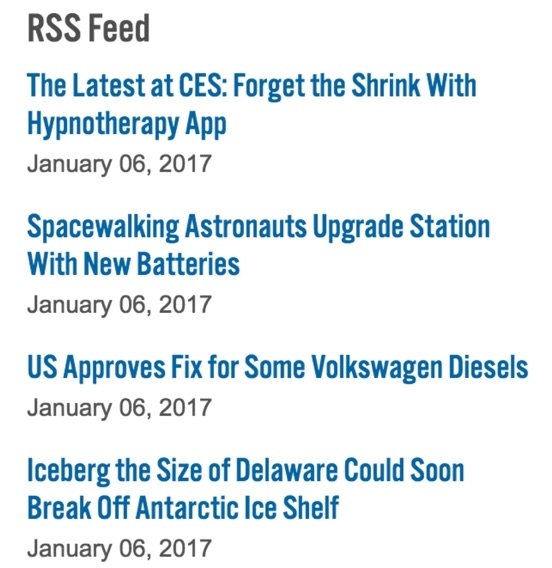
RSS Feed Module
RSS Feed - This Module allows you to add an RSS feed to your site. An RSS feed gives you the ability to automatically pull in posts from an outside source and display those as a list of links.
Spotlights Module
This Module allows you to add spotlights about influential people that will rotate when the page is refreshed.