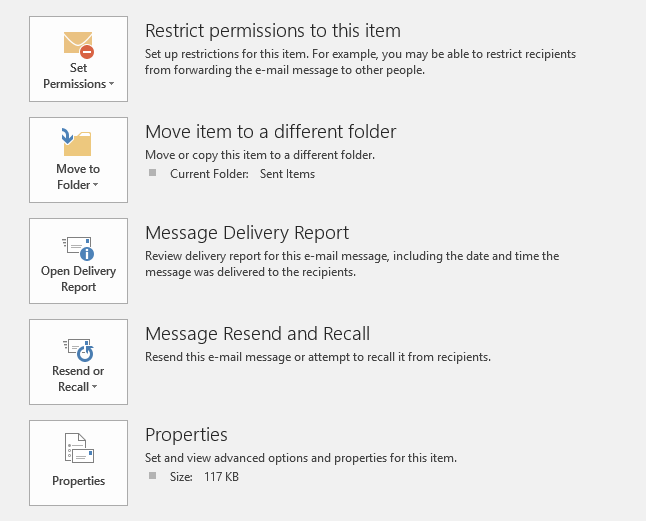Retract A Message In Outlook 2016
It is important to note that this will only work if the recipient uses Outlook, Outlook is running, the message is still unread, and the message has not been moved from the inbox with a rule.
- Go to the sent folder, open the message you would like to retract.
- Click File, Select Message Resend and Recall, select appropriate task and options, select Ok.