Helpful Hints - Online Collection
Browsing the Collection
There are numerous different windows into the online collection based on your particular need or starting point. For instance, you may start by browsing by an artist's name, particular building or campus location, or by an area of study.
The collection also takes advantage of national standards in informational organization, which means common authority lists are also utilized. Current supported authority lists include the Getty Art and Architecture Thesaurus ® and the Library of Congress Subject Headings.
Once a browse session has been started, one may filter the results multiple times to find more precisely what the user is interested in.
Database search features tutorial.
Image Tools
Hovering your mouse over the artwork image will bring up a toolbar that will allow you to magnify the image, save the artwork record in a custom user set, or download the image.
All images are free to download for personal use and reference purposes only. All image request for publication must be made directly to Nathan Kemler, Curator of Collections Management.
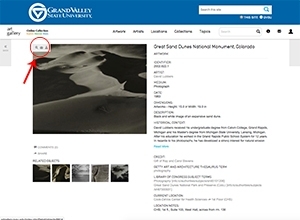
User Accounts
By registering a user account, in addition to commenting on artwork, you may save artwork records into custom sets for future reference or for sharing with others. These sets are called "Lightboxes" and each set also allows for direct slideshows to be viewed online - so no need to save images and create a custom slideshow if you don't want to. Each set also provides you with a unique URL for sharing the artwork with colleagues, students, or classes.
Lightbox tutorial.
